
Next.js is a React framework used for building full-stack web applications, supporting both server-side and client-side features. The server-side handles […]
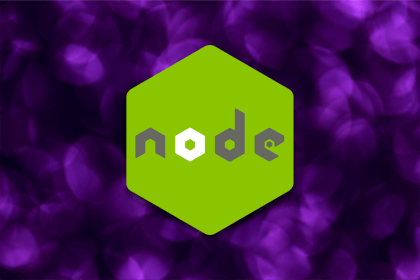
Running untrusted code in a JavaScript environment like Node.js has always posed serious risks. Node has access to the network […]
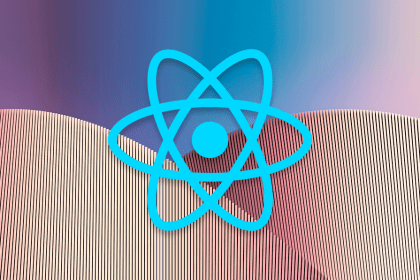
Explore the most useful React date and time pickers, such as the Material Design date and time pickers, React DayPicker, and React-Date-Picker.
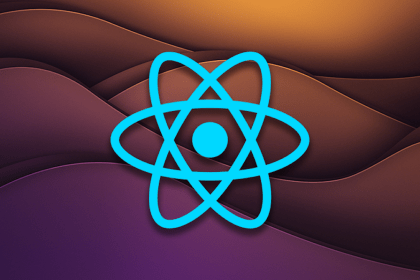
Explore the impact of React Server Components on performance and bundle size and learn how they compare to traditional React components.
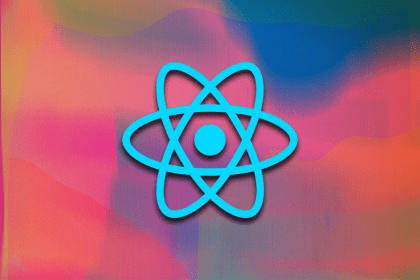
Learn to build an audio player in React from scratch with custom controls that look consistent across browsers.
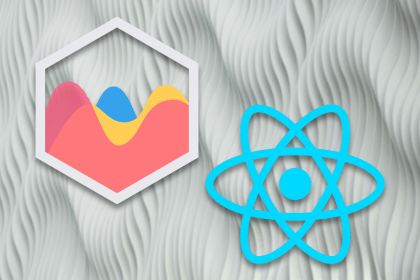
Visualize data in your React project using Chart.js, a JavaScript library that creates bar, pie, line charts, and more.
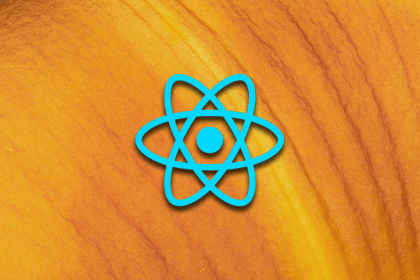
React Router DOM contains the DOM bindings for React Router. Learn about its essential components and how to build routes with parameters.
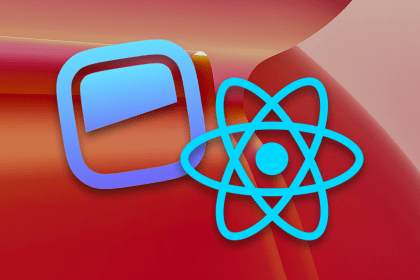
Check out alternatives to the Headless UI library to find unstyled components to optimize your website’s performance without compromising your design.
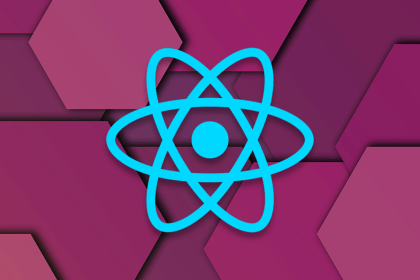
Check out how to handle React errors using the react-error-boundary library.
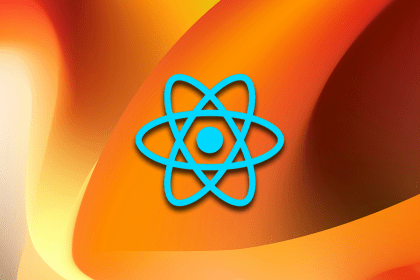
The new React Compiler promises to streamline frontend development with React by eliminating the need for manual memoization and optimization.
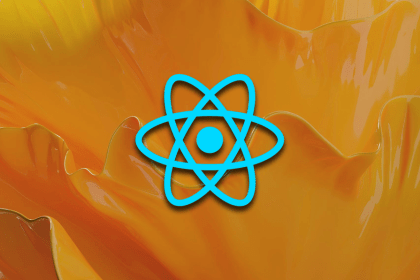
Chrome’s new Document Picture-in-Picture API builds on the PIP API to open up a wider range of possibilities for user interaction.
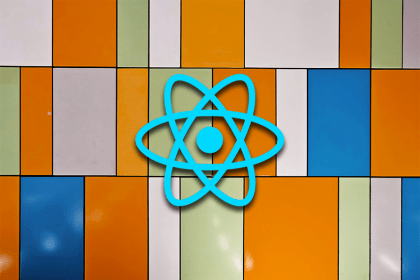
React scheduler component libraries provide software developers with a wide range of tools to build powerful scheduling applications in their React projects.