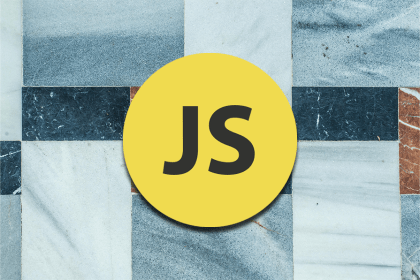
Explore what prototypes are, how the prototype chain works, and how to use the prototype chain to create inheritance between objects.

Learn the basics of applying image overlays in CSS and explore more interactive techniques like hover effects and animations.
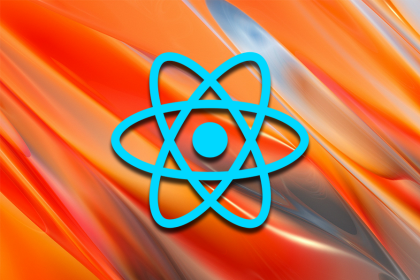
Learn the characteristics of the virtual document object model (DOM), explore its benefits in React, and review a practical example.
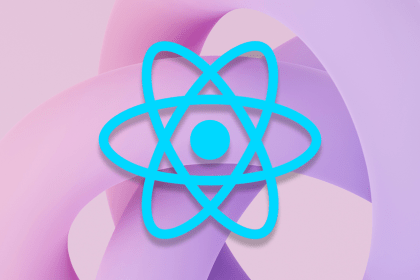
Implement a loading state, or loading skeleton, in React with and without external dependencies like the React Loading Skeleton package.

<select> dropdown with CSSLearn how to style dropdown menus using the native HTML `select` element using CSS to make it custom and accessible.
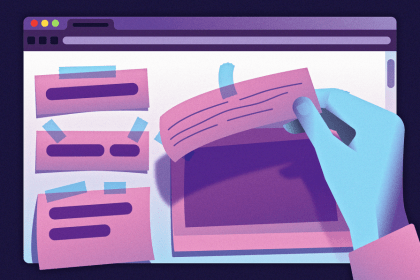
Fix sticky positioning issues in CSS, from missing offsets to overflow conflicts in flex, grid, and container height constraints.
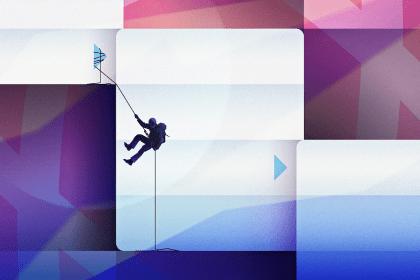
See how to implement a single and multilevel dropdown menu in your React project to make your nav bars more dynamic and user-friendly.
The hamburger menu icon is a common design element in mobile and responsive websites and applications. It offers a compact […]
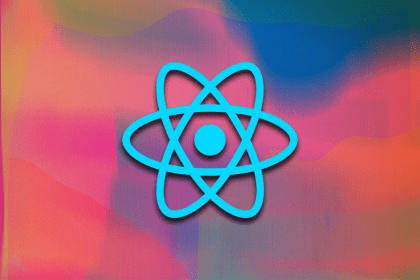
Learn to build an audio player in React from scratch with custom controls that look consistent across browsers.

Customize a range slider with CSS, ensuring a consistent look and feel across browsers, with the option to enhance it using JavaScript.

Learn how to use CSS flexbox to create demos for responsive image gallery layouts that look amazing across all devices.

Understanding the CSS display property and its values is important for creating well-organized and attractive websites.