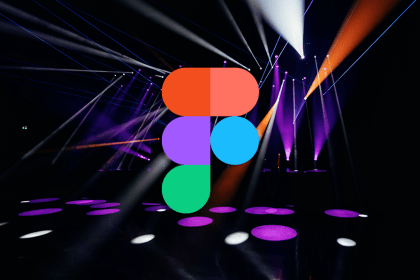
In the design world, creating effective presentations is crucial. Here’s how to create stunning presentations in Figma.
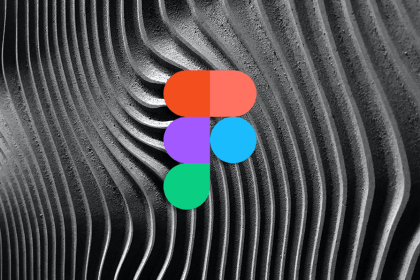
Set yourself apart from the crowd by adding these 10 Figma tips and tricks into your everyday design workflow.
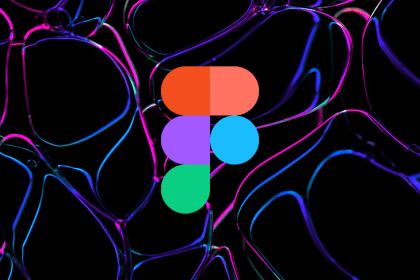
There are plenty of design systems on the market you can use and adapt. Here are some of the best Figma design systems.
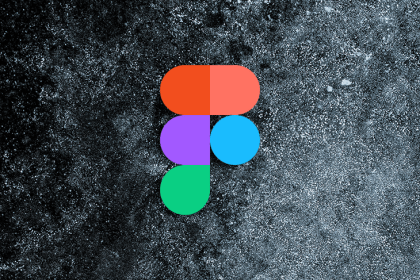
Optimizing how you manage and create styles in Figma can free up more of your time and help you do your job effectively.
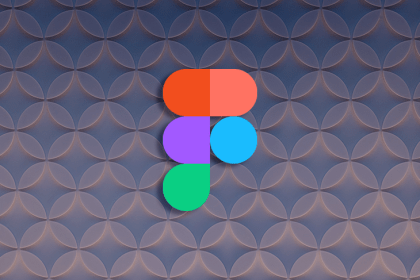
Figma’s prototyping feature offers a range of tools to make the prototyping process smooth. Here’s how to create prototypes in Figma.

One of the ways to improve your design speed is by mastering essential shortcuts. Here are 15 of the most useful in Figma.
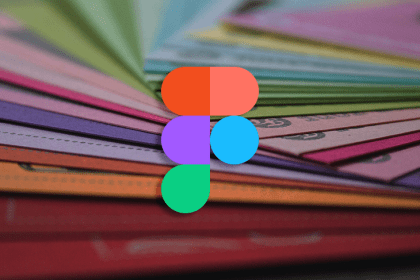
Organizing Figma files is critical to ensuring that everyone on a large team can work together effectively.
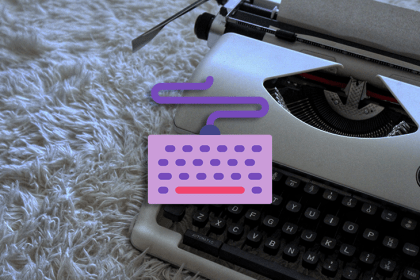
Let’s take a look at what typographic scaling is, the types of scales, and a tutorial on creating your own typography scale in Figma.
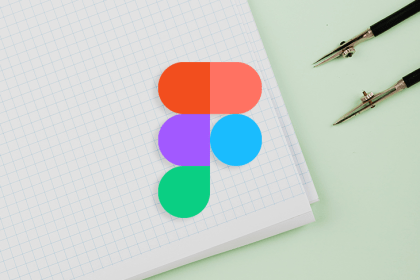
What are grid systems used for? Let’s walk through a step-by-step example of using Figma’s grid features to create responsive web pages.
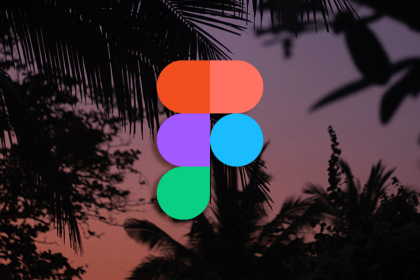
As a UX designer, the Slice tool in Figma can be your best friend when it comes to creating intricate designs.
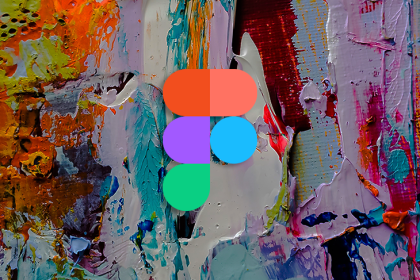
Delve into the pivotal concept of responsive design with this step-by-step tutorial on creating responsive designs using Figma.
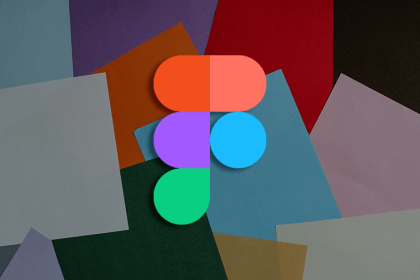
Figma’s outline mode makes certain layers and documents easier to navigate, helping you pinpoint the component or instance you want.