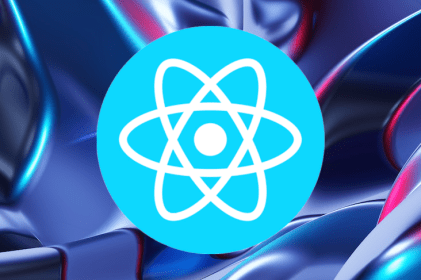
We explore three popular open source packages for implementing zoom, pan, and pinch functionalities in React applications.
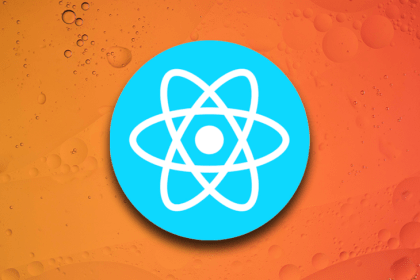
useMemo vs. useCallback: A pragmatic guideThe useCallback and useMemo functions are excellent instruments for fine-tuning React, follow along to learn how to use them.
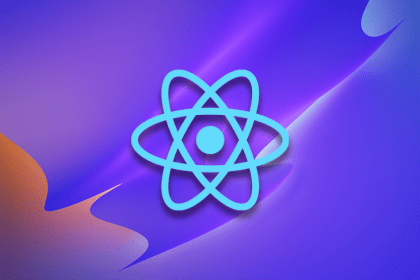
Implement video playback using the most popular playback frameworks in React to quickly and efficiently deliver video content to your users.
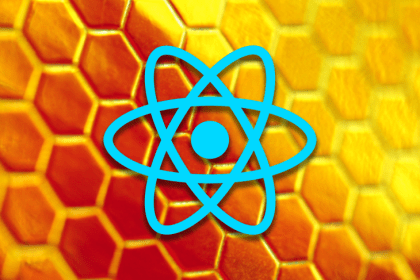
Rendering large datasets can be complex, but choosing the right library can really improve your experience. Learn about three options here.
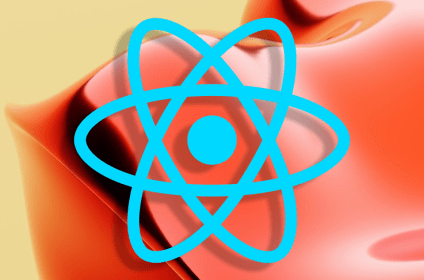
Explore Snorlax, an open source file management system, and walk through building a React application that connects to a Snorlax server.
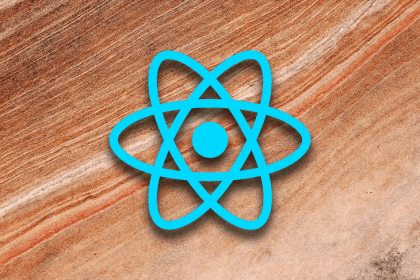
Join us on this journey to unlock the full potential of React Hooks and discover the art of building reusable UI components.
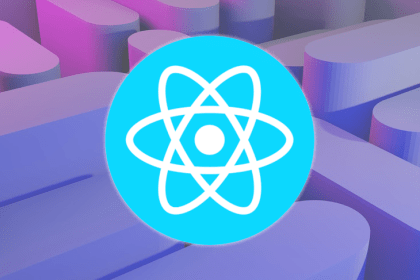
Signia uses primitives called signals for state management, which can efficiently calculate computed values by performing incremental calculations.
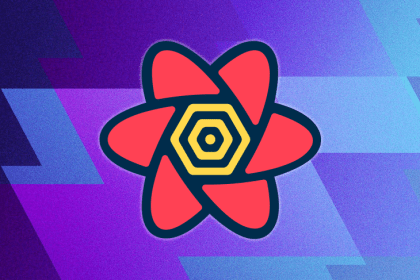
By combining TanStack Query and WebSockets, you can efficiently create real-time applications like chat applications, live data feeds, or collaborative editing tools.
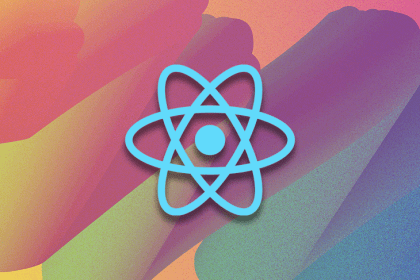
useNavigate Hook with React Testing LibraryLearn about unit testing using the React Testing Library and the useNavigate Hook to simplify the process of making components route-aware.
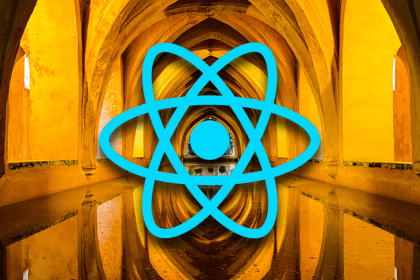
In this article, we’ll explore how to build a modal module for React with React Router and discuss the various aspects of modals.
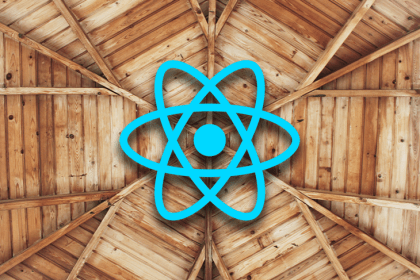
In this article, we will learn how to create a React admin panel and how react-admin scaffolds admin interfaces for React applications.
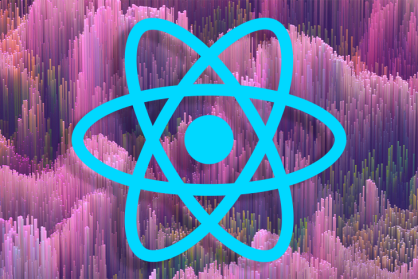
Explore a few tree grid libraries for React, including React Table, AG Grid, react-data-grid, and React Tree Grid.