
For when you’re stuck in a UX design rut next, bring in lateral thinking. Lateral thinking will take your designs in fresh directions, solving tricky problems with unexpected creativity.

Colors in UI aren’t just decoration. They’re the key to emotional impact, readability, and accessibility. This blog breaks down how to pick colors that don’t just look good — they work for your users.
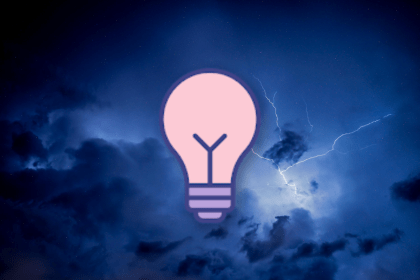
To think outside the box means to come up with atypical ideas, usually by ideating in an non-traditional way.

It’s time to ditch those sneaky UX traps and actually connect with your users. In this blog, I talk all about transparency, informed consent, and why trust isn’t something you can fake as a UX designer.
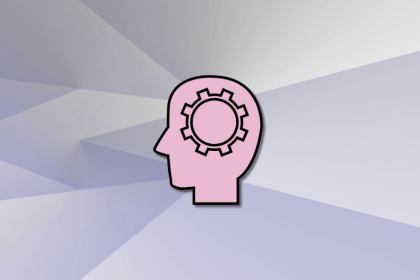
The first interaction sets the tone for the entire experience — get it right, and you’ve hooked your users from the start. So as a UX designer, you need to know how to put the primacy effect of UX design to good use.

Analogous color schemes offer a powerful way to guide user emotions and behavior. This guide shows you how to make colors do the good work of improving UX.
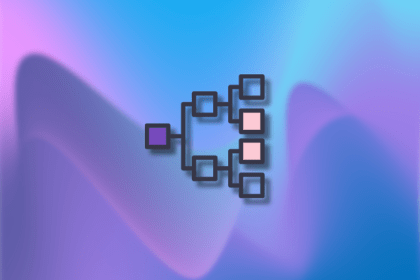
Knowing about trie data structures can help UX designers create quicker and more intuitive search experiences and improve overall usability.
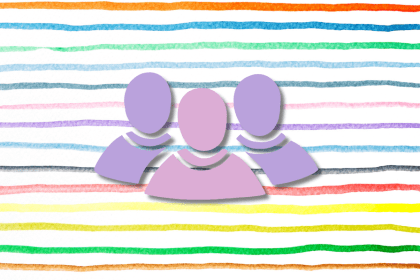
The need for human centered design will only grow as technology evolves. Embracing these principles now will set you up to not meet but exceed the expectations of your users.
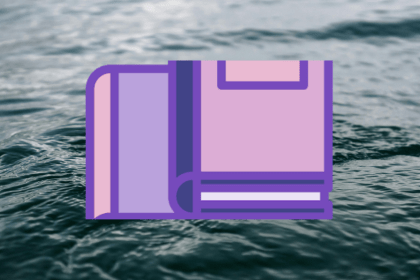
By starting with content, you ensure that your core message is clear, engaging, and aligned with user needs.

Signifiers are not just fancy signs in UIs. They are crucial communication tools for UX designers that hint users about specific actions by enhancing usability factors.
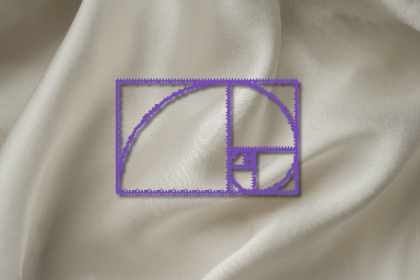
The most magical thing about the golden ratio is how artists and architects have considered the problem of proportion in history.
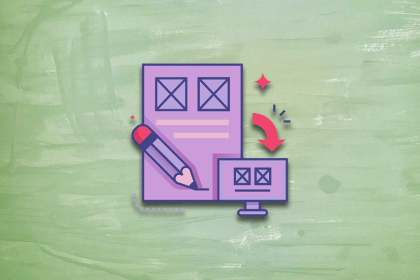
Let’s talk about how to find the right balance when implementing valuable AI into products without impeding human creativity.