useState in React: A complete guideEditor’s note: This React useState Hook tutorial was last reviewed and updated on 8 October 2024.
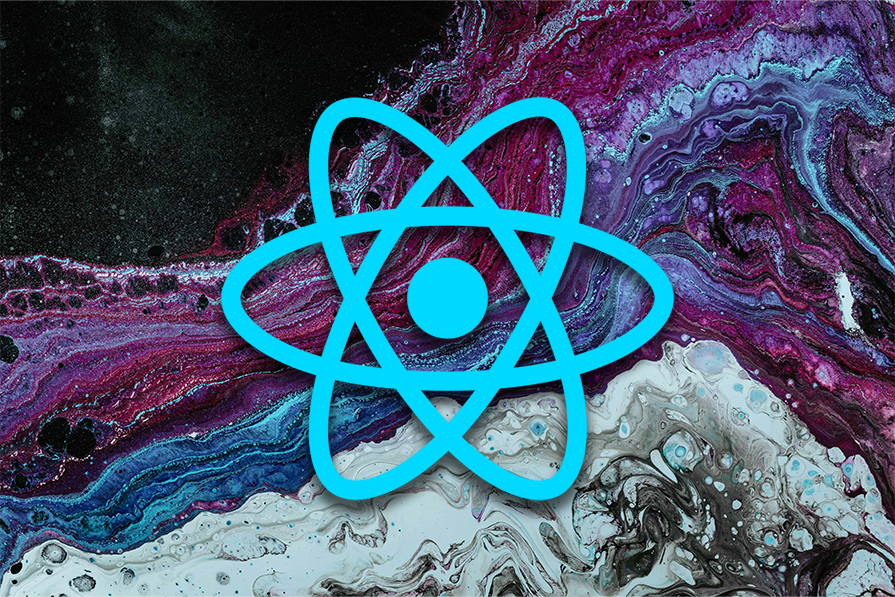
In React, the useState Hook allows you to add state to functional components. useState returns an array with two values: the current state and a function to update it.
The Hook takes an initial state value as an argument and returns an updated state value whenever the setter function is called. It can be used like this:
const [state, setState] = useState(initialValue);
Here, the initialValue is the value you want to start with and state is the current state value that can be used in your component. The setState function can be used to update the state, triggering a re-render of your component.
The useState Hook in React is the equivalent of this.state/this.setSate for functional components.
For a visual guide to useState, check out the video tutorial below:
A guide to useState in React
This video is a guide to the useState Hook in React. Introduction – 00:00 Implementing useState – 01:49 How useState works – 5:58 Try LogRocket for free: https://logrocket.com/?yt21 LogRocket is a frontend application monitoring solution that lets you replay problems as if they happened in your own browser.
In React, there are two types of components:
Component and lifecycle methods:
import { Component } from 'react';
class Message extends Component {
constructor(props) {
super(props);
this.state = {
message: ''
};
}
componentDidMount() {
/* ... */
}
render() {
return <div>{this.state.message}</div>;
}
}
N.B., the React team recommends defining components as functions instead of classes. Here’s a migration guide.
function Message(props) {
return <div>{props.message}</div>
}
// Or as an arrow function
const Message = (props) => <div>{props.message}</div>
As you can see, there are no state or lifecycle methods. However, as of React v16.8, we can use Hooks. React Hooks, which tend to start with “use” are functions that add state variables to functional components and instrument the lifecycle methods of classes.
useState do?useState allows you to add state to function components. Calling React.useState inside a function component generates a single piece of state associated with that component.
Whereas the state in a class is always an object, with Hooks, the state can be any type. Each piece of state holds a single value: an object, an array, a Boolean, or any other type you can imagine.
So, when should you use the useState Hook? It’s beneficial for managing local component state, but for larger projects, additional state management solutions may be necessary.
useState hold?In React, useState can store any type of value, whereas the state in a class component is limited to being an object. This includes primitive data types like string, number, and Boolean, as well as complex data types such as array, object, and function. It can even cover custom data types like class instances.
Basically, anything that can be stored in a JavaScript variable can be stored in a state managed by useState.
useStateNever directly modify an object or array stored in useState. Instead, you should create a new updated version of the object or array and call setState with the new version:
// Objects
const [state, setState] = useState({ name: 'John', age: 30 });
const updateName = () => {
setState({ ...state, name: 'Jane' });
};
const updateAge = () => {
setState({ ...state, age: state.age + 1 });
};
// Arrays
const [array, setArray] = useState([1, 2, 3, 4, 5]);
const addItem = () => {
setArray([...array, 6]);
};
const removeItem = () => {
setArray(array.slice(0, array.length - 1));
};
useState is a named export from react. To use it, you can write React.useState or import it by writing useState:
import React, { useState } from 'react';
The state object can be declared in a class and allows you to declare more than one state variable, as shown below:
import React from 'react';
class Message extends React.Component {
constructor(props) {
super(props);
this.state = {
message: '',
list: [],
};
}
/* ... */
}
However, unlike the state object, the useState Hook allows you to declare only one state variable (of any type) at a time, like this:
import React, { useState } from 'react';
const Message= () => {
const messageState = useState( '' );
const listState = useState( [] );
}
useState takes the initial value of the state variable as an argument, and you can pass it directly, as shown in the previous example. You can also use a function to lazily initialize the variable. This is useful when the initial state is the result of an expensive computation:
const Message= () => {
const messageState = useState( () => expensiveComputation() );
/* ... */
}
The initial value will be assigned only on the initial render. If it’s a function, it will be executed only on the initial render. In subsequent renders (due to a change of state in the component or a parent component), the argument of the useState Hook will be ignored, and the current value will be retrieved.
It is important to note that if you want to update the state based on new properties the component receives, using useState alone won’t work. This is because useState only uses its initial argument the first time — not each time the property changes. Check this out for the correct way to handle this. It’s demonstrated here:
const Message= (props) => {
const messageState = useState( props.message );
/* ... */
}
But useState doesn’t return just a variable, as the previous examples imply. It returns an array, where the first element is the state variable and the second element is a function to update the value of the variable:
const Message= () => {
const messageState = useState( '' );
const message = messageState[0]; // Contains ''
const setMessage = messageState[1]; // It's a function
}
Usually, you’ll use array destructuring to simplify the code shown above like this:
const Message= () => {
const [message, setMessage]= useState( '' );
}
This way, you can use the state variable in the functional component like any other variable:
const Message = () => {
const [message, setMessage] = useState( '' );
return (
<p>
<strong>{message}</strong>
</p>
);
};
But, why does useState return an array? This is because, compared to an object, an array is more flexible and easy to use. If the method returned an object with a fixed set of properties, you wouldn’t be able to assign custom names easily.
Instead, you’d have to do something like this (assuming the properties of the object are state and setState):
// Without using object destructuring
const messageState = useState( '' );
const message = messageState.state;
const setMessage = messageState
// Using object destructuring
const { state: message, setState: setMessage } = useState( '' );
const { state: list, setState: setList } = useState( [] );
The second element returned by useState is a function that takes a new value to update the state variable. Here’s an example that uses a text box to update the state variable on every change:
const Message = () => {
const [message, setMessage] = useState( '' );
return (
<div>
<input
type="text"
value={message}
placeholder="Enter a message"
onChange={e => setMessage(e.target.value)}
/>
<p>
<strong>{message}</strong>
</p>
</div>
);
};
You can try this on Code Sandbox here.
However, this update function doesn’t update the value right away. Instead, it enqueues the update operation. Then, after re-rendering the component, the argument of useState will be ignored, and this function will return the most recent value.
When updating state based on its previous value, you need to pass a function to the setter function that updates the state. This function receives the previous state value as an argument and returns the new state value, as shown below:
const Message = () => {
const [message, setMessage] = useState( '' );
return (
<div>
<input
type="text"
value={message}
placeholder="Enter some letters"
onChange={e => {
const val = e.target.value;
setMessage(prev => prev + val)
} }
/>
<p>
<strong>{message}</strong>
</p>
</div>
);
};
You can try this on Code Sandbox here.
useState HookThere are two things you need to keep in mind about updates when using objects:
useState doesn’t merge objects like setState() does in class componentsRegarding the first point; if you use the same value as the current state to update the state (React uses Object.is() for comparing), React won’t trigger a re-render.
When working with objects, it’s easy to make the following mistake:
const Message = () => {
const [messageObj, setMessage] = useState({ message: '' });
return (
<div>
<input
type="text"
value={messageObj.message}
placeholder="Enter a message"
onChange={e => {
messageObj.message = e.target.value;
setMessage(messageObj); // Doesn't work
}}
/>
<p>
<strong>{messageObj.message}</strong>
</p>
</div>
);
};
Here’s the Code Sandbox.
Instead of creating a new object, the above example mutates the existing state object. To React, that’s the same object. To make it work, we must create a new object, just like we discussed earlier:
onChange={e => {
const newMessageObj = { message: e.target.value };
setMessage(newMessageObj); // Now it works
}}
This leads us to the second important point you need to remember: when you update a state variable, unlike this.setState in a class component, the function returned by useState does not automatically merge update objects — it replaces them.
Following the previous example, if we add another property to the message object (id) as shown below:
const Message = () => {
const [messageObj, setMessage] = useState({ message: '', id: 1 });
return (
<div>
<input
type="text"
value={messageObj.message}
placeholder="Enter a message"
onChange={e => {
const newMessageObj = { message: e.target.value };
setMessage(newMessageObj);
}}
/>
<p>
<strong>{messageObj.id} : {messageObj.message}</strong>
</p>
</div>
);
};
And we only update the message property like in the above example, React will replace the original { message: '', id: 1 } state object with the object used in the onChange event, which only contains the message property:
{ message: 'message entered' } // id property is lost
You can see how the id property is lost here on Code Sandbox.
You can replicate the behavior of setState() by using the function argument that contains the object to be replaced and the object spread syntax:
onChange={e => {
const val = e.target.value;
setMessage(prevState => {
return { ...prevState, message: val }
});
}}
The ...prevState part will get all of the properties of the object, and the message: val part will overwrite the message property. This will have the same result as using Object.assign() (just remember to create a new object):
onChange={e => {
const val = e.target.value;
setMessage(prevState => {
return Object.assign({}, prevState, { message: val });
});
}}
Try it here on Code Sandbox.
However, the spread syntax simplifies this operation, and it also works with arrays. Basically, when applied to an array, the spread syntax removes the brackets so you can create another one with the values of the original array:
[ ...['a', 'b', 'c'], 'd' ] // Is equivalent to [ 'a', 'b', 'c', 'd' ]
Here’s an example that shows how to use useState with arrays:
const MessageList = () => {
const [message, setMessage] = useState("");
const [messageList, setMessageList] = useState([]);
return (
<div>
<input
type="text"
value={message}
placeholder="Enter a message"
onChange={e => {
setMessage(e.target.value);
}}
/>
<input
type="button"
value="Add"
onClick={e => {
setMessageList([
...messageList,
{
// Use the current size as ID (needed to iterate the list later)
id: messageList.length + 1,
message: message
}
]);
setMessage(""); // Clear the text box
}}
/>
<ul>
{messageList.map(m => (
<li key={m.id}>{m.message}</li>
))}
</ul>
</div>
);
};
You have to be careful when applying the spread syntax to multi-dimensional arrays because it only performs a shallow copy, meaning nested arrays won’t be fully copied and will still reference the original data.
In JavaScript, multi-dimensional arrays are arrays within arrays, as shown below:
[ ['value1','value2'], ['value3','value4'] ]
You could use them to group all your state variables in one place. However, for that purpose, it would be better to use nested objects like this:
{
'row1' : {
'key1' : 'value1',
'key2' : 'value2'
},
'row2' : {
'key3' : 'value3',
'key4' : 'value4'
}
}
But, the problem when working with multi-dimensional arrays and nested objects is that Object.assign and the spread syntax will create a shallow copy instead of a deep copy.
From the spread syntax documentation:
Spread syntax effectively goes one level deep while copying an array. Therefore, it may be unsuitable for copying multi-dimensional arrays, as the following example shows. (The same is true with
Object.assign()and the spread syntax.)
let a = [[1], [2], [3]]; let b = [...a]; b.shift().shift(); // 1 // Array 'a' is affected as well: [[], [2], [3]]
This Stack Overflow query offers good explanations for the above example, but the important point is that when using nested objects, we can’t just use the spread syntax to update the state object. For example, consider the following state object:
const [messageObj, setMessage] = useState({
author: '',
message: {
id: 1,
text: ''
}
});
The following code snippets show some incorrect ways to update the text field:
// Wrong
setMessage(prevState => ({
...prevState,
text: 'My message'
}));
// Wrong
setMessage(prevState => ({
...prevState.message,
text: 'My message'
}));
// Wrong
setMessage(prevState => ({
...prevState,
message: {
text: 'My message'
}
}));
To properly update the text field, we need to create a new object that includes all fields and nested objects from the original object:
// Correct
setMessage(prevState => ({
...prevState, // copy all other field/objects
message: { // recreate the object that contains the field to update
...prevState.message, // copy all the fields of the object
text: 'My message' // overwrite the value of the field to update
}
}));
In the same way, here’s how you’d update the author field of the state object:
// Correct
setMessage(prevState => ({
author: 'Joe', // overwrite the value of the field to update
...prevState.message // copy all other field/objects
}));
However, this is assuming the message object doesn’t change. If it does change, you’d have to update the object this way:
// Correct
setMessage(prevState => ({
author: 'Joe', // update the value of the field
message: { // recreate the object that contains the field to update
...prevState.message, // copy all the fields of the object
text: 'My message' // overwrite the value of the field to update
}
}));
When working with multiple fields or values as the state of your application, you have the option of organizing the state using multiple state variables:
const [id, setId] = useState(-1);
const [message, setMessage] = useState('');
const [author, setAuthor] = useState('');
Or an object state variable:
const [messageObj, setMessage] = useState({
id: 1,
message: '',
author: ''
});
However, you have to be careful when using state objects with a complex structure (nested objects). Consider this example:
const [messageObj, setMessage] = useState({
input: {
author: {
id: -1,
author: {
fName:'',
lName: ''
}
},
message: {
id: -1,
text: '',
date: now()
}
}
});
If you have to update a specific field nested deep in the object, you’ll have to copy all the other objects along with the key-value pairs of the object that contains that specific field:
setMessage(prevState => ({
input: {
...prevState.input,
message: {
...prevState.input.message,
text: 'My message'
}
}
}));
In some cases, cloning deeply nested objects can be expensive because React may re-render parts of your applications that depend on fields that haven’t even changed.
For this reason, the first thing you need to consider is trying to flatten your state object(s). In particular, the React documentation recommends splitting the state into multiple state variables based on which values tend to change together.
If this is not possible, the recommendation is to use libraries that help you work with immutable objects, such as Immutable.js or Immer.
useStateuseState abides by the same rules that all React Hooks follow:
The second rule is easy to follow. Don’t use useState in a class component:
class App extends React.Component {
render() {
const [message, setMessage] = useState( '' );
return (
<p>
<strong>{message}</strong>
</p>
);
}
}
Or regular JavaScript functions (not called inside a functional component):
function getState() {
const messageState = useState( '' );
return messageState;
}
const [message, setMessage] = getState();
const Message = () => {
/* ... */
}
You’ll get an error. The first rule means that even inside functional components, you shouldn’t call useState in loops, conditions, or nested functions because React relies on the order in which useState functions are called to get the correct value for a particular state variable.
In that regard, the most common mistake is to wrap useState calls in a conditional statement (they won’t be executed all the time):
if (condition) { // Sometimes it will be executed, making the order of the useState calls change
const [message, setMessage] = useState( '' );
setMessage( aMessage );
}
const [list, setList] = useState( [] );
setList( [1, 2, 3] );
A functional component can have many calls to useState or other Hooks. Each Hook is stored in a list, and there’s a variable that keeps track of the currently executed Hook.
When useState is executed, the state of the current Hook is read (or initialized during the first render), and then, the variable is changed to point to the next Hook. That’s why it is important to always maintain the Hook calls in the same order. Otherwise, a value belonging to another state variable could be returned.
In general terms, here’s a step-by-step example of how React handles and tracks state changes in functional components when using the useState Hook:
useState, creates a new Hook object (with the initial state), changes the current Hook variable to point to this object, adds the object to the Hooks list, and returns the array with the initial state and the function to update ituseState and repeats the actions of the previous step, storing a new Hook object and changing the current Hook variableuseState) to a queue to be processeduseState, but this time, because there’s already a Hook at the first position of the list of Hooks, it just changes the current Hook variable and returns the array with the current state, and the function to update ituseState and because a Hook exists in the second position, once again, it just changes the current Hook variable and returns the array with the current state and the function to update itIf you like to read code, refer to the ReactFiberHooks class to learn how Hooks work under the hood.
useState vs. useEffect React HooksuseState and useEffect allow you to manage state and side effects in your functional components. However, they serve different purposes and should be used in different ways:
useState
useEffect
For example, consider a component that fetches data from an API and displays it in a list:
const [data, setData] = useState([]);
useEffect(() => {
fetch('https://api.example.com/data')
.then(res => res.json())
.then(data => setData(data));
}, []);
return (
<ul>
{data.map(item => (
<li key={item.id}>{item.name}</li>
))}
</ul>
);
In this example, the useEffect Hook is used to make an API call and update the data state whenever the component is rendered. The Hook takes a callback function as an argument, which will be executed after every render of the component. The second argument to useEffect is an array of dependencies, which determines when the effect should run. In this case, the empty array means that the effect will only run once when the component is mounted.
useReducer HookFor advanced use cases, you can use the useReducer Hook as an alternative to useState. This is especially useful when you have complex state logic that uses multiple sub-values or when a state depends on the previous one.
Install LogRocket via npm or script tag. LogRocket.init() must be called client-side, not
server-side
$ npm i --save logrocket
// Code:
import LogRocket from 'logrocket';
LogRocket.init('app/id');
// Add to your HTML:
<script src="https://cdn.lr-ingest.com/LogRocket.min.js"></script>
<script>window.LogRocket && window.LogRocket.init('app/id');</script>
useState React HooksetMessage(previousVal => previousVal + currentVal)this.setState in class components, useState doesn’t merge objects when the state is updated; it replaces themuseState follows the same rules that all Hooks do. In particular, pay attention to the order in which these functions are called (there’s an ESLint plugin that will help you enforce these rules)Hey there, want to help make our blog better?
Join LogRocket’s Content Advisory Board. You’ll help inform the type of content we create and get access to exclusive meetups, social accreditation, and swag.
Sign up now
Learn how OpenAPI can automate API client generation to save time, reduce bugs, and streamline how your frontend app talks to backend APIs.

Discover how the Interface Segregation Principle (ISP) keeps your code lean, modular, and maintainable using real-world analogies and practical examples.

<selectedcontent> element improves dropdowns

Learn how to implement an advanced caching layer in a Node.js app using Valkey, a high-performance, Redis-compatible in-memory datastore.
16 Replies to "<code>useState</code> in React: A complete guide"
Thanks for a great article. By the way, I don’t think this part of the article true.
> If you use the same value as the current state (React uses the Object.is for comparing) to update the state, React won’t trigger a re-render
https://codesandbox.io/embed/react-hooks-playground-cfhle
As you can check in this CodeSandBox, even when I call the state updater with the same value as the current state, it still re-renders the component.
Hi Alan, you’re right, it’s not completely true. From the documentation:
> If you update a State Hook to the same value as the current state, React will bail out without rendering the children or firing effects. (React uses the Object.is comparison algorithm.)
> Note that React may still need to render that specific component again before bailing out. That shouldn’t be a concern because React won’t unnecessarily go ‘deeper’ into the tree.
So it doesn’t always skip the rendering. I’ll update this part of the article. Thank you so much!
This is likely a very elementary, basic JS question, but I’m learning.
Why did you pass the anonymous function that returns the result of expensiveComputation into useState… instead of just passing the result of expensiveComputation itself?
In this line:
const messageState = useState( () => expensiveComputation() );
Thank you. Once again I know this isn’t a react question but a JS question. Thank you for the clarification. My newbie skills will thank you!
the argument is evaluated every time the component is re-rendered. If you pass the result of expensiveComputation directly, it will be recalculated on every render, which can lead to performance issues.
I can see why a call to useState() shouldn’t be mixed into branching code (ifs, loops etc), because the identity of the state is dictated by the order of useState() calls within the stateless function call.
However, I can’t see why having calls to the setMessage function in branching code below would be a problem (as per your example code quoted below).
That’s because once the setMessage reference has been created, the association between the function and the specific state hook has been established, and any call to setMessage or setList will manipulate the correct value.
In fact I don’t think hooks could work at all if the order of state hook _setting_ calls had to be predictable, so I don’t think there’s anything wrong with the code example.
By contrast if the useState() call was conditionally called (e.g. based on props), then any state established by a later useState call would have an unpredictable identity on the second render.
const [message, setMessage] = useState( ” );
const [list, setList] = useState( [] );
if (condition) {
setMessage( aMessage ); // Sometimes it will be executed, making the order change
}
setList( [1, 2, 3] );
Hi Cefn. Sorry for the late response, you are right, that was a bad example, I have updated the sample code to place the call to useState inside the if block. Thank you so much!
Hi SpidaFly, sorry for the late response, and no problem at all answering your question. If we have an expression like this:
let result = expensiveComputation();
It will be evaluated immediately, blocking the execution of the code until the method returns.
On the other hand, something like this:
let result = () => expensiveComputation();
Returns a function that is not executed when the line is evaluated, so the execution of the code is not blocked at that particular time. The function is executed only when you can it ( result() ), if ever. That’s the benefit of laziness (https://en.wikipedia.org/wiki/Lazy_evaluation).
Hope this answers your question!
Hi
There is a typo in the name of useState function in the following line:
“This article is a guide to the useSate (state) hook, the equivalent of this.state/this.setSate for functional components.|
Hey Alan,
It seems that the initial statement made in the article is true in v16.8.0 and above. I changed the react version in your CodeSandBox and true enough, React doesn’t seem to trigger a re-render if the value is the same as the current state.
This article should be the offical documentation of the useState hook. Well done.
{
const val = e.target.value;
setMessage(prev => prev + val)
} }
/>
In this, I do not seem to understand how “prev” refers to the ACTUAL PREVIOUS value of input ??
Thanks for the great article!
I have a question about the ‘here’s how you’d update the author field of the state object’ section.
Should this not be
setMessageObj((prevState) => ({
…prevState, // copy all other field/objects
author: “Joe” // overwrite the value of the field to update
}))
As far as I understant, if the message child object has not changed, we can use the spread operator to copy all values as-is, then we just overwrite the author field on the top level of the state object.
Very helpful article. thank you very much👍🏽
Thanks for the extremely helpful article!
“If you use the previous value to update state, you must pass a function that receives the previous value and returns the new value”
Not really, in the example given, setMessage(message + val) will work. But because message will only change after next rerender, if you call setMessage(message + val) multiple times, only one will work, and in that case you need the callback to do the trick
As far as I understant, if the message child object has not changed, we can use the spread operator to copy all values as-is, then we just overwrite the author field on the top level of the state object.
I’m not sure if I agree with this statement:
“The initial value will be assigned only on the initial render. If it’s a function, it will be executed only on the initial render. In subsequent renders (due to a change of state in the component or a parent component), the argument of the useState Hook will be ignored, and the current value will be retrieved.”
I’m currently working on a project where I’ve submitted the following changes because the dropdown value wasn’t updating after selection of a new value:
https://github.com/MorpheusAIs/Lite-Client/pull/66/files
After applying this change and testing out he new code the dropdown value now changes after selecting a different value from it. So it seems like the variable selectedNetwork is automatically updated when the chainId changes without having to run a useEffect function or even a setSelectedNetwork function anywhere.