
In a classic client-server architecture, an Android application can serve as a frontend client that relies on data from a backend service. Commonly, developers rely on REST and GraphQL web specifications to facilitate communication in this architecture.
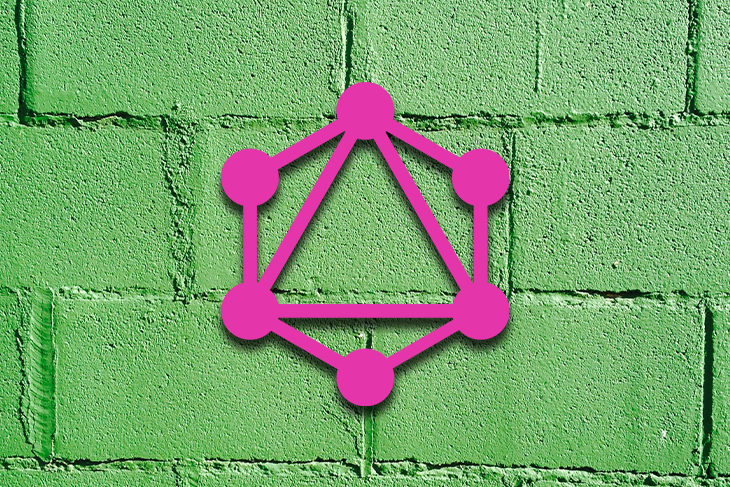
In this article, we will talk about GraphQL and where it shines over REST, and finally, we will write some code to connect an Android application to a GraphQL server.
Jump ahead:
The Replay is a weekly newsletter for dev and engineering leaders.
Delivered once a week, it's your curated guide to the most important conversations around frontend dev, emerging AI tools, and the state of modern software.
GraphQL is a query language for fetching and mutating data from a backend service. When interacting with a GraphQL service, there is only one entry point (URL) for retrieving and mutating data. You may ask, how is that possible? Well, with GraphQL queries, you can do simply anything.
Before I show you a sample query, let’s talk about the three GraphQL operators and their usage. GraphQL operators are used to perform CRUD requests on the server and listen for events. There are three main operators in GraphQL:Query, Mutation, and Subscription:
Query: This is useful for fetching data from the serverMutation: This operator is used to create, edit, and delete data on the serverSubscription: This operator is not one that surfaces in common use cases. However, it comes in handy when implementing real-time communication between your client and serverPrimarily, GraphQL addresses the issues of over-fetching and under-fetching. GraphQL shines over other web specifications like REST because the client can fetch only the data it needs.
If things still sound hazy, don’t worry — you’ll have an epiphany as we write some code 😊.
To make things more interesting, we will refactor a GitHub project using GitHub GraphQL API.
Here are a few things to note about the project we’ll be refactoring:
Go ahead and clone this GitHub Lagos Project sample application like so:
git clone https://github.com/Lamouresparus/GithubLagosProject.git
If the cloning is successful, open the project in Android Studio and run it. If all is well, you will have the same thing as in the screenshot below:
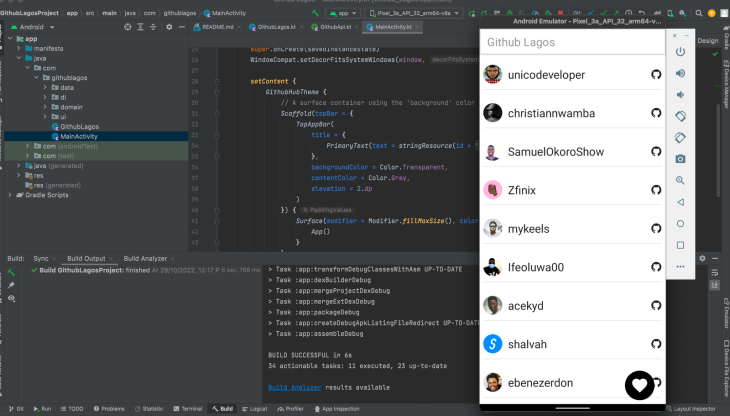
implementation("com.squareup.okhttp3:logging-interceptor:4.10.0")
implementation("com.apollographql.apollo3:apollo-runtime:3.6.2")
The Logging interceptor is needed to aid the printing of network traffic to the Logcat window. The second dependency, Apollo, is a library for working with GraphQL APIs on Android. Apollo is for GraphQL in the same way that Retrofit is for REST.
Migration can be a daunting task especially if you are new to a technology and if there are many touch points in the undertaking. However, in cases where the codebase is well structured and modularised, migration becomes less complex and risky. You can safely locate and update components without affecting the entire system.
In the next couple of steps, I will show you how to migrate our project to use the GitHub GraphQL API.
ApolloClientIn order to use ApolloClient to communicate with GitHub GraphQL API, we will need to migrate. First, locate NetworkModule in com.githublagos.di and update the file with this code:
@Module
@InstallIn(SingletonComponent::class)
class NetworkModule {
@Provides
@Singleton
fun okhttpClient(): OkHttpClient {
val logging = HttpLoggingInterceptor()
.apply { level = HttpLoggingInterceptor.Level.BODY }
return OkHttpClient.Builder()
.addInterceptor(AuthInterceptor())
.addInterceptor(logging)
.build()
}
@Provides
@Singleton
fun provideApollo(client: OkHttpClient) : ApolloClient {
return ApolloClient.Builder()
.serverUrl("https://api.github.com/graphql")
.okHttpClient(client).build()
}
}
From the code block above, there are two object types: OkHttpClient and ApolloClient. These are declared as dependencies that will be provided at runtime through dependency injection with the Hilt.
OkHttpClient is an HTTP engine used by ApolloClient for making a network request, while ApolloClient itself is the library for initiating network requests to a GraphQL server.
Take note of how I customized OkHttpClient with a customer interceptor (AuthInterceptor). I included the interceptor to modify the HTTP request to include an authorization header.
GitHub GraphQL server requires every request to be authenticated with the right scopes. See the self-explanatory code block below:
class AuthInterceptor : Interceptor {
override fun intercept(chain: Interceptor.Chain): Response {
val request = chain.request().newBuilder()
.addHeader("Authorization", "token put_your_personal_access_token_here")
return chain.proceed(request.build())
}
}
QueriesThe GraphQL schema defines all object types supported by GitHub’s API. Object types from this schema are used to build queries for making a network request. Follow the following steps to include the schema in the project:
graphql folder under app/src/mainNow, we will build our query to specify which data we want the server to return to us. In the same GraphQL folder, create a GetUsers.graphql file and paste it into it the code block below:
query GetUsers($query: String!, $pageSize:Int!, $after: String) {
search(query: $query, type: USER, first: $pageSize, after: $after) {
nodes {
... on User {
avatarUrl
login
url
}
}
pageInfo {
endCursor
hasNextPage
}
}
}
In a nutshell, the code block above is a query that will be used to request a list of users from GitHub GraphQL server. We will examine each component of this query below.
GetUsers is the query that accepts three parameters:
Query String: This can be queries like location, language, and more to help narrow the search results to our specific needsPage Size: This is the number of users we want to be returned by the server on each search queryAfter String: This string helps to achieve pagination when working with the GitHub GraphQL server. The value can be the cursor ID of the last user object. Usually, for the initial search query, we set it to nullnodes is basically a list of search items and are defined as [SearchResultItem] in our GitHub schema. SearchResultItem is a union type, and it is of several other types defined in the schema. In our case, we are interested in the User type. The trailing syntax on the User object is how we specify which type of SearchResultItem we are interested in.
The pageInfo requests the basic page information. We will use the data returned to implement pagination. endCursor is the cursor ID of the last User object for the current page. hasNextPage is a Boolean that evaluates if there’s another page of users.
Now, we have defined a GraphQL file, but we cannot use it directly in our Kotlin code. We have to rebuild the project for code generation to kick in and create a Kotlin representation of the file. If the Gradle build is successful, you will find GetUsersQuery created in your build directory:
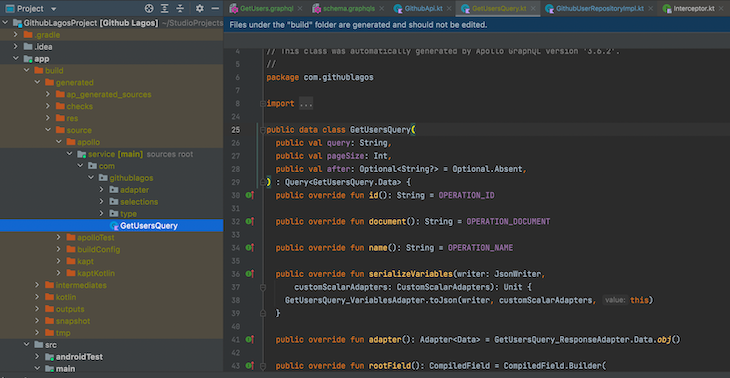
In the previous steps, we created GetUsersQuery and a singleton instance of ApolloClient. These objects will be used to perform a search on GitHub GraphQL server. Copy the code below into your IDE:
class GithubApi @Inject constructor(
private val apolloClient: ApolloClient
) {
// const val QUERY_LOCATION = "location:lagos"
suspend fun getUsers(
location: String = QUERY_LOCATION,
endCursor: String?,
pageSize: Int
): UsersResponseModel {
val nextCursor = Optional.presentIfNotNull(endCursor)
val query = GetUsersQuery(location, pageSize, nextCursor)
val response = apolloClient.query(query).execute()
val cursor = response.data?.search?.pageInfo?.endCursor
val users = response.data?.search?.nodes?.map {
val userName = it?.onUser?.login.orEmpty()
val avatar = it?.onUser?.avatarUrl.orEmpty()
val htmlUrl = it?.onUser?.url.orEmpty()
UserRemote(userName, avatar, htmlUrl)
}?.filter { it.login.isNotEmpty() }.orEmpty()
return UsersResponseModel(cursor, users)
}
}
In the code block above, I have refactored GithubApi from an interface to a class type that accepts ApolloClient as an argument. This object is responsible for executing queries, mutations, and subscriptions.
The method signature for getUsers accepts a nullable endCursor argument, making it optional. In Apollo GraphQL, we use an Optional type to represent an optional value. This object is a Kotlin-sealed class that can either be Present or Absent.
With one line of code, we can execute a GraphQL query like so: apolloClient.query(query).execute().
This does all the heavy lifting, returning a response containing a list of GitHub users alongside the page information.
GithubUserSourceIf you made it this far, kudos to you! This is the last piece of the refactoring. We want the pagination source to depend on Apollo GraphQL to execute multiple queries as per the scroll request.
First, locate GithubUserSource and fix the breaking changes with the code block below:
class GithubUserSource @Inject constructor(private val api: GithubApi) :
PagingSource<String, UserDomain>() {
override fun getRefreshKey(state: PagingState<String, UserDomain>): String? {
return null
}
override suspend fun load(params: LoadParams<String>): LoadResult<String, UserDomain> {
return try {
val previousKey = params.key
val result = api.getUsers(pageSize = PAGE_SIZE, endCursor = previousKey )
val nextKey = result.endCursor
val userList = result.items.map { it.mapToDomain() }
LoadResult.Page(
data = userList,
prevKey = previousKey,
nextKey = nextKey
)
} catch (exception: IOException) {
return LoadResult.Error(exception)
} catch (exception: HttpException) {
return LoadResult.Error(exception)
} catch (exception :Exception){
return LoadResult.Error(exception)
}
}
}
The major difference between the former and the new implementation is in the key type. Because we are using the cursor of the last user object to facilitate our pagination, we have defined the PagingSource to have a string key and not an integer.
The load() method is invoked when there is a request for more content to be loaded into the listview. Whenever this invocation occurs, we fetch the users from the server, specifying the page size and end cursor as parameters.
On the first invocation, previousKey will be null because, at that instance, there is no nextKey cached within the paging source. If the operation is successful, we will get a response that contains the user’s information and the end cursor. This response is mapped into a LoadResult.Page object and fed into the paging source.
Voila! We have refactored a REST-based Android project to GraphQL using ApolloClient. Now, you should be able to build and run the project successfully. There will be no visible change on the user’s screen because we only changed the data source implementation.
From my perspective as a mobile developer, GraphQL is easy to use on Android. The only learning curve I can think of would be the syntax of the query language. Other than that, it’s a breeze! The GraphQL documentation is a great place to learn more about it.
LogRocket is an Android monitoring solution that helps you reproduce issues instantly, prioritize bugs, and understand performance in your Android apps.
LogRocket's Galileo AI watches sessions for you, instantly identifying and explaining user struggles with automated monitoring of your entire product experience.
LogRocket also helps you increase conversion rates and product usage by showing you exactly how users are interacting with your app. LogRocket's product analytics features surface the reasons why users don't complete a particular flow or don't adopt a new feature.

Start proactively monitoring your Android apps — try LogRocket for free.

React Server Components and the Next.js App Router enable streaming and smaller client bundles, but only when used correctly. This article explores six common mistakes that block streaming, bloat hydration, and create stale UI in production.

Gil Fink (SparXis CEO) joins PodRocket to break down today’s most common web rendering patterns: SSR, CSR, static rednering, and islands/resumability.

@container scroll-state: Replace JS scroll listeners nowCSS @container scroll-state lets you build sticky headers, snapping carousels, and scroll indicators without JavaScript. Here’s how to replace scroll listeners with clean, declarative state queries.

Explore 10 Web APIs that replace common JavaScript libraries and reduce npm dependencies, bundle size, and performance overhead.
Hey there, want to help make our blog better?
Join LogRocket’s Content Advisory Board. You’ll help inform the type of content we create and get access to exclusive meetups, social accreditation, and swag.
Sign up now