
Explore Redux, covering why immutable updates are important and how to handle tricky updates in nested objects.
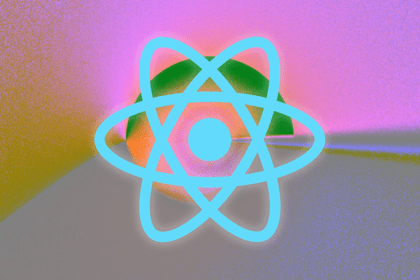
React Router v5.1 is an introduction to the new Hooks-based API and comes with some amazing features. The new Hooks also make routing easier.
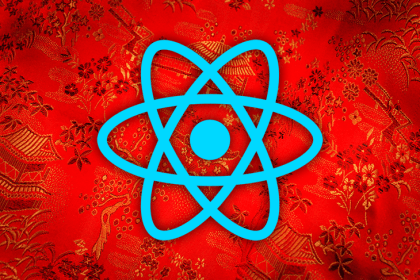
Learn how to create and troubleshoot a custom scroll lock React Hook on web and mobile with this comprehensive tutorial.
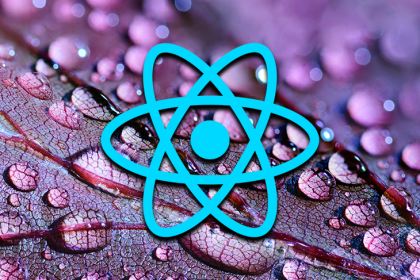
Let’s explore the principles of server-sent events by focusing on a specifically designed open source package: Fetch Event Source.
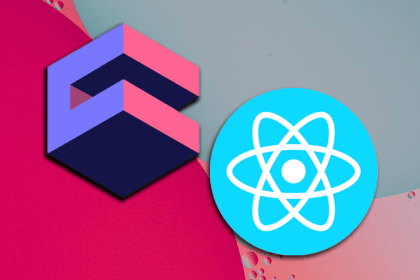
Learn how to build an analytics app to monitor and analyze raw data with React and Cube.js, an open source analytics platform.
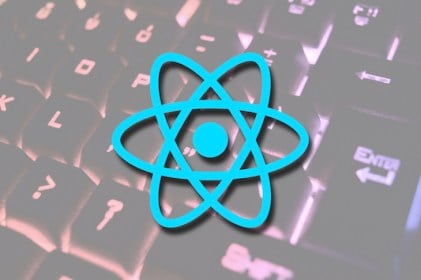
Building forms in React? Learn how React deals with forms and events, and how to build forms using the Formik library.
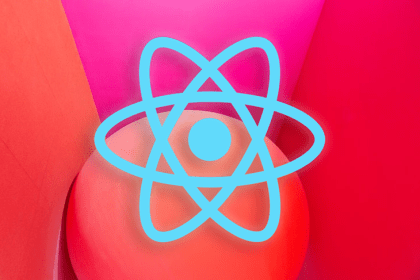
Iterating through collections of information, passing data throughout your application, and working with props.children can be a complicated aspect of React.

Learn how to use Redux in a type-safe React app to catch bugs at runtime instead of compile time and avoid shipping a bad UX to your users.
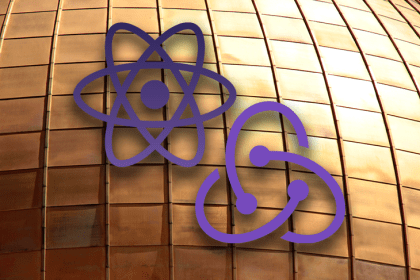
In this post, we cover how Redux-first routing works and explain how Redux can make your code more complicated than it needs to be.
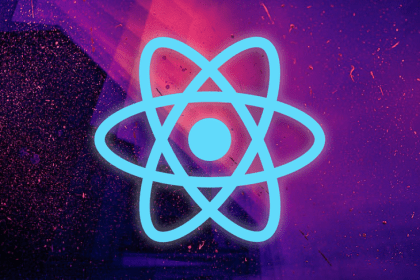
SyntheticEventTake a detailed look at React SyntheticEvent by comparing it to plain JavaScript events and running through a few examples.
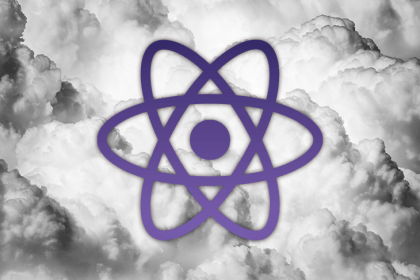
Create realistic outdoor scenes by generating animated clouds with only SVG and CSS in this React tutorial.
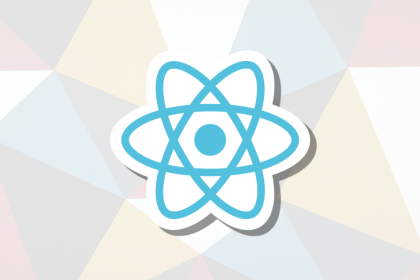
Build simple React apps and use react-three-fiber and three.js to incorporate 3D browser rendering. Here’s how.