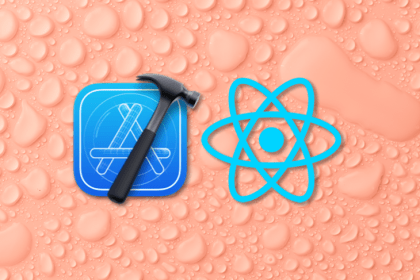
Use Xcode when building iOS apps with React Native to find and fix build issues faster and more efficiently.
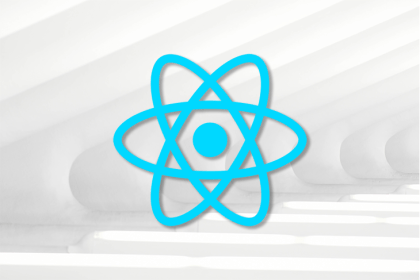
Check improvements to React Native released with version 0.64, including Hermes updates and dependency changes.
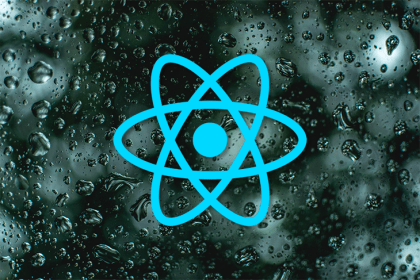
Learn which third-party React Native libraries create the best possible user and developer experience for styling, navigation, testing, and more.
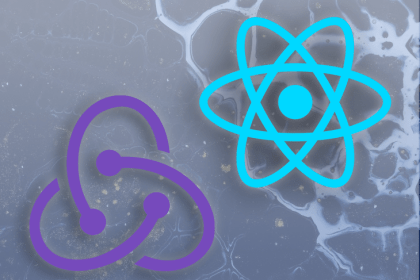
State management libraries exist to solve problems that arise in applications with many components. Use Redux to manage the complexity of your React Native app.

This walkthrough demonstrates how to build a cross-platform app that runs on iOS, Android, and the web using Expo.

This tutorial will guide you on how to implement in-app purchases in React Native, which will allow your mobile app to receive user payments.
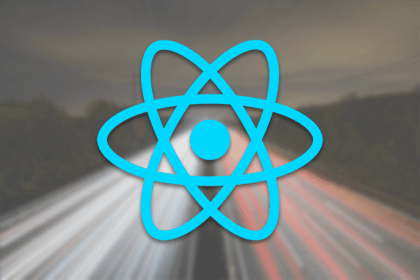
Extend the shipped React Native toolbox with sophisticated utilities for debugging encrypted network traffic.
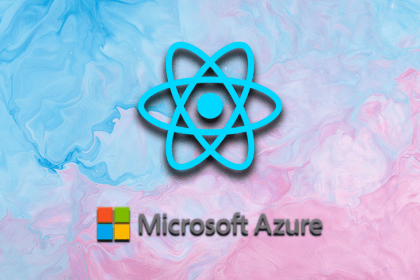
This brief tutorial explains how to set up a continuous deployment pipeline on Azure DevOps for a React Native project.
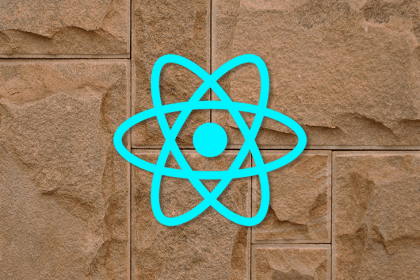
Explore the basics of using React Native Elements to speed up development and customize your user interface with visual icons.
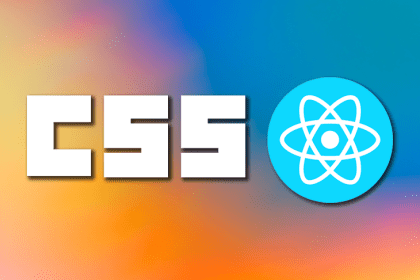
Learn how to use Flexbox, a CSS tool that enables you to build layouts to fit multiple screen sizes, in React Native apps.
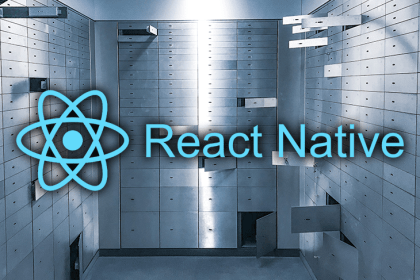
Create a React Native project and use Expo SecureStore to store local data in iOS and Android that’s encrypted and secure.
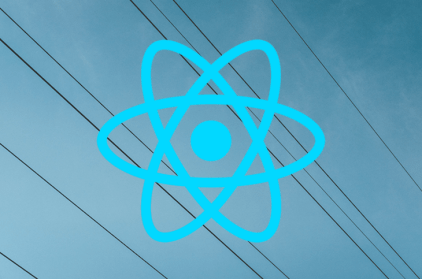
The NetInfo library offers tools for managing network connection state. This may increase engagement among users with poor web connection.