
Learn the performance metrics frontend developers use to improve their Core Web Vitals and the structure they follow to build fast pages.

Discover how the Chromium team is attempting to bridge the gap between native apps and the web through Project Fugu.

Using Chrome DevTools and CSS Grid, learn how to discover grids in a page, inspect page layout, and debug common layout issues.
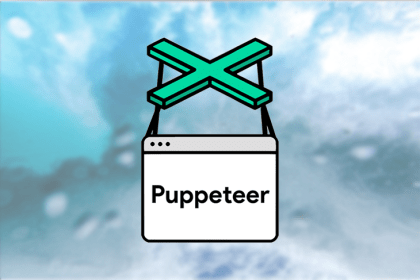
Headless Recorder, formerly Puppeteer Recorder, records your browser interactions and generates a script for browser testing automation.
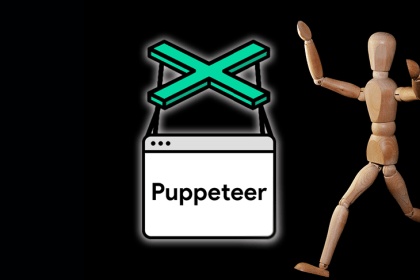
Learn about Puppeteer and Puppeteer Recorder and how to use it to scrape a web page and record automated UI tests for your project.
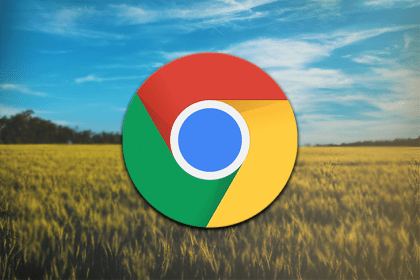
Learn about Chrome’s best features and find out how to apply them to optimize your experience with your browser.

Browser compatibility has always been an issue. Here, we discuss how Google Chrome intends to solve this problem.

Safari doesn’t request video files in the same way as Chrome, which makes implementation a bit more tricky.
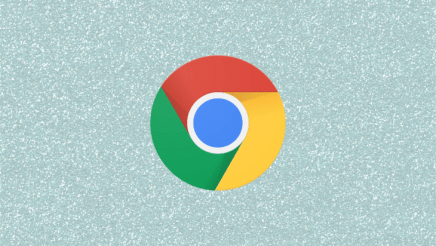
In this post, I’m going to review the changes related to style editing and new JavaScript features, as well as changes in the source and performance panels.

Few users will notice changes from the stable release (coming in late October) but there are some exciting new features for web developers.

In this post, we will be looking at the backdrop-filter. One of the many improvements in Chrome’s new release.

Chrome 74 has arrived, and while there’s not much exciting from a user-facing perspective, there are some goodies for the […]