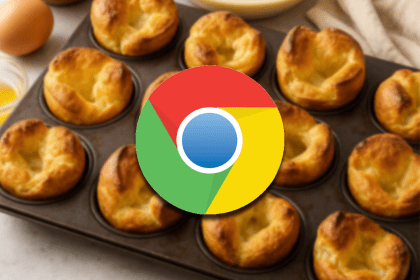
Explore how to use Google’s new experimental Interest Invoker API for delays, popovers, and smarter hover UX.
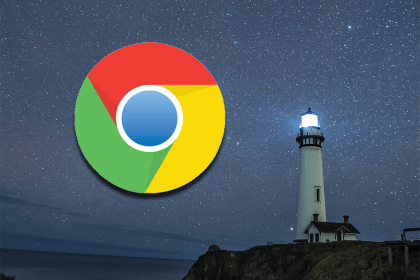
Slow-loading pages can stem from multiple causes, which makes them one of the most challenging issues to fix in web development. Lighthouse can help you detect and solve your web performance issues.
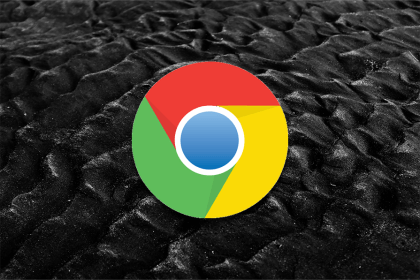
moveBefore() APIThe newly announced moveBefore() API helps developers easily reposition DOM elements while preserving their state.
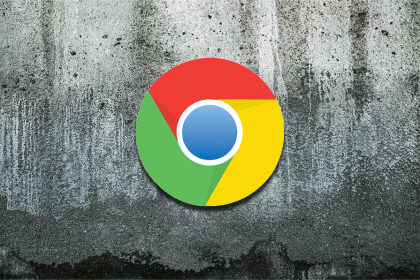
API Mocking allows frontend developers to simulate the responses and behaviors of a live API, such as error handling, timeouts, and specific status codes in real time. Chrome DevTools Local Overrides make this even easier.
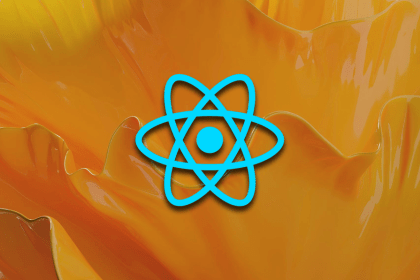
Chrome’s new Document Picture-in-Picture API builds on the PIP API to open up a wider range of possibilities for user interaction.
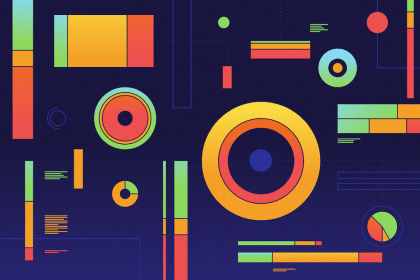
Interaction to Next Paint was added to Google’s Core Web Vitals to provide a more comprehensive assessment of website interactivity.
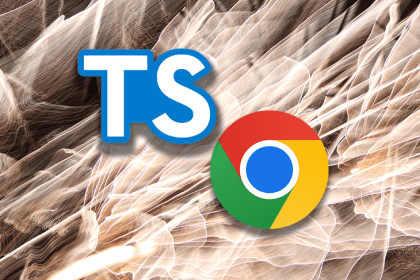
Learn how to debut apps written in TypeScript (both frontend and backend, as well as using Node.js and Deno) using Chrome DevTools.
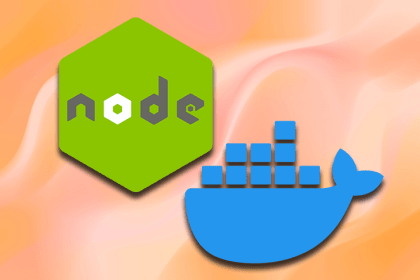
In this tutorial, we’ll demonstrate how to create a Dockerfile to set up a Headless Chrome browser in Node.js.
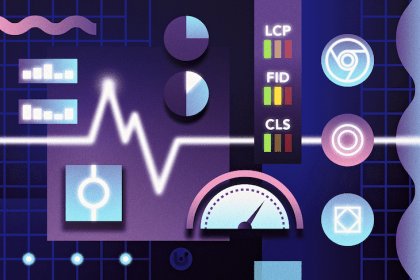
Google Web Vitals will soon play a major role in how your site is ranked in search. Learn the best practices for SPAs.

Learn how to build a Bluetooth app with JavaScript using Chrome’s Web Bluetooth API to get ahead of the curve with this beta feature.

Learn how Chrome extensions work and communicate, then see how to build one using the full power of React and TypeScript.

Learn the performance metrics frontend developers use to improve their Core Web Vitals and the structure they follow to build fast pages.