Humans are visual beings. Because of this, people tend to be their most efficient and effective when they support their thought processes and communication with visual techniques. One of the most helpful visual techniques for product development teams is whiteboarding.
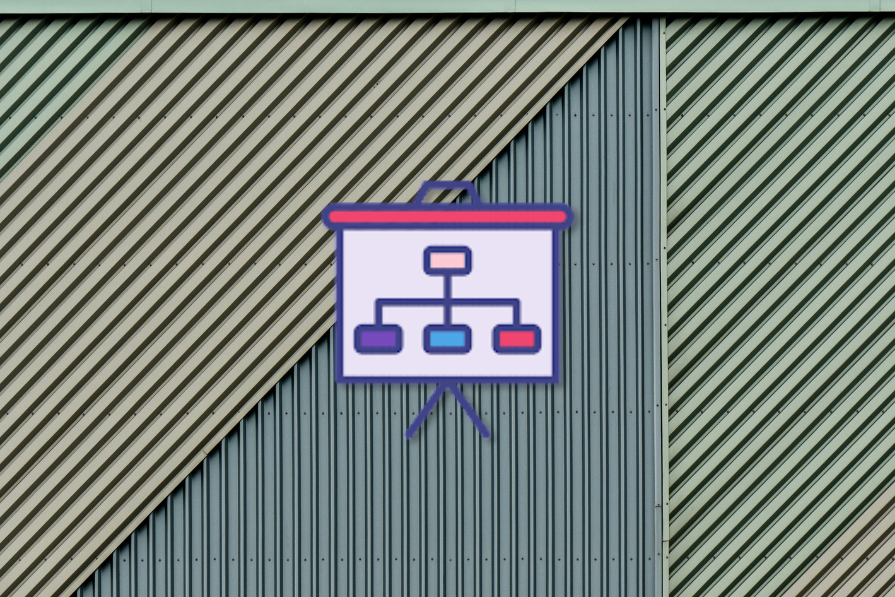
You can use whiteboarding to support your collaboration, ideation, planning, and communication. It is a powerful technique used extensively within modern agile product development teams.
In this article, you’ll learn what whiteboarding is, its benefits, and the tools and techniques that you need to implement it within your product team.
The term whiteboarding usually refers to the use of a large whiteboard for collaborative work like designing, planning, explaining, visualizing, and ideating. It is a common practice in many different fields and industries. In particular, whiteboarding is also used extensively in product development and project management.
It usually involves a physical whiteboard and face-to-face collaboration, but since the increasing use of remote meeting technologies, the use of virtual whiteboarding tools has become a common practice as well. Often the term whiteboarding is also used in a narrower sense and refers to a process of collaboration in a physical or virtual brainstorming session on a whiteboard.
Whiteboarding helps to support creative processes and communication. Because of this, whiteboarding is used in many different stages and tasks of product management.
Product development teams use whiteboarding sessions to brainstorm new product ideas and features. It’s an effective way to gather input from all team members, including designers, developers, marketers, and business experts.
Complex concepts like user flows, features, architecture, and communication of components can be visualized using sketches and diagrams. For example, my team uses user story mapping and example mapping to design user journeys, features, and user stories.
Creating a roadmap and a product strategy is one of the core responsibilities of a product manager. However, crafting a good roadmap is a complex and communication-intensive task. Whiteboarding is crucial for strategizing and road mapping. You can use the whiteboard to visualize and map out the strategy, identify key players and stakeholders, and visualize market trends.
Whiteboarding is extensively used in discovery sessions, refinement sessions, and retrospective meetings. In agile and scrum methodologies, whiteboarding is used as a constructive and efficient way to communicate and document sessions. You can use whiteboarding to support your planning and retrospective meetings as well as the above-described methods to generate ideas and design your software and user experience.
There are several key advantages that whiteboarding provides for a product team. Some of these include:
Running efficient and effective whiteboarding sessions requires thoughtful preparation, experienced facilitation, and precise follow-up actions. You can use the following guide to help ensure success.
Clearly define the purpose of the whiteboarding session. Is it for brainstorming, problem-solving, planning, or something else? Knowing the objective guides the structure of the session.
Once you know why you’re conducting the session, ensure you have whiteboard markers in various colors, erasers, and if needed, digital tools for remote participants. Consider using sticky notes for additional flexibility. Include participants who can contribute meaningfully to the discussion. Diversity in expertise and perspective can enrich the session.
Share the agenda and objective with participants beforehand. If necessary, provide background information or pre-reading materials to ensure everyone comes prepared. Arrange the room so everyone has a clear view of the whiteboard. For virtual sessions, choose a reliable digital whiteboarding tool and test it in advance.
Begin by outlining the agenda and reiterating the session’s goal. This sets the tone and direction. Clarify your role as a facilitator and the role of the participants. Explicitly invite everybody to contribute and tell them you expect them to be active and contribute.
Try to warm up the audience by giving them a simple non-topic-related task to contribute as an icebreaker. Within the first five to ten minutes, everyone should create at least one sticky note and say one sentence to warm them up for the session.
During the session, foster an environment where all participants feel comfortable sharing their ideas. Encourage quiet members to contribute and ensure dominant voices don’t overpower the discussion. You should also utilize diagrams, lists, and sketches to clarify and visualize ideas. Use different colors to organize thoughts or highlight important points.
Watch out for introverts and extroverts. Moderate and balance the contribution of each so that the extroverts don’t overpower, or talk over the introverts. Whenever needed, facilitate and moderate to keep the session and discussion flowing. Ask questions, ask for opinions or repeat statements.
Even though you’re the facilitator you can (and should!) actively involve yourself in the discussion and be a role model. However, in some cases, it might not be suitable to contribute and take a more neutral position.
Regularly summarize the discussion to ensure everyone is on the same page and key points are emphasized. At the end of the session, you can collect feedback from everyone to improve the next session.
At the end of the session, take photos of the whiteboard or save the digital whiteboard file. Compile the key points, decisions made, and action items in a clear document. Share the session’s outcomes with all participants and relevant stakeholders who couldn’t attend.
After this, assign responsibilities for the next steps, including deadlines and expected outcomes, and monitor them. If necessary, schedule follow-up meetings to review progress on action items or continue discussions. You can also collect feedback on the session and the process to improve future whiteboarding sessions.
To make whiteboarding easier and more accessible in virtual environments, there are a number of digital whiteboarding tools that you can employ. Some of the most people ones include:
ClickUp whiteboards — This tool offers a feature-rich experience, integrating the flexibility of whiteboards with ClickUp’s project management capabilities. It’s known for its powerful whiteboard features and offers different pricing tiers, including a free plan
Miro — A collaborative whiteboard software built for various types of teams. It allows for intuitive whiteboards, asynchronous communication, and interactive presentations. Miro’s strengths include a wide array of templates and powerful collaboration tools, though it’s noted for having limited features in its free version
Microsoft Whiteboard — With Microsoft Teams also comes Microsoft Whiteboards, proving you with two tools in one. You can make remote calls and collaborate on a virtual whiteboard at the same time
Visme — A drag-and-drop design tool, which includes a whiteboarding feature for brainstorming ideas. It offers a variety of charts, graphs, flowcharts, diagrams, and maps for use in digital whiteboarding sessions. Visme is especially versatile, serving professionals, small and medium businesses, educators, and students
Whiteboarding is a dynamic and interactive technique that enables product development teams to visually brainstorm, plan, and communicate ideas. It facilitates collaborative brainstorming, allowing diverse ideas and perspectives to surface. By visually representing complex concepts, you can simplify and clarify product-related discussions.
The technique also encourages creative problem-solving and innovation, fostering an environment where novel ideas are explored. Additionally, whiteboarding sessions help document and track the progress of a project, providing a clear history of decisions and developments.
Featured image source: IconScout

LogRocket identifies friction points in the user experience so you can make informed decisions about product and design changes that must happen to hit your goals.
With LogRocket, you can understand the scope of the issues affecting your product and prioritize the changes that need to be made. LogRocket simplifies workflows by allowing Engineering, Product, UX, and Design teams to work from the same data as you, eliminating any confusion about what needs to be done.
Get your teams on the same page — try LogRocket today.

Maryam Ashoori, VP of Product and Engineering at IBM’s Watsonx platform, talks about the messy reality of enterprise AI deployment.

A product manager’s guide to deciding when automation is enough, when AI adds value, and how to make the tradeoffs intentionally.

How AI reshaped product management in 2025 and what PMs must rethink in 2026 to stay effective in a rapidly changing product landscape.

Deepika Manglani, VP of Product at the LA Times, talks about how she’s bringing the 140-year-old institution into the future.