Running into issues while working on a particular project is a very frustrating experience. Issues can slow down your work significantly and can sometimes spill into other people’s work as well. Expanding beyond just a project you’re working on, issues in your product that impact your users’ abilities to use it can be even worse.

One of the biggest barriers to addressing issues on a project or with your product is not knowing where to start. Trying to recreate the issues based on hearsay and getting to the underlying problem can take time and a whole lot of energy. It may not even get you to a proper solution. This is where issue management comes in.
In this article, we’ll discuss issue management and how you can develop it within your organization. We’ll go over the essential steps in the issue management process, best practices, tools you can use to manage issues effectively, and more. Let’s get started!
Issue management is the process of addressing and resolving issues as they come up during a project, as well as throughout a product’s lifecycle. Though often viewed as something that doesn’t need a dedicated practice within a company, issue management is a very important component of project and product management.
The main activities of issue management are identifying, tracking, and resolving issues to keep the project on time, keep resources on track and within budget, and keep the project or product in alignment with the end goal.
Issue management does not only involve big-ticket items that make or break your product — it encompasses all levels of issues that range in severity. They can be as small as project-based issues like a delay in handing in a deliverable, miscommunications amongst team members, or a temporary staff shortage, or as critical as your product’s primary features not working properly, slow load times, and security issues.
Without issue management, your organization will have a tough time mitigating risks — both big and small — as well as managing necessary changes. Issue management doesn’t just react to problems, it also helps you learn how to anticipate them and create a plan in advance.
Imagine trying to bake a cake without having a recipe to look at. Even though I love baking, that would be a bit hard — it’s a pretty exact science. Or worse, you have the recipe in front of you but realize that you’ve run out of half of the ingredients and all of the stores are closed! That’s kind of what it’s like to run a project or manage a product without proper issue management. It’s confusing and stressful, and makes you have to compromise on some crucial factors.
Maybe it’s a delay in deliverables that’s got your project timeline in a knot, or a software bug that’s turning your user’s experience into a total nightmare. These are the times when having an issue management system becomes a lifesaver.
Though many organizations have different phases in their issue management process, the five general steps are:

Let’s break them down further to explain how each of them works.
This is the first step of the process and is where potential problems are spotted. Being alert and proactive at this stage sets the tone for effective issue management. For project-based issues, issue identification might be straightforward. You might witness issues first-hand and see exactly how they’re affecting your processes.
Product-based issues that are user-facing are often harder to identify. Though users may submit tickets, it’s often difficult to recreate what they’re experiencing. On top of that, some tickets can be vague or undescriptive, leaving team members scratching their heads as to what the user is having trouble with in the first place.
There are some great tools out there, such as LogRocket, that alert you to these issues. We’ll go into more detail on these later. Nonetheless, product people should continuously monitor their projects or products to identify any potential roadblocks. Make sure to encourage open, constructive communication within the organization to raise concerns early.
After spotting an issue, it’s important to record it with all the relevant details. Along with logging, it’s good to do a preliminary analysis to see its severity score. This information can help teams prioritize issues effectively and allocate resources efficiently.
Further, getting into the habit of logging issues comprehensively in a documentation platform can save a lot of time down the line. By doing so, you’ll provide a paper trail and historical record of the issue for future reference.
Based on the analysis you perform in the prior stage, issues are prioritized. Tools like LogRocket can rank issues based on severity for you and eliminate your need to score them yourself. This brings attention to the most critical issues that need to be addressed right away:
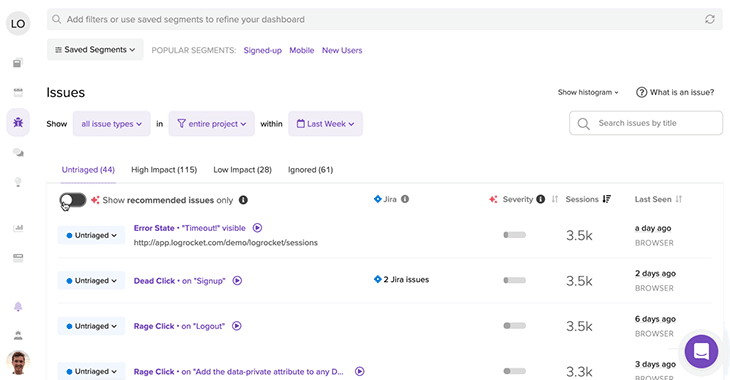
A higher priority is given to issues that could have a major impact on the project or product. Once prioritized, issues are assigned to the right team or individual best suited to handle them. This can depend on the person or team’s expertise, availability, and workload, or can be done on an ad hoc basis — it depends on the structure of your organization.
The assigned team or individual then jumps into action to resolve the issue. This stage may involve debugging, brainstorming solutions, raising the issue with other colleagues, or implementing changes. The key is to ensure that the resolution process is efficient and effective, with minimal disruption to the project or product.
Collaboration and communication among team members are important in this stage, and it’s vital to have a culture that promotes open conversations. This helps ensure that everyone is on the same page and working towards a common goal without feeling like they don’t have the right authority.
After the issue is resolved, it’s officially closed in the log! The resolution is documented as a reference for the future, hopefully enabling a quicker response if it happens again. This documentation can also serve as a lesson learned or training session for team members to improve their issue management skills.
Let’s go over two examples for issue management, one for a smaller, project-based issue and the other for a big product issue.
Imagine you’re working on the development of a mobile app for your small company. You work on a cross-functional team with developers, designers, and marketers all working together. One day, during a routine check-in meeting, you discover that the marketing team has been working on marketing materials with information from an outdated version of the app’s design.
Uh oh. It turns out that there was a miscommunication between the design and marketing teams when the latest design updates were shared. The marketing team wasn’t updated about this and continued to work with the old design assets.
To address this issue, you initiate the issue management process:
Let’s say you’re a product manager for an e-commerce platform that specializes in selling handmade home decor. Recently, you’ve noticed an increase in customer complaints about slow load times on your website, especially around 12 PM EST. This issue is frustrating users of how slow things are and they’re rage-clicking out of their shopping carts.
Let’s follow the issue management process:
In both examples, following the issue management process allowed teams to identify, prioritize, and resolve issues effectively, ultimately resulting in better project outcomes and improved user experiences.
Issue management has gone from an extremely manual process to a fairly automated one given the right toolset. We’ll discuss some of the software that can help with issue management below.
LogRocket is a frontend monitoring and session replay tool that helps teams identify, diagnose, and resolve web application issues. By capturing user sessions, LogRocket enables product professionals to see exactly what users are experiencing, making it easier to pinpoint the root cause of issues.
In addition to its frontend monitoring and analytics, LogRocket recently released Galileo — a machine learning layer that sits on top of the LogRocket platform. Galileo identifies issues and ranks them in order of importance, automating the analytics work that humans already do to categorize issues by severity in the LogRocket platform.
Jira is a widely-used project management and issue-tracking tool developed by Atlassian. It allows teams to create, prioritize, assign, and track issues throughout their lifecycle. Jira has customizable workflows and integration capabilities and, with other tools like Confluence and Bitbucket, helps teams streamline their issue management process.
Asana is another good option centered around work management. Teams can plan, organize, and track tasks and issues in one place using Asana’s platform. With its flexible project views (list, board, timeline, or calendar), custom fields, and search capabilities, Asana allows teams to manage issues according to their preferred workflow.
Asana also offers integrations with various tools like Slack, Google Drive, and Microsoft Teams to accommodate different teams within an organization.
Thank you for following along with this article! Hopefully, you’ve learned a thing or two about issue management and its importance in an organization.
Remember, issue management is not just about fixing problems—it’s about anticipating them, having a plan in place, and learning from them for the future.
Featured image source: IconScout
LogRocket identifies friction points in the user experience so you can make informed decisions about product and design changes that must happen to hit your goals.
With LogRocket, you can understand the scope of the issues affecting your product and prioritize the changes that need to be made. LogRocket simplifies workflows by allowing Engineering, Product, UX, and Design teams to work from the same data as you, eliminating any confusion about what needs to be done.
Get your teams on the same page — try LogRocket today.
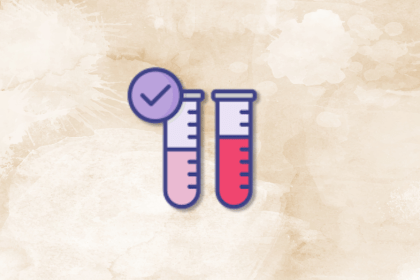
Red-teaming reveals how AI fails at scale. Learn to embed adversarial testing into your sprints before your product becomes a headline.

Cory Bishop talks about the role of human-centered design and empathy in Bubble’s no-code AI development product.
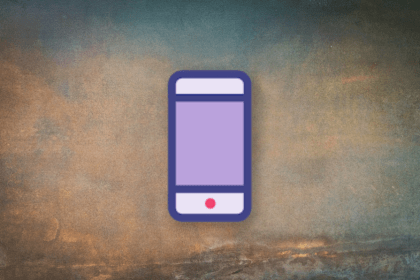
Learn how to reduce mobile friction, boost UX, and drive engagement with practical, data-driven strategies for product managers.
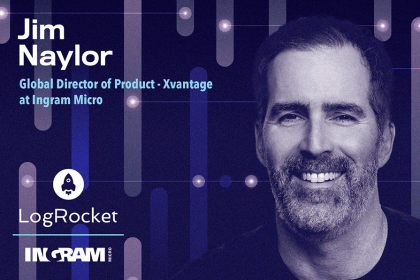
Jim Naylor shares he views documentation as a company’s IP and how his teams should use it as a source of truth.