In the product development lifecycle, user acceptance testing (UAT) represents a critical stage for testing a prospective product and ensuring alignment with the needs of your target users. UAT provides an opportunity to receive valuable feedback that can guide further product developments and mitigate potential issues prior to launch.
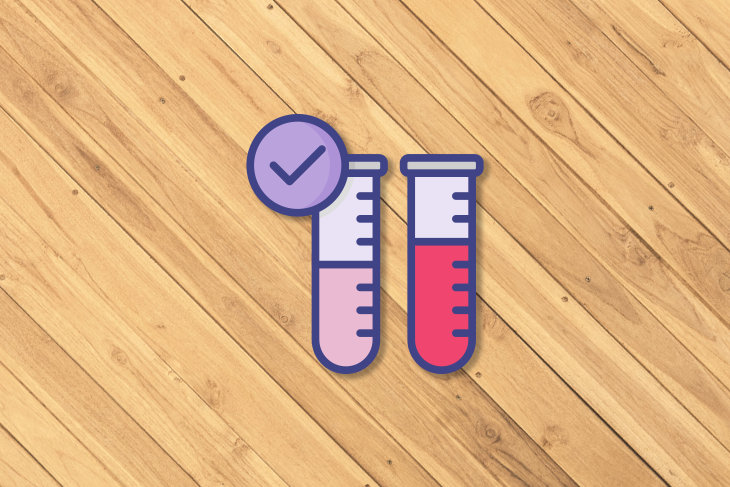
As a product manager, you can utilize user acceptance testing to gather data regarding product behavior, functionality, and overall user experience. You can run UAT informally within your team or with real customers, depending on your desired visibility.
In this article, you will learn what UAT is, the different types of user acceptance testing, and how you implement it within your team.
User acceptance testing (UAT) is an important phase in the product development lifecycle where end-users have a chance to participate in evaluating the status of your product. This approach helps ensure that the direction your product team took aligns with the stated goals and desires of the customer.
UAT generally serves as a final stage of testing prior to the product launch.
Because UAT involves end-users, it often anticipates and flushes out potential problems before they become detrimental to the success of a product. The collaborative approach helps maintain user satisfaction and improve the likelihood of success.
UAT plays a vital role in validating a product’s adherence to business requirements. While UAT can diagnose potential bugs, it focuses more on the end of development issues and questions of user satisfaction.
You should think of user acceptance testing as a way to proactively protect against issues post-launch.
As a product manager, it’s part of your job to clearly state business expectations and ensure they’re followed throughout the product lifecycle. Written documentation such as acceptance criteria, descriptions, and use cases are valuable but prone to mistakes and misinterpretation. That’s why you should conduct UAT on any feature that directly affects customers.
When running UAT, you need to decide on the visibility that you want and which option best aligns with your needs. There are two main types of UAT.
External UAT tends to be the most common. This refers to situations where you run testing directly with end-users, offering direct product feedback. These are more formal, as the end-users will assess your product based on how well it performs their request.
You run this type of testing in the customers’ environments. Before running the test, you need to prepare all your documentation and gather the tools needed. Because of this, the external UAT process starts earlier and requires a test plan in the early stages.
By nature, internal tests are less formal since they take place within your own team. Your documentation can be decreased to business expectations and test data.
However, results will be limited because there’s no actual interaction with end-users. This leads to less feedback, but lower stakes.
Internal tests are more focused to deliver the feature without any bugs.
Below are the steps for successfully conducting user acceptance testing.
At the beginning of the process, you should define and finalize the business requirements with customers. UAT steps will proceed based on requirements that the customer outlines.
Each feature (or requirement) should be prepared so that developer and QA tests can be run accordingly. All stages should be completed with the same criteria so that you can be sure you are ready to run the UAT.
Come to an arrangement regarding time and duration prior to starting the development. Set the delivery date to after UAT. Your time range can change according to the UAT checklist. Avoid starting UAT on the delivery date because of the risk of potential bugs and problems.
You can create a simple checklist that covers business requirements or create detailed test scenarios with prepared test data. This can change according to project or customer preferences. The scenarios can be a subset of the QA test documentation.
UAT tests mostly run in production, but you may also have a pre-prod environment. This is better because there will be no risk for real data.
Test data also should cover every scenario you added into documents with multiple backup examples in case you have to run the same case several times.
If you are doing UAT with customers, this may take the form of a brainstorming session with ideas of how to improve the product/project. It’s good to find ways to improve your product, but it can also postpone delivery time.
The UAT report houses any findings you noted while running tests. You should categorize the findings as bug, request, and improvement.
The report serves as a formal acceptance for whether the tests are successful or not. If the test will take more than one day, you should send in your findings after every session ends.
At the end of the test, all stakeholders should be aligned with the findings and know whether they will affect delivery time.
To help you get started with user acceptance testing, we’ve created a simple template for writing UAT test cases:
| Test case ID | Business requirement | Acceptance criteria | Test scenario | Test data | Expected outcome | Actual outcome | Status (pass/fail) | Comments/improvements |
| 1 | [Business requirement] | [Acceptance criteria] | [Test scenario] | [Test data] | [Expected outcome] | [Actual outcome] | [Pass/fail] | [Comments/improvements] |
| 2 | [Business requirement] | [Acceptance criteria] | [Test scenario] | [Test data] | [Expected outcome] | [Actual outcome] | [Pass/fail] | [Comments/improvements] |
| 3 | [Business requirement] | [Acceptance criteria] | [Test scenario] | [Test data] | [Expected outcome] | [Actual outcome] | [Pass/fail] | [Comments/improvements] |
| 4 | [Business requirement] | [Acceptance criteria] | [Test scenario] | [Test data] | [Expected outcome] | [Actual outcome] | [Pass/fail] | [Comments/improvements] |
Here is how to use the template:
Remember to replace the bracketed placeholders with the actual data when you use this template.
You can access this UAT template in Google Sheets here.
To see how this looks in practice, let’s look at an example. Imagine you are testing a feature for an ecommerce website where a user can add items to a shopping cart and check out. You might fill out the UAT test case template like this:
| Test case ID | Business requirement | Acceptance criteria | Test scenario | Test data | Expected outcome | Actual outcome | Status (pass/fail) | Comments/improvements |
| TC001 | As a user, I want to create an account | User can fill out sign-up form and create an account | 1. Go to the website 2. Click on sign up 3. Fill out the form and submit |
Username: “testuser” Email: “[email protected]” Password: “password123” |
Account is successfully created | Account is successfully created | Pass | No issues found |
| TC002 | As a user, I want to log into my account | User can enter username and password and log in | 1. Go to the website 2. Enter username and password 3. Click on log in |
Username: “testuser” Password: “password123” |
User is successfully logged in | User is successfully logged in | Pass | No issues found |
| TC003 | As a user, I want to update my profile | User can enter new profile information and save changes | 1. Log into the website 2. Go to profile settings 3. Update information and save changes |
Name: “John Doe” Address: “123 Main St, Anytown, USA” |
Profile is successfully updated | Profile is successfully updated | Pass | No issues found |
With any testing method, time management becomes one of the biggest problems. Always wait until the very end of production before starting the test process to avoid rushing into testing before features are fully flushed out.
Divide features into the smallest pieces possible. This will help you provide a testable environment for customers. You can let them test and provide their feedback at early stages while you improve the feature.
Prepare an acceptance criteria before starting the UAT. All stakeholders should be on the same page with the expected result. Even if you had an UAT document, it’s not enough. You should all agree on the success criterias.
To be able to run a successful UAT, you should differentiate new requests, improvements, and bugs. Also, before finalizing the test you should prioritize all findings so you can create a new development plan.
User acceptance testing serves as a final checkpoint in the product development lifecycle to ensure that your developed product aligns with business requirements and/or user expectation.
Before pursuing UAT, remember that:

LogRocket identifies friction points in the user experience so you can make informed decisions about product and design changes that must happen to hit your goals.
With LogRocket, you can understand the scope of the issues affecting your product and prioritize the changes that need to be made. LogRocket simplifies workflows by allowing Engineering, Product, UX, and Design teams to work from the same data as you, eliminating any confusion about what needs to be done.
Get your teams on the same page — try LogRocket today.

A product manager’s guide to deciding when automation is enough, when AI adds value, and how to make the tradeoffs intentionally.

How AI reshaped product management in 2025 and what PMs must rethink in 2026 to stay effective in a rapidly changing product landscape.

Deepika Manglani, VP of Product at the LA Times, talks about how she’s bringing the 140-year-old institution into the future.

Burnout often starts with good intentions. How product managers can stop being the bottleneck and lead with focus.