With contributions from Klaas Hermans.

Application performance monitoring may sound technical and something that your engineers handle, but it’s actually a vital tool for product managers. APM tools measure the quality of the applications that constitute your product, providing key insights into user experience and valuable data to identify areas for improvement.
Application performance monitoring (APM) is the practice of measuring, analyzing, and optimizing an application’s performance. This process involves tracking various metrics and indicators to pinpoint performance issues and bottlenecks. Performance monitoring tools offer insights into the behavior of an application and help identify areas that require improvement.
As a product manager, you’ll likely need APM tools to measure key metrics of your product. For instance, application pages should load within a few seconds because Google search penalizes slow websites in their search result rankings, and users can become frustrated with delays.
Accurate measurement of site performance is crucial, especially because influencing factors can vary across different environments. The performance experienced during testing may not be the same as in production, further emphasizing the importance of APM tools.
At its core, APM is a comprehensive approach to monitoring and analyzing the performance of software applications. It enables you to get real-time insights into critical performance metrics, uncover bottlenecks, and proactively address issues that impact user experience and outcomes.
Application performance monitoring (APM) offers numerous benefits that extend beyond merely troubleshooting. It serves as a compass for optimization, guiding you toward activities that enhance your product’s performance, scalability, and cost efficiency. APM empowers you to make informed decisions by providing a deep understanding of resource utilization, network dependencies, and scalability potential. With these insights at hand, you can fine-tune resource allocations, optimize code, and streamline operations.
One of the key advantages of APM is its ability to offer actionable insights. These allow you to take immediate action to resolve performance issues and ensure a smooth, uninterrupted user experience. APM tools are instrumental in identifying performance problems such as slow response times, errors, and crashes. Without these tools, significant issues in your product could go unnoticed.
Moreover, APM isn’t limited to technical considerations alone — it also provides valuable insights into user experience. Capturing and analyzing user interactions reveals how customers engage with your product. This data identifies pain points, user preferences, and areas of friction, enabling you to tailor your offering to meet expectations.
For example, Uber relies on APM to ensure the smooth functioning of its ride-hailing platform. Its product teams monitor metrics such as request processing time, GPS accuracy, and driver-to-rider matching efficiency. Optimizing these performance factors through APM tools’ insights enables Uber to provide a seamless experience for both drivers and riders.
Perhaps the most significant benefit of APM is its impact on the bottom line. Application performance monitoring enables you to stay agile and adapt to evolving market demands while gaining a competitive edge, ultimately boosting revenue.
In one case where I worked on a product that was receiving complaints about slow performance times from customers over the phone. The handful of comments we received were not enough to justify investing in improving the performance. However, when we utilized data gathered from our APM tools, we discovered that the problem was significant in certain areas of the application — making it well worth the investment. The data also enabled us to focus our efforts on improving the area of the application that would have the most impact.
To fully harness the potential of application performance monitoring, you need to understand the key metrics and indicators that can help assess and measure your product’s performance.
Some common APM metrics include resource utilization, transaction tracing, database performance, network latency, and user satisfaction. However, three metrics stand out when it comes to assessing and measuring the performance of your software applications:
This metric refers to the time it takes for your application to respond to a user request. It measures the overall speed and responsiveness of your application. Lower response times indicate better performance and a more seamless user experience.
Throughput measures the rate at which your application can process a specific number of transactions or requests within a given time period. It reflects your application’s capacity to handle concurrent user interactions. Higher throughput indicates better performance and scalability.
Error rates track the frequency and severity of errors occurring within your application. This metric measures the reliability and stability of the software. Lower error rates indicate a more robust and stable application, while higher ones signal potential issues affecting user experience and overall performance.
While application performance monitoring (APM) offers numerous benefits, it also presents several challenges that need to be addressed for successful implementation.
Here are six challenges and considerations to be aware of:
Modern applications often consist of complex architectures, including multiple layers, microservices, and third-party integrations. Monitoring all these elements requires specialized tools and techniques to accurately capture data across the entire stack.
As applications grow in size and user base, your APM solution needs to scale accordingly. The monitoring infrastructure should handle increased data volume, provide real-time insights, and support growing demands without impacting application performance.
APM generates a vast amount of data. Handling and analyzing this data can be overwhelming.
It’s crucial to have effective data management and analysis strategies in place to efficiently extract valuable insights and avoid information overload.
APM tools generate alerts based on predefined thresholds and anomalies. Managing these alerts effectively is critical to avoid alert fatigue and focus on incidents that require your attention.
Setting up intelligent alerting mechanisms helps you prioritize and respond promptly to critical issues.
Effective APM implementation requires collaboration between different teams — development, operations, quality assurance. Establishing clear communication channels, shared goals, and cross-functional collaboration ensures a holistic approach.
Application environments are dynamic with frequent updates, deployments, and changes. You need to adapt your APM strategy to these changes.
Regular evaluation and adjustment of monitoring configurations, performance baselines, and metrics are necessary to keep up with your evolving application landscapes.
To truly understand the power and potential of application performance monitoring (APM), let’s examine some real-world examples of companies that have successfully implemented APM to optimize their product performance and enhance user experience:
When Rappi, a popular delivery app in Latin America, started seeing performance issues and bugs within its web app, it sought out an application performance monitoring tool to help its product team elevate its user experience.
LogRocket’s session replay feature enabled Rappi’s team see exactly what users were experiencing and pinpoint the precise moments when issues arose. The ability to view the application through the users’ eyes provided them with actionable insights on areas that needed improvement.
As a result, Rappi managed to significantly cut down the time spent on debugging and troubleshooting, thereby increasing their overall productivity. This case study underscores the critical role of effective application performance monitoring in enhancing both user experience and operational efficiency.
Cushman & Wakefield, a global commercial real estate services firm, tapped into the potential of APM to improve the usability of its digital platforms. The company had historically faced challenges related to performance issues and bugs that were hindering smooth user interactions.
Using LogRocket’s unique session replay feature enabled Cushman & Wakefield to view user interactions firsthand and identify exact points where users encountered problems most frequently. Armed with this detailed understanding of user experiences, they were able to identify opportunities for improvements within their digital platforms and drastically reduce the time spent on debugging and troubleshooting.
Dojo, a leading fitness platform, leveraged LogRocket’s application performance monitoring capabilities to enhance its user experience.
When it encountered performance issues and bugs within its web application, Dojo turned to LogRocket for its unique session replay feature, which allowed the team to see exactly what users were experiencing and pinpoint the precise moments when users encountered issues.
LogRocket enabled Dojo to significantly reduce the time spent on debugging and troubleshooting, thereby improving the team’s overall productivity. This case study highlights the importance of effective application performance monitoring in enhancing user experience and operational efficiency.
The most commonly used APM tools include:
Effective implementation and utilization of application performance monitoring tools requires a strategic approach. Here are eight best practices to consider:
Start by defining your objectives and desired outcomes for APM implementation. Understand which specific metrics and insights you want to gather and how they align with your goals. This will guide you in selecting the right APM tools and establishing relevant performance benchmarks.
Evaluate and select an APM tool that aligns with your needs. Consider factors such as scalability, ease of integration, real-time monitoring capabilities, and the ability to track both application and infrastructure performance.
Identify and monitor KPIs that directly impact user experience and business outcomes. Focus on metrics that provide actionable insights and align with your objectives.
Equip your application code with the necessary monitoring agents and libraries to capture relevant performance data. However, ensure this does not significantly impact the application’s performance itself. Use distributed tracing techniques to trace requests across multiple components and gain insights into end-to-end performance.
Set baselines for normal performance behavior and establish alerts to notify you when performance deviates from the expected range. This enables quick identification and response to potential issues, minimizing downtime and user impact. Define thresholds for different metrics and configure alerting mechanisms accordingly.
APM is an ongoing process, so it’s crucial to continuously monitor and analyze performance data. Utilize real-time dashboards, reports, and analytics to gain insights into application behavior, identify performance bottlenecks, and prioritize optimization efforts.
Encourage collaboration between development, operations, and quality assurance teams for a holistic approach to performance monitoring. Cross-functional collaboration can help your teams effectively troubleshoot issues, optimize code, and improve application performance.
Use APM insights to iteratively optimize your application’s performance. Continually evaluate and refine your monitoring strategy. Regularly review and update performance baselines and KPIs as your application evolves.
If you’re considering adopting an application performance monitoring (APM) tool, whether you’re managing web-based or mobile apps, LogRocket offers several advantages and unique features, including:
Integrating LogRocket into your application is as simple as adding the LogRocket SDK to your codebase. Once integrated, LogRocket autocaptures user sessions, ensuring you don’t miss out on any data. This includes user interactions, network requests, JavaScript errors, and other key performance data that is crucial for understanding your application’s behavior and performance from a user’s perspective.
With this level of detail at your fingertips, you’re equipped to make evidence-based decisions for enhancing your product.
LogRocket’s session replay feature helps you gain a profound understanding of how performance impacts user behavior. Through replaying user sessions, you can observe firsthand how users interact with your application under various performance conditions.
Identifying and understanding usability issues that arise from these interactions can shed light on the subtle ways in which performance shapes user behaviors. Observing this cause-effect relationship provides you with actionable insights to guide your efforts toward enhancing the user experience.
LogRocket’s Galileo extends the capabilities of traditional error tracking by automatically capturing and logging JavaScript errors that occur in your app. With its severity score feature, Galileo quantifies the impact of each error on your users — a high score indicates a serious issue leading to a significant number of negative user experiences.
Using these features together results in receiving real-time notifications about errors along with detailed error reports and stack traces — all leading to quicker diagnosis and resolution of issues.
Understanding where network performance intersects with user experience is crucial in maintaining a smooth and responsive application. Particularly, knowing which network requests fail or perform poorly can point to areas of your application that may be negatively impacting the user experience.
LogRocket’s performance monitoring capabilities allow you to identify not just failed network requests, but also those that take an unreasonably long time to complete. By providing insights into the request size, response size, and duration of every network call, LogRocket helps you pinpoint troublesome requests that might result in slow page loads or unresponsive features.
Additionally, LogRocket allows you to understand these issues in context. Instead of viewing them as isolated incidents, you can review them within actual user sessions. This broader perspective reveals how users interact with your application when these issues occur — whether they abandon their task or find a way around it.
Monitor and analyze key performance metrics provided by LogRocket, such as page load times, network requests, and CPU and memory usage. Identify performance bottlenecks, slow-loading pages, and resource-intensive operations that impact user experience.
Maintain continuous monitoring of your application using LogRocket to identify emerging issues and trends. Regularly review performance metrics, user sessions, and error reports to stay proactive in identifying and resolving potential issues before they impact users. You can even set up automated alerts that notify you via email, Slack, or Webhook when a new issue occurs on your site.
Share LogRocket session replays and error reports with your development and support teams to facilitate collaboration and troubleshooting. The detailed session information helps reproduce issues and understand the context in which errors occurred, leading to faster resolution.
Utilize the insights gained from LogRocket to optimize your application’s performance. Analyze session replays and performance data to identify areas for improvement, optimize code, reduce latency, and enhance overall user experience.
Application performance monitoring (APM) is a vital tool for measuring the quality of your product’s applications. It provides key insights into user experience and generates data that can help identify areas for improvement. As a product manager, investing in a robust APM tool and integrating its data into your product management process is crucial.
APM tools like LogRocket empower you to optimize the user experience and deliver a high-quality product. These tools not only help in identifying potential issues but also guide you towards enhancing your product’s performance, scalability, and cost efficiency.
APM empowers you to make informed decisions that enhance overall user satisfaction and ultimately boost your bottom line.
Featured image source: IconScout

LogRocket identifies friction points in the user experience so you can make informed decisions about product and design changes that must happen to hit your goals.
With LogRocket, you can understand the scope of the issues affecting your product and prioritize the changes that need to be made. LogRocket simplifies workflows by allowing Engineering, Product, UX, and Design teams to work from the same data as you, eliminating any confusion about what needs to be done.
Get your teams on the same page — try LogRocket today.

How AI reshaped product management in 2025 and what PMs must rethink in 2026 to stay effective in a rapidly changing product landscape.

Deepika Manglani, VP of Product at the LA Times, talks about how she’s bringing the 140-year-old institution into the future.

Burnout often starts with good intentions. How product managers can stop being the bottleneck and lead with focus.
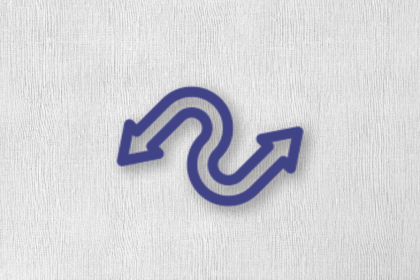
Should PMs iterate or reinvent? Learn when small updates work, when bold change is needed, and how Slack and Adobe chose the right path.