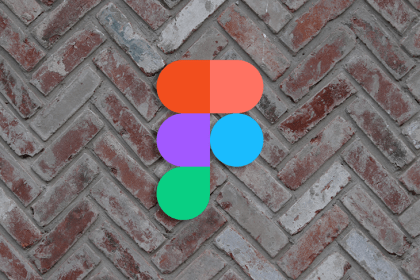
Templates can help designers avoid reinventing the wheel. Here’s a look at some of the best Figma community templates.
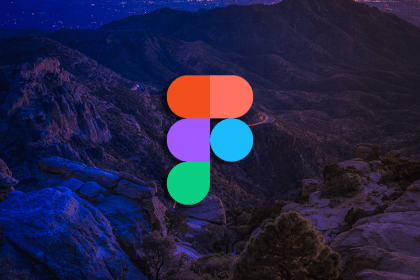
Figma’s community is as rich and organized as the Google and Apple app stores. Here are some of the best plugins worth having.
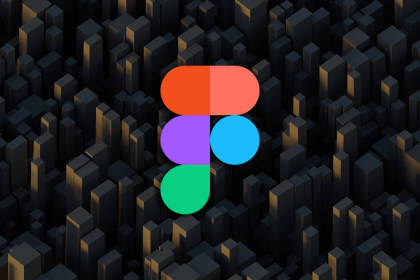
Nesting Figma components can streamline design workflows by providing designers with the flexibility to swap instances of components.
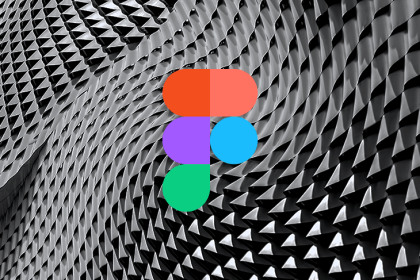
When discussing UI and animation, we often turn to Figma and After Effects. But how can these two tools work together?
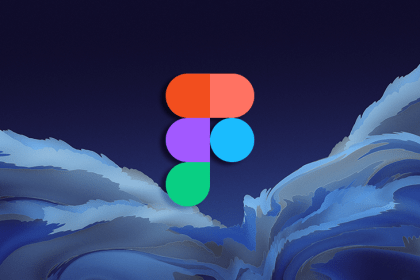
Let’s break down why converting Figma designs to WordPress manually is still acceptable, as well as focus on automating where possible.
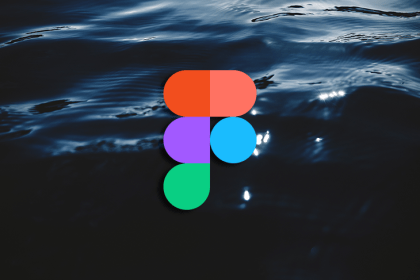
When done correctly, table creation in Figma can be streamlined and result in a powerful tool for your product.
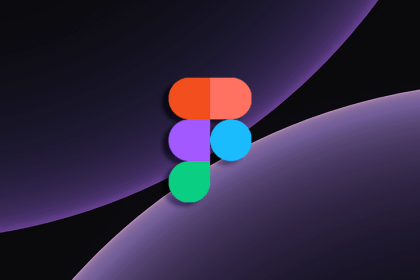
Variables enable designers to create more sophisticated interactive prototypes and reduce bloat in the process. Here are some best practices.
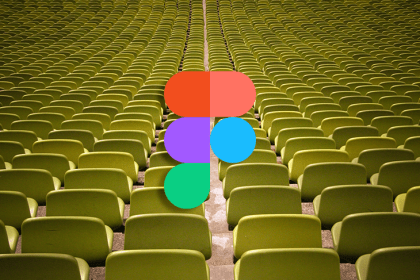
Let’s cover the use cases for Figma’s sections and how to use them so you can maintain an organized, collaborative workspace.
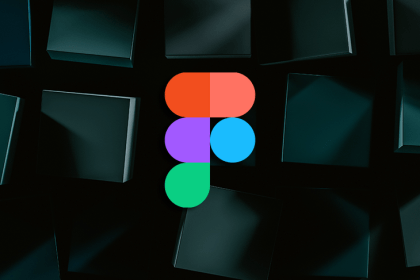
There’s more than one way to undo a component in Figma — you have several choices depending on the situation.
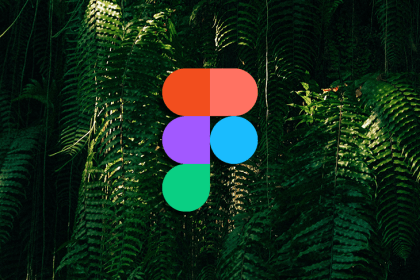
The frame, section, and group properties may sound similar, but each has its own time and place to be used in Figma.
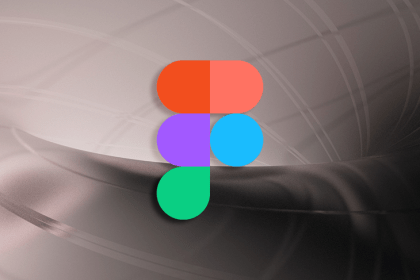
Branching in Figma is perfect for helping collaborators work within the same space, enabling multiple teams to work on multiple branches.
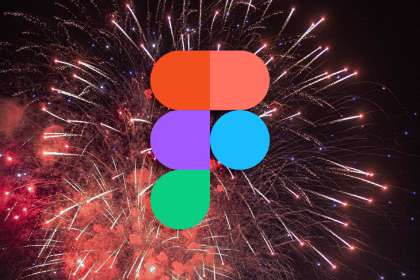
This article provides a step-by-step guide on using Figma’s smart animate feature to prototype animations.