In this guide, we’ll define workflow management, demonstrate how to implement a workflow management system in your organization, and review the benefits of integrating, streamlining, and, in some cases, automating your processes.
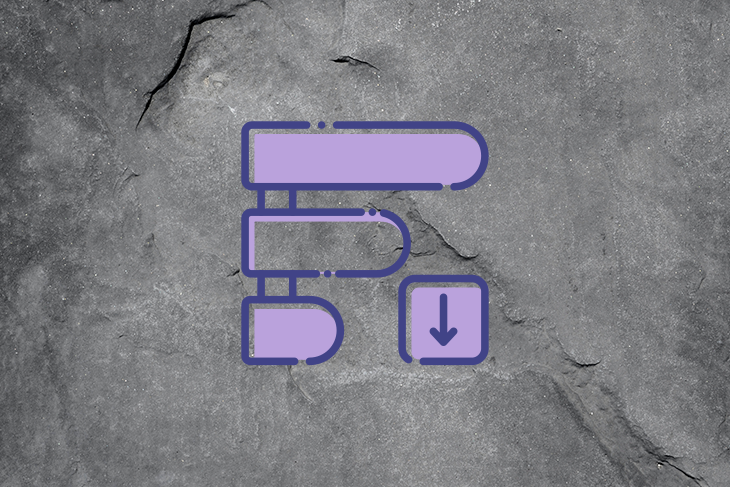
Workflow management is the organization and management of a series of steps and processes designed to produce a desired outcome or set of outcomes.
Workflow management aims to enhance the efficiency of a process, shorten the time to execute the steps, reduce error, and, in many cases, allow for automation in the long term. Most often, a workflow is implemented on a set of repeatable steps of a process.
To understand workflow management, it is essential to define what a workflow is.
Oxford dictionary defines workflow as “the sequence of industrial, administrative, or other processes through which a piece of work passes from initiation to completion.”
In simple terms, a workflow is a set of (often repeatable) steps carried out in pursuit of a particular outcome.
Any software that helps to manage a workflow — i.e., a part or the entirety of a repetitive process — can be considered a workflow management tool.
Companies use workflow management tools to help them manage tasks and processes related to business functions such as:
For a successful workflow management, there are some important factors you should consider at the time of design and implementation of the solution. Your workflow should:
Your workflow should be designed to solve your end users’ pain points, whether you’re serving internal users (e.g., business process users) or external customers. The workflow should clearly identify processes and tasks that can be streamlined and be designed accordingly.
The workflow should be measurable, meaning you should be able to monitor productivity improvements by tracking metrics and KPIs.
For example, the workflow for a banking process should have associated KPIs to measure the number of banking transactions, such as money deposits, etc.
The workflow should be simple and include clear steps that are easy for the end user to understand. This seems like a given, but it’s easy to make your workflow convoluted if you don’t view it from the end user’s perspective.
The workflow should provide the right information at the right time. It should be designed to minimize the complexity of the process for requesting and delivering information.
The workflow can be completely or partially automated, but it should at least be designed and set up in a manner that some or all of the workflow can be automated as required. This is keeping with the industry trend as most industries prepare to embrace automation in the near future.
To implement a workflow management system in your organization, follow these steps:
The first step is to recognize which process steps need to be included in the workflow. This will provide a clear blueprint from which to design your workflow.
Compare your process with the industry standards. Look for similar use cases across the industry and competitive landscape so you don’t have to reinvent the wheel.
Taking other companies’ workflows into consideration will help you optimize your use case and embrace commonly accepted best practices.
After the scoping is done, you can forecast the budget required and timeline to implement the workflow. These two criteria help you decide whether the workflow is viable, and, indeed, whether it’s necessary to implement in the first place.
Once you’ve identified the processes and broken it into steps, your next task is to prioritize them. This will help you decide which parts of the workflow to build first and which activities can occur later in the process.
Now that you have the processes, best practices, and priorities squared away, you can design a project plan for implementing the workflow. Your plan should define the scope, time, and budget for a planned rollout of the new workflow.
The final step is to establish OKRs or KPIs to measure the effectiveness of the workflow once implemented. Whatever metrics you decide to use, they should indicate whether the workflow makes your team more productive and/or drives a desired outcome.
Of course, workflow management helps make your processes seamless, but there are also several other benefits to implementing careful workflow management processes into your team’ activities.
Some of the most significant benefits are:
A good workflow makes a repetitive process more streamlined. This naturally lends itself to error reduction because a workflow is designed to improve productivity and solve users’ pain points.
In addition, workflows allow for automation, which reduces manual process steps. This leads to further error reduction.
Workflows are designed to demarcate the process steps and set them up in a simple flow. This streamlining of processes makes it easier to integrate existing workflows into new ones.
As mentioned previously, workflows, which are already designed to make processes more efficient, can often be automated. This, as explained above, enhances the benefits of increased productivity and error reduction.
When you refine and integrate your processes into a workflow, redundant process steps are either reduced or completely eliminated to make the process more efficient.
Because different jobs can be set up in a single or multiple workflow, many jobs can be run concurrently to produce the required outputs. This helps you avoid dependencies between jobs and processes.
With steps simplified, redundancy eliminated, errors reduced, and productivity boosted, transparency of processes across the organization naturally improves. This makes it easier to distribute the most important information to relevant stakeholders in a timely manner because it is a part of the workflow. It also lends itself to cost reduction.
LogRocket identifies friction points in the user experience so you can make informed decisions about product and design changes that must happen to hit your goals.
With LogRocket, you can understand the scope of the issues affecting your product and prioritize the changes that need to be made. LogRocket simplifies workflows by allowing Engineering, Product, UX, and Design teams to work from the same data as you, eliminating any confusion about what needs to be done.
Get your teams on the same page — try LogRocket today.

The continuous improvement process (CIP) provides a structured approach to delivering incremental product enhancements.
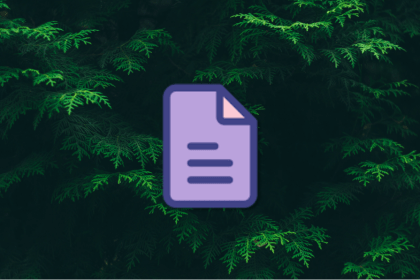
As a PM, you’re responsible for functional requirements and it’s vital that you don’t confuse them with other requirements.

Melani Cummings, VP of Product and UX at Fabletics, talks about the nuances of omnichannel strategy in a membership-based company.

Monitoring customer experience KPIs helps companies understand customer satisfaction, loyalty, and the overall experience.