You probably have a million things to do every day. Every once in a while, you might get overwhelmed with all the tasks at hand and forget about a few things and stress about them near the deadline.
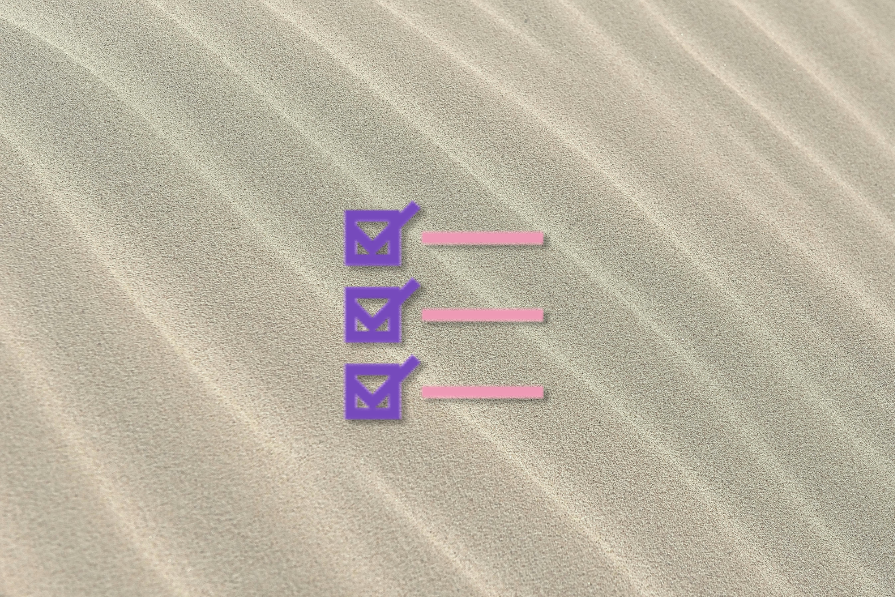
The Getting Things Done (GTD) method is based on the principle of organizing chaos and focusing on productivity instead. It believes that the more things you keep in your head, the more likely you are to be focused on keeping track of things instead of concentrating on producing the results.
Instead of relying on your brain, the GTD method encourages you to write it all out and store all the information about your work externally. This way, you can spend less energy keeping track of all the information and rely on one external source of truth, focusing on completing the task.
In this article, you’ll learn more about what the GTD method is, as well as how you can implement it within your product team.
Getting Things Done (GTD) is a personal productivity system developed by David Allen and published in a book of the same name. GTD is described as a time management system. Allen states,
“There is an inverse relationship between things on your mind and those things getting done.”
In simple words, Getting Things Done is a method of writing out everything in your head to start achieving results, relying on the list instead of your brain to remember tasks so that the brain can focus on more actions and feel more in control.
The Getting Things Done (GTD) method addresses the root cause of overwhelming feelings. This approach isn’t just theoretical, as it also emphasizes the impact of your emotions on your actions or inactions. Most productivity tools focus on actions and ignore the root cause.
Beneath every behavior, there’s a feeling. You’re not lazy because you are sitting all day; you’re lazy because you feel tired and overwhelmed. Beneath each feeling, there’s a need.
Here, the underlying need might be gaining control and clarity back so that you know what actions to take. The GTD method addresses these needs beneath the feeling by providing three main benefits: clarity through organization, control through organization, and accomplishment through productivity.
As a product manager, you have hectic days filled with various meetings and tasks. With so much information to process and multiple tasks to complete, it’s easy to feel overwhelmed and stressed. Organizing your tasks can help you avoid forgetting important things and provide you with clarity.
You may feel anxious when you have work pending and are trying to figure out where to start or how to proceed. This can lead to procrastination, where you delay tasks until the last minute because you need more clarity on what steps to take.
However, with the GTD method, you can list all your pending tasks and break them down into smaller steps. This’ll help you create a plan to achieve your goals.
Upon finishing a task, you receive a surge of dopamine that elevates your mood and instills a sense of accomplishment. This euphoric feeling is a strong motivator, encouraging you to take on more complex and challenging tasks. Through this cycle of achieving and feeling good, you can maintain productivity and complete our to-do lists, ultimately leading to a mutually beneficial outcome.
Before creating the GTD method, David Allen extensively studied how our brain functions more like a processing unit than a storage unit. After focusing on the mental load, he carefully designed the five fundamental steps to implement the Getting Things Done method successfully.
Let’s explore how to implement these five steps an example:
Sarah wakes up in the morning, and while preparing her coffee, she remembers she needs to book a dentist appointment, go to the gym, and check the flight and hotel costs for her vacation. She has an app where she lists down all her to-dos with a simple voice command.
When she is in the office, she remembers an investor presentation planned in two weeks, in which she needs to prepare some slides showcasing the progress and results from last quarter. She also records this task in her app.
During one of her meetings, she checked some identified dependencies with other teams and met some vendors to see their offerings. She then sets up an action to compare and present a short synopsis so the company could decide upon a vendor for their requirements.
She also writes down to send all vendors thank you emails and a follow-up reminder to check with the management about vendor finalization.
On her way home, Sarah remembered that she needed to buy groceries for her meal prep day the next day and quickly noted down the items she needed to purchase from the grocery store.
Based on Sarah’s example, let’s explore each of the steps.
To effectively apply the GTD method, it’s essential to stop relying on your memory and start noting down everything in an external source. This could be anything from an idea to hotel recommendations or any other task you want. The initial step involves capturing every thought that comes to your mind without filtering it.
Sarah has an app that works with voice commands. This makes it easier for her to note down every task that crosses her mind, regardless of her space and physical constraints.
When she’s in the car, she doesn’t have to wait to reach home to add the tasks crossing her mind while driving. She can do it directly and note it down with a voice command, making it habitual and effortless.
In this step, go through every task on your list and specify what it is and if it’s actionable. If the answer is yes, create sub-tasks clarifying what steps you need to take to fulfill the task. One good way to describe the actions that require multiple sub-tasks is to create a new folder or project to add all the actions in one place.
While clarifying the task, if you can do something in two minutes, just do it instead of putting it to the next step. If you can delegate or assign to someone else, you should also do that. If you have a deadline on some task, you should also add the due date. The more clarity you can provide at this stage, the easier it will be for you to finish the task.
When Sarah reaches home, she takes ten minutes daily to review her app and all the lists she accumulated during the day. Once she clarifies what she needs to do, she deletes everything that doesn’t make sense at the given moment.
When Sarah clarifies the task of booking a dentist appointment, the best way to describe it would be “book a dentist appointment with (name of the clinic)” and to add a date and a time and create a reminder for it. Additionally, if possible, she would add a phone number and address. The time spent on adding details now will help her achieve the goal effortlessly:
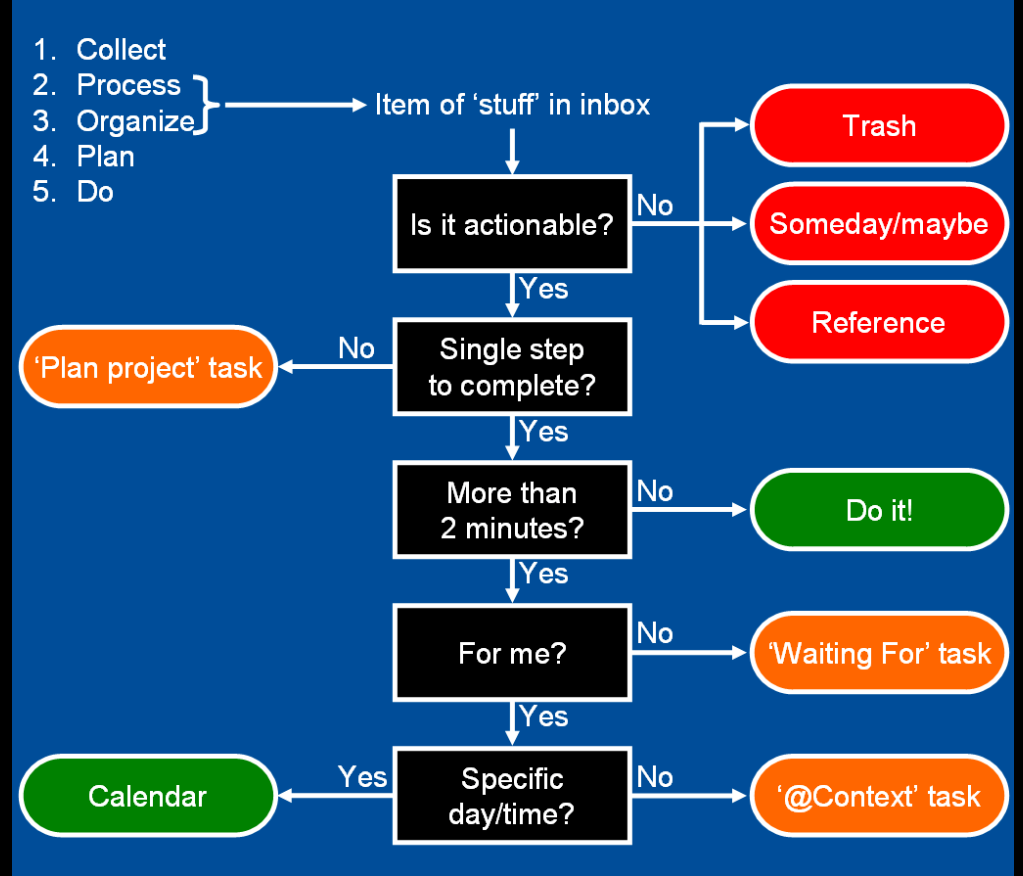
After the initial clarification, it’s time to organize. Clarifying and organizing a task go hand in hand, however the GTD method separates them into two different steps.
Organizing is a personal preference. Do what suits you best when it comes to managing the tasks. If tasks require you to be at a particular place to do them but are one-off tasks, I arrange them together, like buying a gift from a store or picking up a delivery. This way, when I’m already on my way to do something, I can plan and go to multiple locations within the same vicinity.
I call this folder the “go and do list” where I add tasks that require me to be there physically. I also use a similar organization for emails, phone calls, and other one-off tasks:
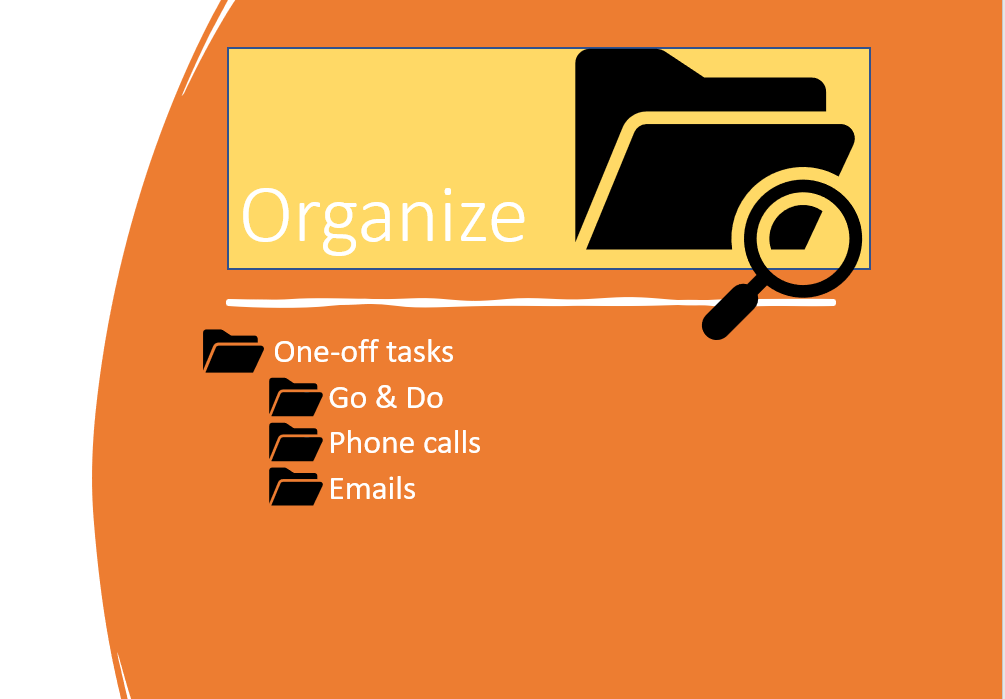
Other more significant tasks that require more than one action item get a separate project folder.
For example, Sarah is creating a presentation for the board showcasing progress and results from last quarter. To complete these tasks, Sarah needs to set up a meeting with analytics and product teams to gather all the input and add it to the presentation.
She can create a separate project folder with a deadline for finishing the task and arrange all the tasks under the project to reach the goal. This’ll give Sarah a clear view of what to do, when to prioritize, and how to be ready for the board meeting. She can also delegate a few actions to others in this project and add a few labels by adding the person’s name and the estimated time to receive the work needed.
Reflecting on your action list is crucial in identifying the right things to do. Regularly reviewing your list helps you maintain proper focus and clear the clutter of unwanted items that were once deemed necessary. Scheduling daily and weekly reflections on your to-do list is the best way to achieve the most relevant actions consistently.
David Allen recommends reflecting from six different levels, known as the “Horizons of Focus,” in the Getting Things Done (GTD) method. These horizons are
The GTD method works by starting from the ground level, i.e., current actions, and then moving up the horizons of focus. This contrasts with other goal-setting theories that focus on top-down goal-setting.
According to Allen, having a trusted system in place that deals with day-to-day inputs is essential. This can help you manage your daily tasks and free up mental space to focus on bigger-picture goals. By doing so, you can work towards achieving your long-term visions and goals.
Once you have successfully implemented the clarifying and organizing steps of the GTD method you’ll have a concrete, actionable list of tasks to make you feel in control and confident about what to do next. The final step is to engage in the actions from your list. With the GTD method, you’ll never have to worry about missing something important.
To maximize efficiency and to keep up the motivation to finish the action list, David Allen has created a model that helps in decision-making. The four criteria for choosing actions at the moment are appropriate context, priority level, energy required, and available time.
Is this the proper context for this action? For example, Sarah can write emails, create a presentation, and set up meetings when she is at her desk but cannot do meal prep at the same time. So, thinking about meal prep at her desk is not the appropriate context.
Is this the most impactful activity to do right now? For example, Sarah could finish the board meeting presentation or go shopping. Depending on the urgency and time of day, she can prioritize the right task.
What is the creativity and enthusiasm level? For example, Sarah could choose to look at the destination to travel when low on energy over creating a quarterly progress report to uplift herself.
Is there enough time? For example, Sarah needs one hour to do the meal prep and one hour in the gym, but the gym closes in an hour. So, based on that, Sarah could choose to do a meal prep and finish her day by going for a run or exercising at home instead.
While it all sounds terrific theoretically, let’s be honest: who wants to write down all the tasks and spend time on writing? However, studies have shown that it takes less time to write it down than to try to recollect everything in your head.
As humans, we tend to follow routines. Things become more manageable and less time-consuming if you develop a habit of jotting down your tasks as soon as you receive them.
To form a habit, you can reward yourself with a small treat after completing and recording the task. For example, you can enjoy coffee or candy after writing down the task and planning the necessary actions. This reward mechanism can make writing down tasks enjoyable, and soon, you’ll notice the benefits of being organized, leading you to develop a habit of writing down everything.
Always bring your notebook or phone (wherever you note your actions). Jot down the critical points and actions from the meeting then and there. Attempting to recall them later in the day may not be as accurate as writing them down during the sessions.
If you are organizing the meeting, schedule it with a five-minute gap. For instance, instead of scheduling a meeting from 10:00 to 11:00, schedule it from 10:00 to 10:55. These five minutes will provide sufficient time to process the information from the meeting, write down your actions, and help you get into the right mindset for the next meeting.
Investing in good software that can integrate with work activities and is compatible with all devices is crucial in today’s world. By syncing all your devices, you can carry out tasks from anywhere and are more likely to follow the system you create. Additional helpful features include having plugins for the browsers and emails, adding websites directly to the list, or creating tasks directly from emails.
The Getting Things Done (GTD) method is not limited to work-related tasks. You can also use this method in your personal life to get organized and create a good balance by prioritizing things that are important and beneficial for you. For example, you can schedule a time for a workout or any other household chores. So, if you’re investing in software to help you get organized, you might as well use it in all aspects of your life.
David Allen developed the GTD method to enable stress-free productivity.
If appropriately implemented, the five fundamental steps in GTD are very effective self-management methods that allow one to take control of current tasks and free up your mental load to plan and focus on long-term goals.
Despite all its advantages, GTD is a complex method. It requires forming new habits and learning new ways of working, organizing, and thinking. GTD is most effective when multiple juggling activities are involved. If you have a singular project with less complexity, GTD may be too extensive. However, those overwhelmed with endless tasks and responsibilities can benefit significantly from implementing the GTD method.
Featured image source: IconScout

LogRocket identifies friction points in the user experience so you can make informed decisions about product and design changes that must happen to hit your goals.
With LogRocket, you can understand the scope of the issues affecting your product and prioritize the changes that need to be made. LogRocket simplifies workflows by allowing Engineering, Product, UX, and Design teams to work from the same data as you, eliminating any confusion about what needs to be done.
Get your teams on the same page — try LogRocket today.

Maryam Ashoori, VP of Product and Engineering at IBM’s Watsonx platform, talks about the messy reality of enterprise AI deployment.

A product manager’s guide to deciding when automation is enough, when AI adds value, and how to make the tradeoffs intentionally.

How AI reshaped product management in 2025 and what PMs must rethink in 2026 to stay effective in a rapidly changing product landscape.

Deepika Manglani, VP of Product at the LA Times, talks about how she’s bringing the 140-year-old institution into the future.