All agile development teams work with core principles: release faster, learn, and iterate constantly.

You can craft certain concepts, such as minimum viable products, prototypes, and feature flags, to align with this guiding principle. Each of these helps you quantify the stage of development that you’re at and allows you to apply metrics to track progress.
In this article, you will learn what a feature flag is, best practices, and tools you can use to implement them within your product team.
Feature flags, also known as feature toggles or feature switches, are components that enable software teams to manage and control the release of a product in a more flexible and controlled manner. The simplest version of a feature flag is a built-in switch with a feature that the development team can deploy in production to turn the feature on and off when required.
Almost all features, from development to deployment, involve internal and external dependencies. Despite all the dependencies, product teams should be able to develop and deploy quickly. With feature flags, product teams can pursue continuous deployment to production with the flexibility of turning on a feature for the end user when all the dependencies are streamlined and ready for release.
Feature flags facilitate continuous delivery by decoupling feature deployment from the feature release. Apart from decoupling, feature flags also provide opportunities to experiment and test new concepts with a limited customer segment.
Feature flags can be used for:
With feature flags, the development team can develop and deploy features as and when they’re ready. Product teams can test the quality of the code in production without affecting any customer or live application. Operational teams have the ability to decide when to activate the new service to end customers, ensuring performance, stability, and reliability.
A canary release involves gradually rolling out new features to a subset of users or a specific environment. This lets you have early testing and feedback collection from the end user without risking the experience of a wider user base. By releasing to a smaller audience first, the product team can closely monitor the performance and impact of the new feature.
Gradual release also allows teams to iterate rapidly, experiment with different variations of features, and receive real-time feedback. With this data and insights, you can make informed decisions backed by numbers on whether to continue, modify, or roll back a feature.
Even after thorough testing, when a new feature is released to production, it can destroy the entire application. This is a massive risk for the product teams, but at the same time, working agile means delivering quickly. To mitigate the risk, the product teams need feature flags that can act like kill switches if the worst-case situation arises.
There are obviously other ways, like doing a rollback or deploying an older version, but these options are expensive. The reputational risk is also higher the longer it takes to resolve a critical issue.
By promptly turning off the feature flag, teams can mitigate risks, prevent further impact on users, and buy time to investigate and address the issue without requiring a new deployment.
Often when user experience designers try to evaluate how the users react to different design elements they create multiple options. Instead of picking the best looking option, you can evaluate this with actual end users.
A/B testing is a technique used to compare two or more variations of a feature or user interface to determine which performs better. Feature flags are instrumental in implementing A/B tests, allowing teams to expose different feature variations to specific user segments selectively. Teams can collect data and insights on user behavior, engagement, and satisfaction and make informed decisions based on actual user feedback.
The most common scenario for using a feature flag in A/B testing is to see the conversion rate on a particular design.
Offering personalization gives an edge to every product or service over competitors. In today’s world, customers have too many options, but when a service successfully gives them a personalized experience that product is likely to gain their trust and loyalty.
Feature flags allow the product teams to create personalization. With feature flags, different feature variations can be tailored to specific user attributes or preferences. Teams can dynamically customize the behavior or appearance of a feature based on user segments, such as user roles, geographic locations, or subscription plans.
A more personalized user experience increases the chances of enhancing engagement and reducing the cost of development in the long run.
Feature flags are fantastic as long as you have an effective management process to ensure seamless feature releases, controlled experimentation, and risk mitigation. Implement guidelines before executing a bunch of feature flags to avoid a cluster of unused feature flags and unnecessary code lines in productions. Consider the following points for managing feature flags:
In a large organization or a product with multiple cross-functional teams working on different features, it becomes crucial to implement a centralized flag management process.
By doing so, you will ensure consistency and simplify implementation and reduce discrepancies due to different environments and applications.
Centralized flag management provides a user-friendly interface, access controls, and robust reporting capabilities to facilitate effective collaboration and oversight.
Granular control refers to the ability to set up detailed rules for a feature flag, whereas targeting is the ability to select the user groups at will. While implementing a flag configuration and targeting options, consider providing control on a granular level to product teams.
This could include defining rules based on user attributes, user roles, geographic locations, or subscription plans. Targeting rules allow product teams to respond to changing requirements or user feedback in real-time.
Apart from the controlled releases, the feature flag facilitates A/B testing and experimentation. Product managers can create multiple feature variations and measure their impact on user behavior. You can also drive backlog prioritization and product improvement based on data insights while having the resources to experiment with multiple alternatives at the same time.
Good collaboration between product managers, developers, and operations teams ensures that you deliver the feature to production and release the part to the end users. Services that offer integration with version control systems, such as Git, enable seamless coordination and tracking of flag changes across development branches, which eliminates any need for manual updates or errors.
With feature flags, the product team has the ability to control the rollout of features to different user segments or environments, providing them with complete flexibility to develop and deploy with controlled release. Easy rollback capabilities are essential to address issues or mitigate risks associated with delivery.
The ability to turn off a flag or revert to a previous configuration without requiring code deployments ensures agility and minimizes user disruption. It also helps save time and resources and saves costs with superficial modifications.
It’s essential to have an easy process to know when you need to decommission the feature flags. The process should include reminders, notifications, and self-decommission if unused for a certain period.
Without a proper decommissioning process, the product will end up with a long list of unused feature flags, which may cause security breaches or just unnecessary code to evaluate and maintain.
When implementing and using feature flags, consider the following practices:
Feature flags have many uses, so it’s crucial to establish a clear strategy before implementing them by defining the goals and expected outcomes. You can also select some success metrics for using feature flags in your development process to concretize the objective.
Identify specific use cases that align with your goals. Clearly defining your base will help with direction and guide your implementation, avoiding any ad hoc flagging practices that may lead to confusion and complexity.
With time, feature flags will expand, and if not designed for scalability, it will be challenging to maintain and use the feature flags to their full potential. A simple thing like creating a straightforward naming convention and structure that makes it easy to understand and manage flags over time is crucial.
Avoid overly complex configurations or excessive nesting of flags, as they can lead to confusion and code bloat. Regularly review and clean up unused flags to keep the system lean and manageable.
Since the use of feature flags is versatile, there are many units involved in the implementation, execution, and benefactors of feature flags. In order to maintain the objective and achieve the goals you need to create some basic process around feature flag management and get everyone that will be involved with it on board from the beginning.
Create a process to assign ownership of feature flags within your team or organization. Defining clear roles and responsibilities for managing flags, including who can create, modify, and disable them, will avoid any confusion or failures.
There is no need for a thorough lengthy process. Regularly review and assess the usage and impact of flags to identify and address any potential risks or bottlenecks. Maintain clear documentation of all feature flags, including their purpose, configuration, and target audience.
Foster a culture of open communication and continuous feedback to address any issues or challenges that may arise during flag implementation and usage.
Since feature flags have gained popularity among product teams, many players have launched several tools to manage feature flags. One of the most popular is LaunchDarkly, which offers a comprehensive set of features for feature flag management, targeting, experimentation, and analytics.
Many development teams favor Flagsmith as it provides an open-source feature flag and remote configuration management platform that supports multi-environment management and targeting rules.
Evaluate the needs of your team and identify the system or combination of tools that fits your purpose.
Feature flags are a powerful tool that enable teams to deliver features with greater control and flexibility. They not only provide efficiency and freedom, but also a safety net against the risk of faster deliveries. Feature flags allow you to have gradual feature rollouts, canary releases, and progressive deployments.
If you’re considering using feature flags within your organization, follow the best practices outlined in this article to avoid common pitfalls. By using the feature flags correctly, you can enhance user experience, create impact, and deliver quality solutions.
Featured image source: IconScout

LogRocket identifies friction points in the user experience so you can make informed decisions about product and design changes that must happen to hit your goals.
With LogRocket, you can understand the scope of the issues affecting your product and prioritize the changes that need to be made. LogRocket simplifies workflows by allowing Engineering, Product, UX, and Design teams to work from the same data as you, eliminating any confusion about what needs to be done.
Get your teams on the same page — try LogRocket today.

Deepika Manglani, VP of Product at the LA Times, talks about how she’s bringing the 140-year-old institution into the future.

Burnout often starts with good intentions. How product managers can stop being the bottleneck and lead with focus.
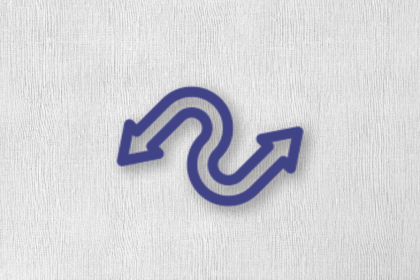
Should PMs iterate or reinvent? Learn when small updates work, when bold change is needed, and how Slack and Adobe chose the right path.
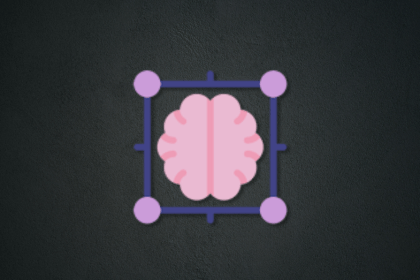
AI accuracy problems are often chunking problems. Learn how chunk size and structure impact cost, retrieval quality, and UX.