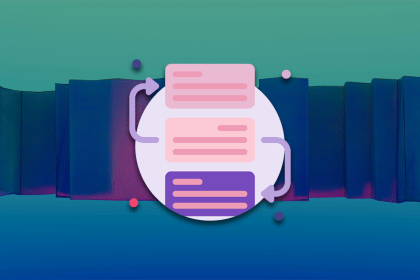
Explore the advantages and disadvantages of using tabbed navigation to organize content in your user interface, as well as best practices for implementing tabs and their labels.

UX design thrives on clarity. And Miller’s law helps do just that for your users. In this blog, I talk about how 7±2 works, and how the best UI/UX designs use it silently. Less is more, after all.
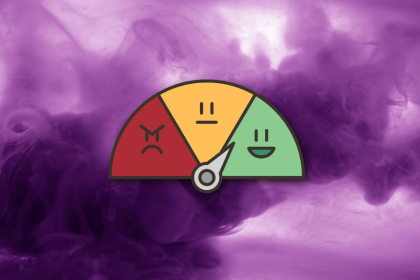
It’s lesser known, but brands simplify decision-making for users who settle for “good enough” instead of the perfect choice. In this blog, I do a thorough analysis of what brands use satisficing and how, and which ones don’t.

Adobe XD is Adobe’s version of Figma – but does it match up? This blog is an attempt at decoding the good and bad of both, and figuring out which one is best used for which use case.

Subscription pages are meant for users and businesses, and they should work well for both parties. This blog is a thorough discussion of what’s best and what’s not when it comes to designing subscription pages.

Call it what it is. Product designers and UX designers have unique roles, even if their titles often get swapped. In this blog, know the difference and own your expertise.
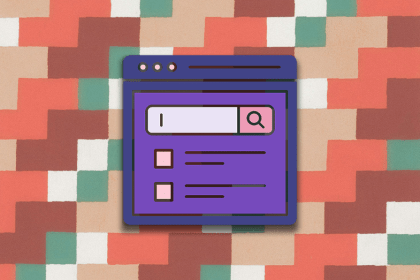
Let’s take a look at what accordion menus are, why they can be a problem for UX designers, and best practices for using them.
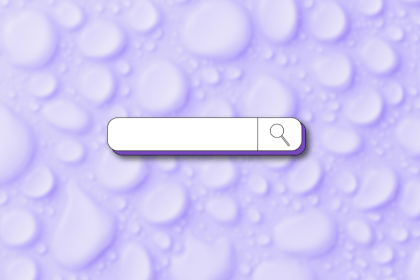
Search bars are more than icons and inputs — they can be a retention magnet or a churn trigger. Sharing my tried-and-tested search bar design principles in this blog!
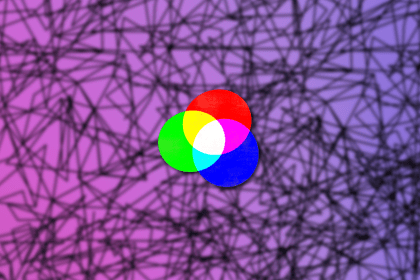
Are your colors clashing or cohesive? In this blog, I talk about clashing colors, their impact, and how you strike the perfect balance with colors in your designs.
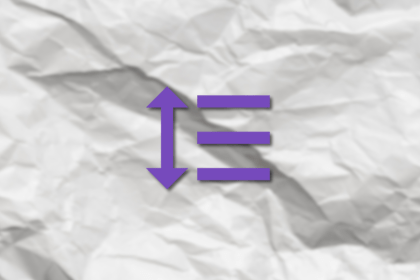
You know that good design is all in the details. And nicely used kerning impacts readability, user flow, and brand professionalism in your UI design — more on that in this blog.
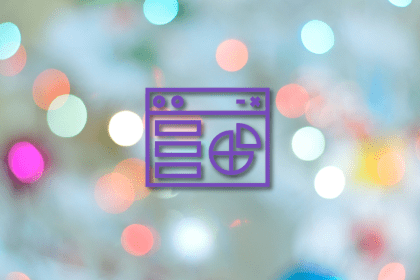
Visual communication and UI/UX design work together to enhance user experiences. Here’s how you can balance both in your designs.
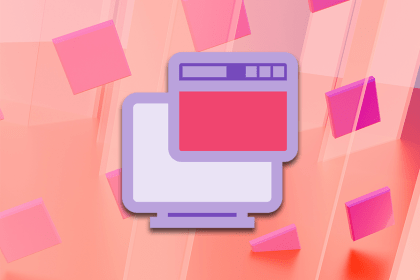
To avoid hurting UX, we must maintain good modal anatomy, and the most important aspect is deciding when a modal is appropriate to use.