
Continuous learning is critical in UX design, and the Interaction Design Foundation could be a major help in honing your skills.
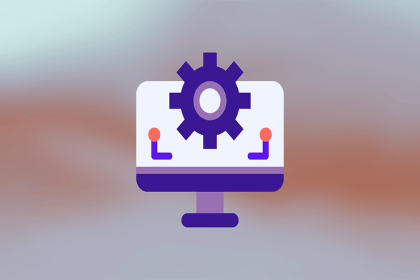
Learn 7 unique ways you can leverage AI-powered tools in your next UX design project.
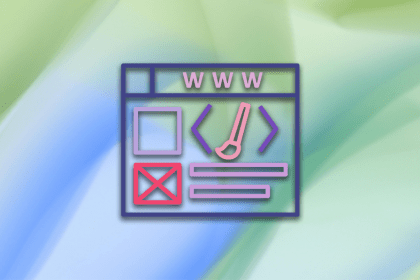
UX professionals should prioritize accessibility in digital products. Let’s discuss how to do so using modern accessibility APIs.
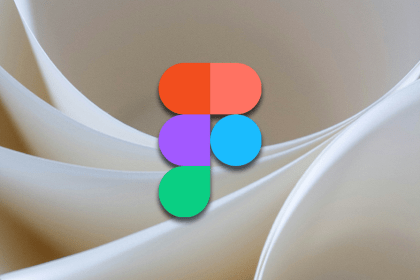
As an interface design tool, Figma offers a range of blend modes for designers to apply to their layers and fills.
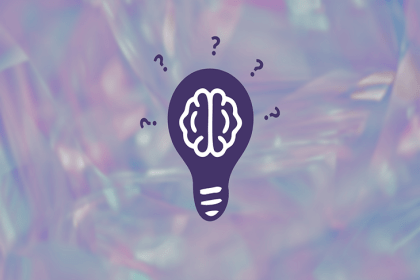
Cognitive biases are key to effective UX design, as they reflect human psychology. This article recaps these UX cognitive biases and explains their impact on UX.
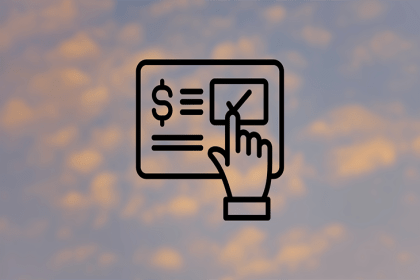
There’s no silver answer, but here are best practices for a checkout design. Practicing these will help you boost your checkout conversion rates.
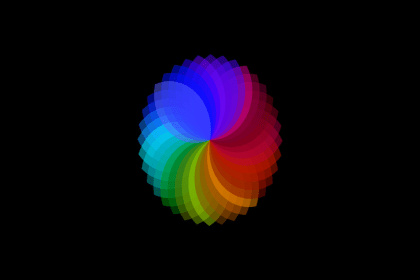
Having a clear color palette helps you avoid color clashes, speeds up the design process, and allows you to focus more on other creative aspects of your work.
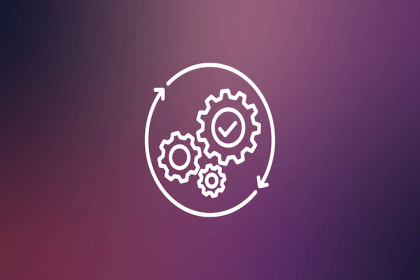
Learn how to define project scope, use templates, make confident decisions, and leverage AI to enhance your workflow and meet your creative goals.
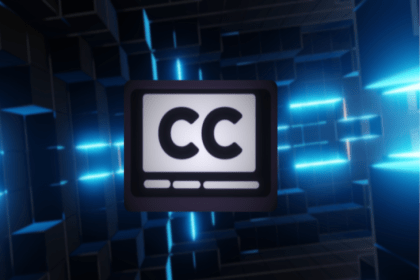
Explore the advantages of using AI for video captions. We’ll also review the best AI video caption generators and discuss their features.
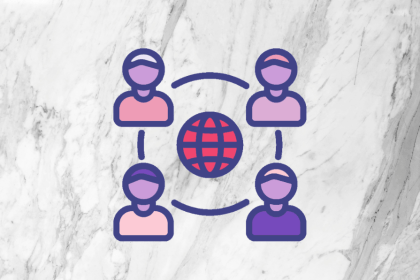
As we approach an inflection in the evolution of user research, it’s important to unpack its expansive role in catalyzing innovation.

Alt text describes images for visually impaired individuals and broken images that don’t load correctly. AI can help generate this text.
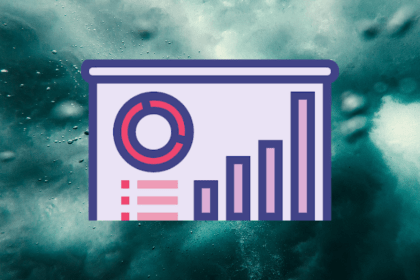
Learn the different types of value and viability assumptions and a few methods for validation research testing.