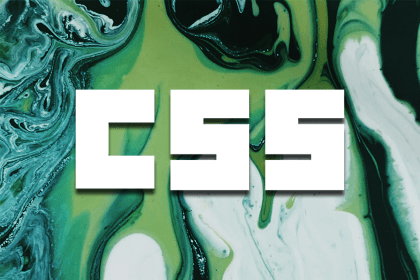
CSS has come a long way, making vertical alignment easier than ever. Learn about this concept and explore some of the best CSS vertical alignment techniques.

By building these four simple projects, you’ll learn how CSS variables can help you write reusable, elegant code and streamline the way you build websites.

Learn the basics of applying image overlays in CSS and explore more interactive techniques like hover effects and animations.

Learn how to hide the scrollbar in popular web browsers by making use of modern CSS techniques, and dive into some interactive examples.

grid-template-columns propertyTake a deep dive into the CSS grid template columns property, an essential part of the CSS Grid Layout specification.
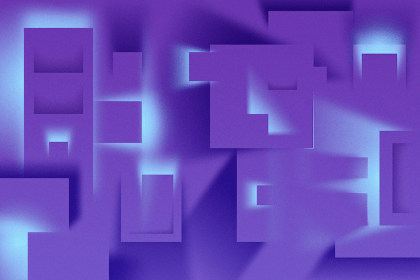
Use the `box-shadow` CSS property to create layered, neon, and neumorphic shadows in this detailed tutorial.

Learn how to implement scroll-aware UI state using CSS and scroll-driven animations to enhance user experience without JavaScript.

Enhance navigation in multi-page apps using the View Transition API, CSS, and JavaScript — no heavy frameworks needed.
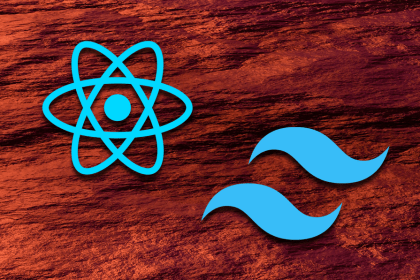
Learn how to style a responsive navbar for end users using React and CSS, with considerations for different screen sizes.

Use CSS to style and manage disclosure widgets, which are the HTML `details` and `summary` elements.

<select> dropdown with CSSLearn how to style dropdown menus using the native HTML `select` element using CSS to make it custom and accessible.

Tailwind CSS component libraries provide pre-built components to streamline the process of developing aesthetic, user-friendly interfaces.