
Navigation menu errors are common, even for seasoned developers. Learn seven common navigation menu errors and how to solve them using CSS.

This article walks through new CSS features like ::scroll-button() and ::scroll-marker() that make it possible to build fully functional CSS-only carousels.
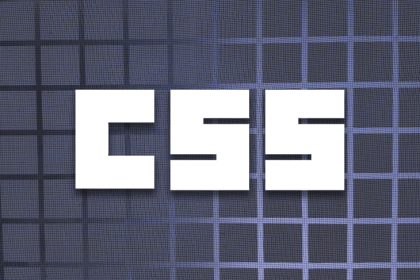
Flexbox and Grid are the heart of modern CSS layouts. Learn when to use each and how they help build flexible, responsive web designs — no more hacks or guesswork.

Responsive design is evolving. This guide covers media queries, container queries, and fluid design techniques to help your layouts adapt naturally to any screen size.

cursor propertyA single line of CSS can change how users feel about your UI. Learn how to leverage the cursor property to signal intent, improve interaction flow, and elevate accessibility.

Tight deadline? Bloated CSS options? This guide breaks down six modern CSS frameworks, from Beer CSS to CodeStitch, that help you build fast, beautiful UIs in 2025.

Explore six of the best, easiest, most configurable, and convenient CSS animation libraries available in 2025.
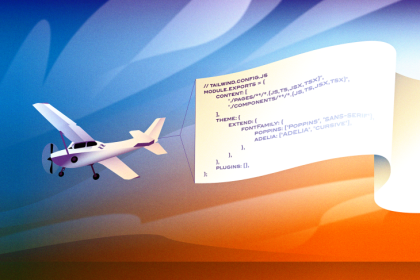
Walk through how to use Google Fonts and locally installed fonts in your Tailwind projects to help you improve your project typography and design consistency.
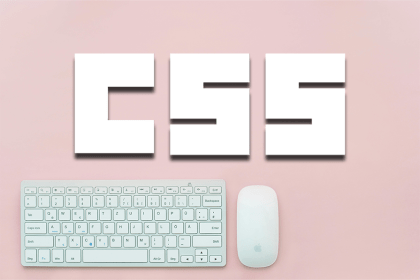
Learn what custom cursors are and how to use CSS and JavaScript to create custom cursors that will give your website a creative edge.
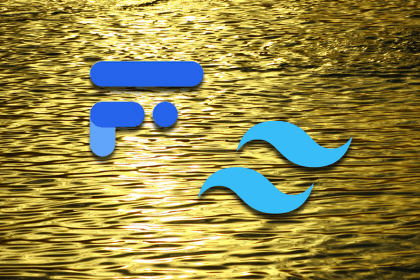
Discover Float UI, a set of pre-made templates that leverage the power of Tailwind CSS to help developers create professional websites quickly.

Discover open source tools for cross-browser CSS testing like Playwright and BrowserStack to catch rendering errors, inconsistent styling, and more.

Use Lighthouse to eliminate render-blocking resources, which block the first paint of your page, in both CSS and JavaScript.