Every software product goes through the software development lifecycle (SDLC). Testing the software is an integral part of the SDLC.
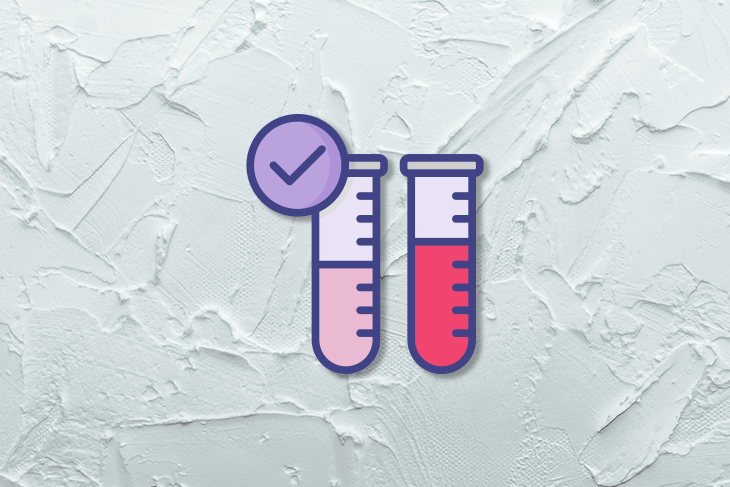
Generally, when you’re building the software, whether using agile or waterfall principles, one of the final steps is to test it thoroughly to make sure it meets customers’ business needs and helps them achieve their goals. Software testing also helps you identify bugs in your application.
Software testing plays an important role in delivering a quality product that exceeds customer expectations. Most organizations have a software testing/quality assurance (QA) team that carries out extensive testing to deliver a bug-free product with a smooth user experience.
The software testing process involves four levels of testing that must occur before an application/product is rolled out to customers. These four levels are:
Unit testing focuses on identifying any bugs or crashes in a specific unit of your application.
You should consider running a unit test every time a piece of code is changed in a unit. A unit can refer to a feature, procedure, or individual program.
Integration testing is advisable for scenarios where you have a number of units integrated together.
Whenever you change a piece of code, you should do integration testing to determine whether all the units are working together properly. Integration testing identifies any interface defects between units.
System testing means testing the whole application to evaluate whether it meets quality standards.
System testing is performed in an environment that mirrors production. Every time a new version is released, system testing can help you identify bugs and test the functional requirements of the system as a whole.
Acceptance testing is the final level of testing to determine release readiness.
Acceptance testing has two parts: alpha testing and beta testing. User acceptance testing (UAT) is focused on functional requirements to make sure the product meets the needs of the user and is working as expected.
Once this final testing is passed, the application is ready to be released to production.
Now that we understand the four phases of software testing, let’s zoom in on the two types of acceptance testing:
Let’s dive deeper into each type of acceptance testing. Then, we’ll outline the major differences between alpha and beta testing.
Alpha testing is focused on identifying bugs and validating that the software is functioning as a user would expect it to. During alpha testing, the product is tested in a testing or staging environment using white box and black box practices.
Alpha testing is conducted by internal employees of the organization. This might include business analysts, testing team, product owners, key stakeholders, etc.
Pre-alpha testing occurs before alpha testing. Pre-alpha testing means testing the product or application before it is completely built.
In an agile framework, when developers work during a sprint, they work on a set of features. These features are also tested once built. As the application is under development, the developers, testing team, and product owners are involved in pre-alpha testing.
Once the alpha testing is done and developers iron out any issues identified, the application is ready for beta testing. The purpose of beta testing is to test the user behavior, edge use cases, and compatibility with different platforms and also to spread product awareness.
Unlike alpha testing, beta testing involves a small set of real users. Usually, the application is released to a set of users from the target segment and feedback is collected.
There are two major types of beta testing — traditional and public beta testing:
Once the product is refined with the feedback received after beta testing, the product is finalized and ready for production release.
But the testing doesn’t stop there. Post-production release, you should still gather feedback via surveys and reviews from the target segment users to help improve the product further and release refined versions later.
Alpha and beta testing are both part of acceptance testing and are covered during the last phases of software testing lifecycle.
Acceptance testing is quite commonly used across organizations of various sizes and industries, but in organizations that conduct both alpha and beta testing, there’s sometimes confusion with respect to how, when, and who conducts it.
The table below outlines the major differences between alpha and beta testing:
| Alpha testing | Beta testing | |
|
Who? |
Key stakeholders, testing team, product owners — internal employees who pretend to be real users | Real users of the application |
|
When? |
When the application is developed fully, features are frozen, and system testing is complete | After alpha testing |
|
Where? |
Testing/staging environment | Closed or open beta version of the product |
|
How? |
White and black box techniques | Black box technique |
|
Purpose |
To evaluate product quality, functionality, and usability | To evaluate user behavior and customer satisfaction |
|
What next? |
Beta testing | Production release and post-release testing |
|
Result |
Identified bugs are prioritized and fixed | Feedback is gathered, then identified issues are evaluated and prioritized to be fixed. This takes longer compared to the fixes done after alpha testing |
|
Benefits |
Enhance product quality, identify hard-to-find bugs | Better UX, edge cases, validate various platforms, improve based on user suggestions |
|
Disadvantages |
Corner/edge cases might not be tested |
|
The key similarity between alpha and beta testing is that they’re both done prior to releasing the product to production. During the alpha and beta testing phase, the product is still being refined before it’s ready for general availability.
Once a product is released to the public — not an open or closed beta version, but the final, finished product — it has reached general availability. In other words, the product is available to your target market segment via the company’s sales channels.
General availability is also referred to as production release.
All compliance- and security-related tests and activities must be completed prior to general availability. At this stage, the product is considered to be relatively stable and free from major issues.
General availability is the last stage in the software development cycle. After that, companies often release refined versions of the product with minor enhancements, bug fixes, etc. throughout the product’s remaining lifetime.
Beta versions of the products are introduced to a specific set of target segments with the intention to gather feedback to improve the product further and make it suitable for the entire target segment.
In other words, the beta version of the product is followed by the general availability. The table below outlines the major differences between beta testing and general availability to help you understand their respective positions within and importance to the SDLC:
| Beta | General availability | |
|
What? |
A beta version is released to a closed group or open to the entire target segment but is not the final version of the product | Release of the final version of the product to the entire target segment, aka production release |
| How? | Beta versions are released with a request for feedback and clearly labeled as such | General availability is done according to a planned release date that is announced beforehand |
|
When? |
Released after alpha testing | Released after beta testing |
|
Stage |
Followed by general availability | Final stage of the SDLC |
|
Purpose |
To gather feedback from users to improve the product | To provide a final version with a satisfactory customer experience |
|
Released to whom? |
Open to the public or a closed version released to specific set of users | Available to anyone |
| Stability | The beta version is not the final version and still has issues that need to be fixed | This version is considered to have passed major compliance, security, performance tests and is free of major issues |
Software testing, when done successfully, can help you deliver a high-quality product to your users and be hugely impactful in increasing customer satisfaction.
To make sure you’re getting the most out of the testing phases described above, consider following this seven-step software testing process:
Testing efforts need to be focused and aligned with the project goals. To make sure this happens, take pains to clearly and carefully define the objectives of the testing phase. Outline the goals of the testing and expected outcomes.
Identify what in the software application you need to test, such as features, performance, functionality, compliance, etc. This will help the testers ensure they cover all the necessary aspects of the software and help them manage their time efficiently.
Outline the testing approach, test cases, passing criteria, and resources required to conduct the testing. This document serves as the blueprint for your testing process and helps you estimate the effort and resources required.
An effective test plan helps keep the testing process on track and helps the testers understand the next steps. Product owners usually review the test cases to identify any defects, which the testing team fixes before executing test cycles.
Based on the needs of the software and testing scope, select the right tools to conduct the testing. Testing tools support various test activities such as planning, build creation, test execution, defect logging, and test analysis.
Using the right testing tool can help your testers save a considerable amount of time.
To conduct a thorough testing process, you need a dedicated team of skilled testers. Without a dedicated team, it would be difficult to test all the use cases and deliver a quality, bug-free product.
Your dedicated QA/testing team needs to understand the requirements, identify the right testing tools, develop a test plan, create use cases, and then execute the testing. After this execution, the team highlights failed test cases for the engineering team to fix.
The last step is to track test plan execution and measure the effort involved. Teams can brainstorm together to improve the test cycle time. The suggested changes are used to make the testing process more effective and less time consuming going forward.
Some companies do not want to invest a lot of time in testing and are in a hurry to ship the product without a dedicated testing team. This can result in reduced time to market, but the product is likely to have major issues, leading to a frustrating experience for end users.
Although the testing process might lead to a delay in releasing the product, it is a crucial step for any organization that aims to provide a quality product to its users.
Featured image source: IconScout

LogRocket identifies friction points in the user experience so you can make informed decisions about product and design changes that must happen to hit your goals.
With LogRocket, you can understand the scope of the issues affecting your product and prioritize the changes that need to be made. LogRocket simplifies workflows by allowing Engineering, Product, UX, and Design teams to work from the same data as you, eliminating any confusion about what needs to be done.
Get your teams on the same page — try LogRocket today.

Deepika Manglani, VP of Product at the LA Times, talks about how she’s bringing the 140-year-old institution into the future.

Burnout often starts with good intentions. How product managers can stop being the bottleneck and lead with focus.
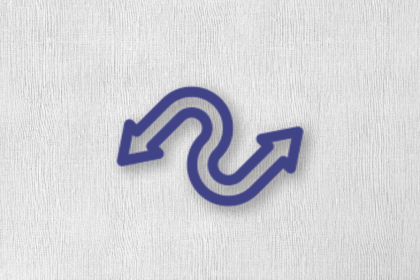
Should PMs iterate or reinvent? Learn when small updates work, when bold change is needed, and how Slack and Adobe chose the right path.
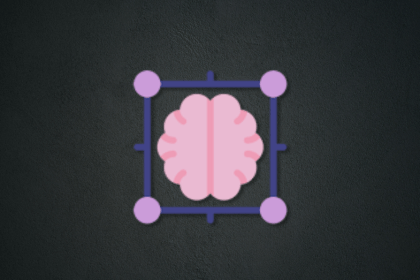
AI accuracy problems are often chunking problems. Learn how chunk size and structure impact cost, retrieval quality, and UX.