Imagine this, you’re the product manager of a software as a service (SaaS) platform and you notice a decline in user engagement after sign-up that you expect will lead to churn. You also notice an increase in onboarding support requests. Users seem to find it challenging to understand key features during the onboarding process, which leads to a noticeable drop-off in user activity after the initial sign-up.

This suggests that users might be facing obstacles in exploring and utilizing the full potential of the platform. You deduce from this that users seem to be struggling with the initial setup and navigation of the product.
Typically you might consider investigating this situation to diagnose the problem and better understand the user behavior by:
While all these are effective ways of digging deeper into the observations you’ve made, you realize that while the product metrics you’re tracking might show you the effect of what’s happening, you don’t know exactly where these areas of friction are or why they are occurring.
To unravel the root cause of the problem, the challenge is to pinpoint where you might begin the investigation. Traditional methods — like analyzing support requests — typically fall short as users are often not explicit about how to enhance the onboarding experience. Therein lies the conundrum — what do you do next? In this article, you’ll learn how session replays can help with triaging issues like this with a scalable, fast, and quantitative approach to problem solving.
Session replay is a product analytics tool that records the interactions of users in your website or application and provides a visual reproduction of these activities that have been captured during a specific session of use. These interactions typically include mouse/cursor movements, scrolls, clicks, navigation, and other actions that are performed by the user.
In essence, session replay provides teams with a direct and detailed view of user behavior and interaction. Before the advent of session replays, teams were limited to observing user interactions through in-person methods, such as usability labs, field studies, or virtual sessions where users shared their screens while using a product.
This video explains what session replay is and demonstrates how to effectively utilize the tool in your workflow:
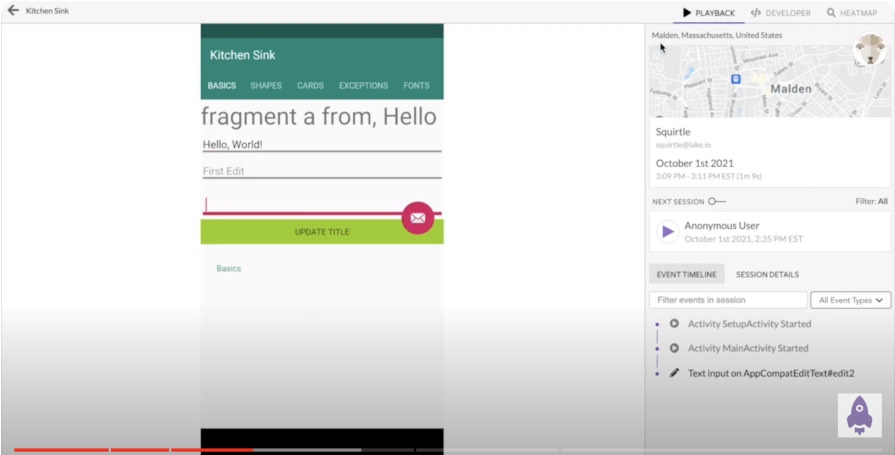
Now that you have a sense of what session replay can do, let’s turn our attention to seeing how you can utilize it within specific use cases.
Reviewing customer interactions can help you better understand and connect with your customers. It’s a great tool for evaluating user flows to improve your key metrics, including user adoption, conversion and retention.
Within a marketing team you can analyze session replays to drive conversion in campaigns by revealing missed opportunities and areas of friction or detraction which might be impacting the conversion funnel. In essence, marketing teams will benefit from using session replay tools to optimize conversion funnels, identify drop-off points, and assess the impact of marketing campaigns by analyzing user interactions post-campaign launch.
UX designers can review session replays to understand how users interact with their websites or applications. They can identify pain points, bottlenecks, or areas for improvement in the user experience. Session replays also allow for continuous monitoring of user interactions over an extended period. This ongoing observation is valuable for tracking changes in user behavior, identifying trends, and evaluating the impact of any implemented improvements.
Your engineering teams can quickly diagnose and address technical issues, bugs, or errors by replaying sessions of users that encountered problems. Effective session replay tools will enable teams to search for and track specific sessions using user information, custom events, errors and/or URLs.
Within customer support teams you can resolve customer issues by investigating user-reported issues using session replays. This will enable customer support teams to understand the customer’s complaint better and provide more accurate and efficient assistance.
In the scenarios described above, you can see why session replays can provide a strategic advantage to your teams and business. By leveraging session replay tools, you can gain actionable insights, improve digital experiences, and make informed decisions to drive success. Here are six key advantages of adopting session replay tools in your workflow:
While there are numerous benefits to leveraging session replay, there are some limitations, concerns, and best practices that you should consider prior to implementing session replay within your product team.
This is critical to ensure that your customers’ privacy is preserved. Instead, what session recordings do is to produce a recreation of the events logged without capturing sensitive customer data such as passwords, bank card details, etc. To further protect your customers’ data, be sure to use session recording tools that allow you to prescribe roles to your collaborators and stakeholders, such that only admins can access sensitive customer information.
This role-based access control ensures that confidential data remains secure and is only accessible to authorized personnel, preventing unauthorized users from viewing or handling sensitive information. It’s a crucial aspect of maintaining trust and compliance with data privacy regulations while still benefiting from the valuable insights gained through session replays.
Interpreting user intent or emotions solely through actions can be challenging because contextual cues like mouse movements or clicks may not fully capture the user’s experience. For instance, you may notice that a user opens a url in your marketing campaign but does not click anything on the page for a few minutes. Without context of what the customer was doing or thinking at the time, it is impossible to determine why the customer did not click the CTA immediately — they could have been distracted by a text message or phone call, or may have opened another tab in their browser to retrieve some details.
To get the most out of the tool, it is critical to understand that watching a session replay typically reveals the what of a problem but not the why. Combining session replay analysis with other research methods like user interviews, A/B testing, and usability testing will reveal fuller insights around your users’ behaviors and provide more context for better decision-making.
Integrating session replay tools into your system can be resource-intensive and may impact the performance of your website or application. Often, these tools need to seamlessly integrate with your organization’s existing analytics or customer feedback tools and this can pose technical challenges. It’s important for teams to carefully consider the tradeoffs of implementing session replay tools in terms of website or application performance and compatibility with their tech stack.
Session replays enable you to have unique access to your customers’ journey and onboarding process with your product by showing you their direct interaction with your product. By doing this, you can understand any difficulties users may have with your product in a real-time environment. However, it’s essential to acknowledge the limitations and concerns surrounding session replay tools, such as privacy considerations, the need for supplementary research methods to uncover the “why” behind user actions, and the common complexities of implementation.
The pros far outweigh the cons of session replay, but it’s important to approach your decision with as much information as possible. That said, adopting a session replay tool is a strategic move for gaining deeper insights into user interactions, troubleshooting issues efficiently, and refining your digital products for optimal user satisfaction. Good luck!
Featured image source: IconScout

LogRocket identifies friction points in the user experience so you can make informed decisions about product and design changes that must happen to hit your goals.
With LogRocket, you can understand the scope of the issues affecting your product and prioritize the changes that need to be made. LogRocket simplifies workflows by allowing Engineering, Product, UX, and Design teams to work from the same data as you, eliminating any confusion about what needs to be done.
Get your teams on the same page — try LogRocket today.

How AI reshaped product management in 2025 and what PMs must rethink in 2026 to stay effective in a rapidly changing product landscape.

Deepika Manglani, VP of Product at the LA Times, talks about how she’s bringing the 140-year-old institution into the future.

Burnout often starts with good intentions. How product managers can stop being the bottleneck and lead with focus.
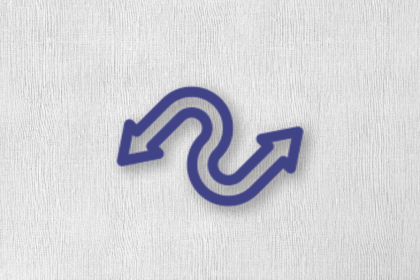
Should PMs iterate or reinvent? Learn when small updates work, when bold change is needed, and how Slack and Adobe chose the right path.