Currently, more than 28 percent of full-time employees work in remote or hybrid modes and this number is set to grow year over year.
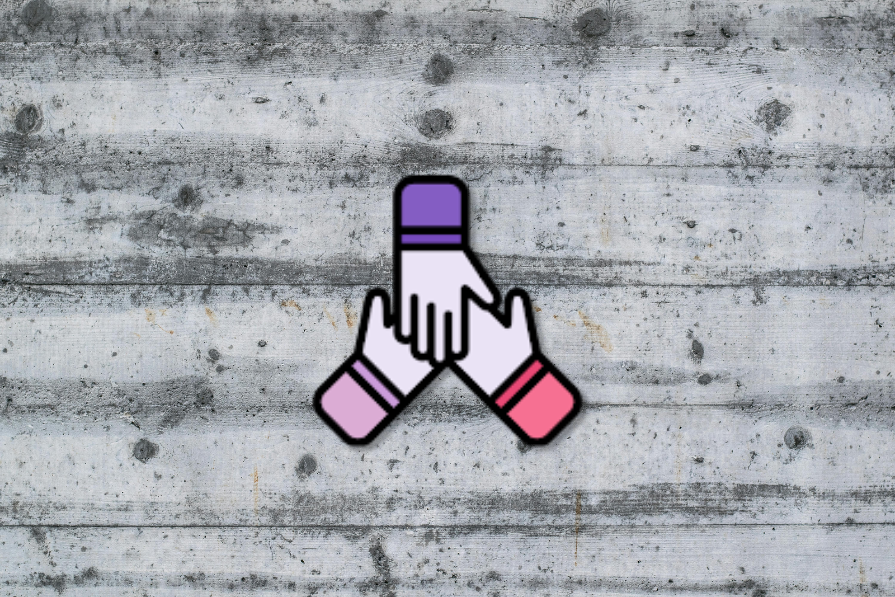
However, with all the amazing benefits of working from home, remote work does have its drawbacks. Implementing proper practices and tactics is essential to stay sane, productive, and healthy in this type of work.
I had the privilege of working from home before the pandemic revolutionized the way we work, so I have plenty of experience in maximizing the benefits of remote work while mitigating its drawbacks.
In this article, you’ll learn how to prioritize productivity, work-life balance, collaboration, and staying healthy, all while working from the comfort of your home.
While most research states that working from home actually boosts productivity, studies tend to focus on short-term effects. Although anecdotal, I’ve noticed that the trend often changes over the long run and people actually start to visit the office more often to get a productivity boost.
Here are the things that work best for me to stay on top of my game, even when working remotely for a prolonged time.
That’s the must. If you work from home, you need a dedicated, distraction-free workspace.
You don’t need to go as far as to have a dedicated office, though. What I found solves most of the problems is having a dedicated user profile for work:

Even if I work on my personal computer, I make sure that I have a dedicated account with
This tip is probably not for everyone, but what works great for me is creating work-related external triggers when I work.
For example, whenever I start work mode, I:
Over time, I taught my brain to recognize that these are the signals that we are in work mode and need to focus.
I highly recommend you give it a try. Just keep in mind that it takes time to establish this association between triggers and work.
Asynchronous communication has great benefits. However, it’s also very distracting.
Not only that but for some reason, many people believe they need to respond to messages as soon as possible. Disclaimer: you don’t.
What I found works great in almost any context is disconnecting from communication channels for a couple of hours and focusing on tackling your biggest challenges.
Trust me, the world won’t end if you won’t be responsive for an hour or two:
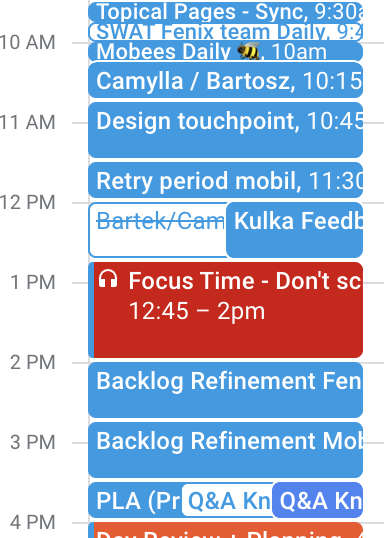
As a bonus, this approach also works great if you need to escape the meeting hell, as you can see on my calendar screenshot.
The difficulty in maintaining a work-life balance is probably the biggest drawback of working remotely.
Although nothing replaces leaving work problems at the office’s doorstep, there are some tactics to prevent work topics from invading your personal space.
There’s no better way to build a healthy work-life balance than physically separating these two.
If you live near coworking spaces, renting a desk at one might even be worth the cost.
If you can’t afford a separate office or a coworking space, consider having a dedicated desk in your house that’s only for work and nothing else.
If a separate desk is still a no-go, it’s time to get creative.
What worked for me was having a desk reorganization routine. Every morning, I would spend a few minutes organizing my desk into a “work mode.” I put some plants on it, changed the desk mat, and even replaced my wall picture with a calendar. At the end of my workday, I would change the setup again.
This routine helped me separate work from life, even though I both did my work calls and played games at the same desk.
Surprisingly, most of my colleagues have their work communicator, be it Slack, Teams, or something else, installed on their phones.
I get it; it works similarly to social media. Quick checks every now and then can help us satisfy curiosity and give us variable rewards in the form of new messages. If you have your notifications on, it also helps you react to potential problems faster.
But are all those benefits worth being connected to the work 24/7? Odds are, they’re not.
If you keep work-related apps away from your personal devices, you get the ability to mentally sign off for the day when you close the lid of your laptop. Don’t keep your brain in the work mode after hours; it’s the fastest path to burnout.
The rules of collaboration and ways of communication change dramatically when working from home. Let me share three key practices that’ll make working from home a breeze.
If I were to name the biggest advantage of working from the office, it would be these random kitchen encounters, shared lunch breaks, and small talks with colleagues.
Although sometimes distracting, these interactions helped build relationships and often served as great alignment opportunities — we could often casually exchange news and updates that helped us keep track of what was going on across the company.
These experiences don’t happen naturally when working remotely, yet they’re possible and still essential to build a sense of connectedness. You just need to put in a little bit of extra effort:
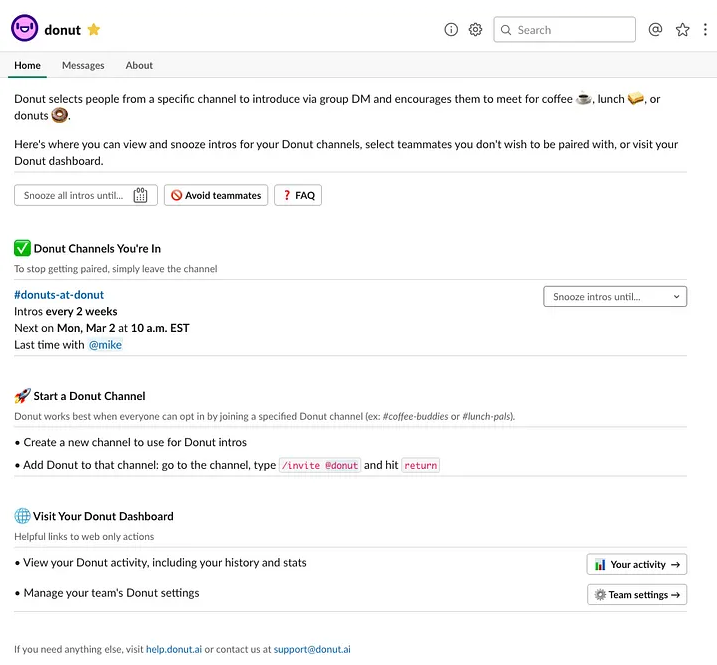
Some examples of how to achieve this remotely include:
Having clear, agreed-upon communication rules is important to stay sane. Some of the best practices include:
The exact rules depend heavily on the context and company culture. The important part is to consciously talk about this topic and put effort into improving over time. Communication is what makes or breaks a team in a remote setup, so treat it with its due respect.
The truth is, no amount of remote watercooler experiences and chit-chats will replace the connection one builds when meeting in person, so make sure to maximize that too.
Keep nagging the company management for as many physical touchpoints as possible and if your coworkers live relatively nearby, I would even consider an occasional bottom-up initiative.
The boost in motivation and job satisfaction that comes from these events is worth it. Maybe you’ll even get some new friends in the process.
Working from home can have detrimental effects on one’s health. Going to the office forces us to do our daily steps, get some sunlight, and interact with other human beings. On the other hand, when you work from home, nothing stops you from sitting in one position from dawn to dusk.
Hopefully, I don’t have to explain why it’s a bad idea.
A sedentary lifestyle is one of the biggest killers out there. It’s bad for your heart, spine, muscles and almost everything. Depressingly, working from home dramatically increases the amount of time we spend sitting.
The simple solution here is to find alternatives to sitting and alternate between sitting and alternatives a few times a day. For example, you could:
Speaking of walking, it’s a great activity to incorporate into your daily work routine.
Not only does it help you get extra steps, but the fresh air, sunlight, break from screens, and exposure to nature are irreplaceable.
The best part? You often don’t even need to schedule a break to do so. There are ways to incorporate walking into your daily activities.
For example, if you are going to participate in a meeting that doesn’t require screen sharing or whiteboard activities, why not switch the camera off and talk while walking?
Whenever I’m solving a challenge that requires a creative solution, I also tend to just walk outside and give myself some deep work thinking time outside.
Review all your activities and see if you can combine them with walking. You might be surprised at how many possibilities you have.
Working from home can be an amazing experience, although it also comes with its challenges and complexities. It requires you to embrace different strategies for productivity, connection, health, and balance than when working from the office.
I hope the article sheds some light on potential tactics to maximize the remote work experience. As a parting gift, here’s a checklist to evaluate and improve on your own practices:
Work-from-home checklist:
Although this checklist is by no means exhaustive — as each of us is different and has different needs — these ten tactics should be a good starting point for a great work-from-home experience.
Featured image source: IconScout

LogRocket identifies friction points in the user experience so you can make informed decisions about product and design changes that must happen to hit your goals.
With LogRocket, you can understand the scope of the issues affecting your product and prioritize the changes that need to be made. LogRocket simplifies workflows by allowing Engineering, Product, UX, and Design teams to work from the same data as you, eliminating any confusion about what needs to be done.
Get your teams on the same page — try LogRocket today.
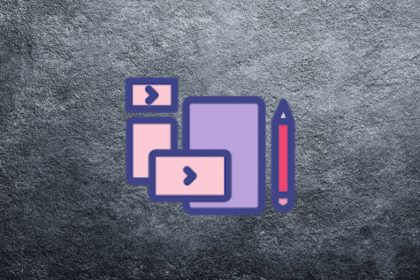
A practical guide for PMs on using session replay safely. Learn what data to capture, how to mask PII, and balance UX insight with trust.

Maryam Ashoori, VP of Product and Engineering at IBM’s Watsonx platform, talks about the messy reality of enterprise AI deployment.

A product manager’s guide to deciding when automation is enough, when AI adds value, and how to make the tradeoffs intentionally.

How AI reshaped product management in 2025 and what PMs must rethink in 2026 to stay effective in a rapidly changing product landscape.