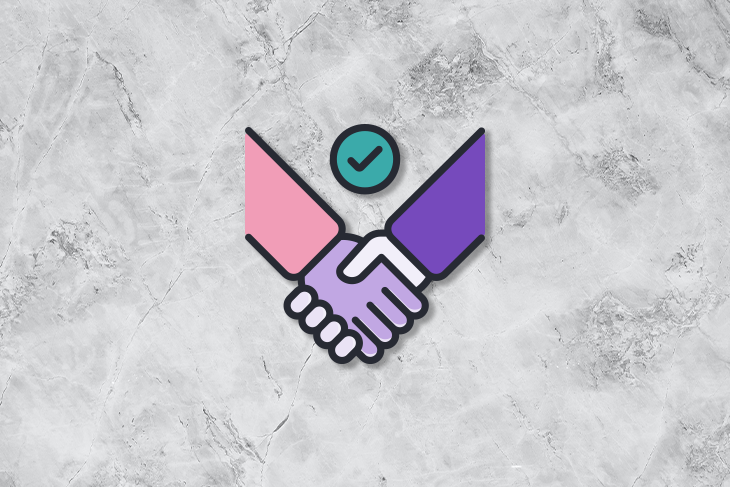
Product management is a team sport. To get the most out of your team, you need to create a collaborative and inclusive environment where every team member feels comfortable coming forward with their ideas and suggestions.
As a manager, you are directly responsible for establishing the culture of your team, which makes facilitation skills all the more important.
Luckily for you, there are proven ways to conduct yourself in meetings, brainstorms, and training sessions to enable your team to arrive at the best possible solution. Besides creating an inclusion culture, you also can lean on behavioral strategies like active listening and improvisation to spark moments of creativity and drive your team toward new solutions.
In this article, you will learn what facilitation is, key skills and principles, and a toolkit to help you run more efficient facilitated sessions with your team.
Facilitation refers to leadership techniques that aim to make activities requiring stakeholder alignment, such as brainstorming, easier and more efficient.
Think of all the workshops and meetings you hold with your team — sprint planning, retrospectives, design workshops, etc. It’s easy to pull up templates and checklists online, but you can streamline these activities significantly using facilitation tools and principles.
David M. Hansen and Mary Jo Hatch first introduced the alone, together technique in their 2004 article, “Doing Things Strategically: The Power of Process in Meaningful Organizational Change,” published in the Journal of Business Research.
The participants first brainstorm individually and write down their ideas on sticky notes. Then, they share their ideas with the group without discussion or feedback by sticking all notes on a wall. After all the ideas have been shared, the group discusses and analyzes them, identifying common themes and evaluating their feasibility.
The technique can be used in almost any setting where you need to build shared understanding, get people to listen to each other, and reach a conclusion. It gives everyone a chance to contribute, instead of listening to whoever talks the loudest or has the higher pay grade.
Then, after all ideas have been heard and considered, the group decides on the essential topics in a democratic way.
When conducting a session with your stakeholders, consider the following five principles of facilitation:
Since the pandemic, psychological well-being has received a lot of attention, especially with the rise of hybrid and remote workplaces. Because of this, you should make sure that you create a safe space for your team members.
Amy Edmondson, author of the book Fearless Organization, describes a psychologically safe workplace as “one where people are not full of fear, and not trying to cover their tracks to avoid being embarrassed or pushed.”
You want people to feel safe at work so they can thrive, trust themselves to take risks, ask questions when things do not make sense, and feel comfortable to make and admit mistakes.
As the definition suggests, guide your group through activities to reach the desired goal while ensuring that all opinions are heard and considered. It is the facilitator’s role to ensure the group reaches its goals and sticks to the plan.
When prepping for the session, make sure to timebox each activity. Don’t plan your whole session with activities. You want at least 25 percent of the meeting duration as a buffer. So if you have a two-hour meeting, only plan for an hour and a half.
Share the agenda with your group beforehand so they know what to expect and revisit it at the beginning of the session.
One of the most important skills of a facilitator is active listening. You want to guide your group to reach a desired goal.
You should also pay attention to nonverbal and paraverbal cues of the participants to understand hidden messages such as disagreement, boredom, etc. Pay close attention to the group and encourage those who don’t speak. Ask them targeted questions, and make them feel heard.
Instead of the boring meeting notes, try using visual support for your meetings.
For example, create a digital whiteboard where people can contribute their ideas. This way, your team can have the ideas in front of them all the time and can refer to them later.
OK, so you planned out an entire session, you got the agenda, the visual support, but you find out during the session that you need more information. Feel free to change the plan and in some situations, this means improving.
Are people not prepared? Cancel the meeting and ask them to get the information. Do you need to discuss something else before getting to brass tacks? Change the agenda and workshop on that topic first.
No matter what you do, explain to your participants why you are doing it.
Now that you know the principles, let’s explore what you need in your toolkit to facilitate a successful session.
We will split the toolkit into two categories:
Regardless of the format of your session (remote, live, hybrid), you need the following materials to flex your facilitation muscles:
Of course, if you have a remote session, these items are already part of a digital whiteboard tool such as Mural, Miro, or Jamboard.
Consider activities you use as building blocks for your sessions. You always want to think of your session in three parts. You need an opening slot, the actual work, and then the closing.
Let’s look at what activities we have for each section:
Many check-in activities and ice-breakers are in the Session Lab Method Library.
Consider a quick check-in or energizer to kick it off. Additionally, in the opening part, you want to share with the group the agenda, the goal of the session, and the ground rules. You may also like to introduce a so-called “parking lot” where you will add any topics which may derail or workshop or need to be discussed in a different setting with other stakeholders. This way, you make sure the topics don’t get lost, and you can assign an action point at the end of the session.
In the Workshopper Playbook, design and facilitation agency AJ & Smart describe the 4C’s framework as a method “to design any type of workshop, regardless of the topic, length or outcome.”
All workshops guide participants towards some or all of the following steps:
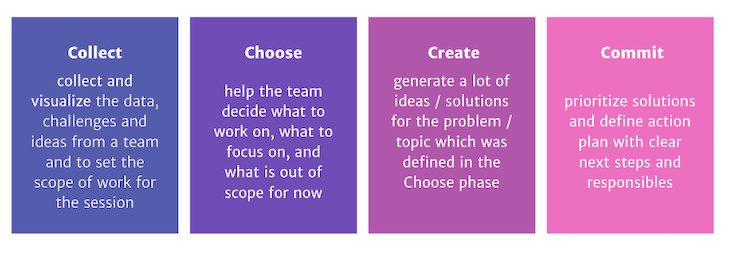
Here are a few foundational activities that you can use:
The Nielsen Norman Group has a comprehensive article on foundational workshop activities, including instructions, so I highly encourage you to look them up here.
Never finish a workshop without doing a quick playback and clearly defining next steps, even if that means you need another session.
Any facilitated session requires some work upfront. Preparation is critical. You want to go through a few steps to ensure you get the best results.
To help you kick it off, I always consider these steps when preparing a session:
Whether you want to avoid endless meetings with discussions that lead to setting up another meeting, or you want to ensure you capture everyone’s ideas, running a facilitated session instead of a meeting will help you get on the right track.
Facilitated sessions are effective and help drive a group to a desired goal in a limited amount of time. While they require some prep time on your side, I assure you it will be worth it after you try it out a few times.
Featured image source: IconScout

LogRocket identifies friction points in the user experience so you can make informed decisions about product and design changes that must happen to hit your goals.
With LogRocket, you can understand the scope of the issues affecting your product and prioritize the changes that need to be made. LogRocket simplifies workflows by allowing Engineering, Product, UX, and Design teams to work from the same data as you, eliminating any confusion about what needs to be done.
Get your teams on the same page — try LogRocket today.

Maryam Ashoori, VP of Product and Engineering at IBM’s Watsonx platform, talks about the messy reality of enterprise AI deployment.

A product manager’s guide to deciding when automation is enough, when AI adds value, and how to make the tradeoffs intentionally.

How AI reshaped product management in 2025 and what PMs must rethink in 2026 to stay effective in a rapidly changing product landscape.

Deepika Manglani, VP of Product at the LA Times, talks about how she’s bringing the 140-year-old institution into the future.