ChatGPT has now surpassed the record for 100 million new users in the shortest time, previously established by TikTok. With this much growth in just two months, Open AI’s flagship model is now everywhere.
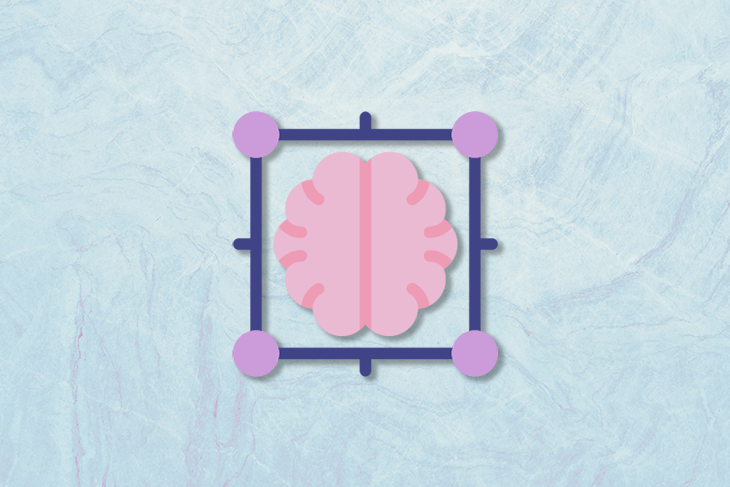
In my last article, I suggested some interesting ways that we can use ChatGPT to buy time and be more efficient while managing products. However, I didn’t have time though to mention the other interesting AI solutions available.
In this article, you will learn about the various alternatives to ChatGPT and how you can integrate them into your product management to improve productivity, harness your creativity, and learn something new.
Not every application needs to be dedicated to product management. Project managers do many things that overlap with other job positions such as attending meetings, taking notes, writing emails, and exchanging messages.
Each of these tools will make your life easier, saving your time so that you can focus on things that really matter to the product:
HARPA is the most exciting ChatGPT chrome extension I’ve come across. It crawls whatever page you have open on your chrome browser at the moment and intakes it as part of the prompt. It can crawl across web pages, youtube video transcripts, email inboxes, and even message threads.
HARPA has a series of commands pre-coded, which means you don’t need to spend time thinking about how to optimize prompts. The most useful ones are summary, translation (english only, unfortunately) and a very extensive suite of marketing prompts targeted at the biggest social media and marketplaces available.
It leaves a lot to be desired when it comes to PDF files, Javascript and more complex web crawling. For example, you won’t be able to use HARPA on Google Sheets or Linkedin contact results. The crawling capabilities are limited to what you see on your screen at any given moment.
Text-to-text is useful, but a lot of the daily routine of a product manager revolves around speech. ChatGPT can’t listen to you, but Otter can.
Not only that, it will take snapshots of relevant screen shares, summarizing meetings, and take notes on what it identifies as relevant.
Teams has a bare bones feature that does something similar, transcribing and organizing chats. The selling point here is that Otter works not only on Teams, but on Zoom and Google Meet as well.
Otter syncs with your calendar, shares notes with all personnel involved, enables you to create multiple workspaces, and even allows you to exchange transcripts with people that have not attended specific meetings. Above all that, the freemium package is very generous, providing 300 minutes of recording every 30 days.
However, Otter has its limitations. Language and audio quality impact the quality of your transcription output. If you speak a language other than English, or main European alternatives such as French and German, this tool might not be for you. Otter struggles to detect thick accents.
Have you ever stumbled on a simple data insight that’s hard to translate into an excel formula? This Google workspace add-on adds ChatGPT functionalities to your documents to help.
With predefined commands and open prompt functionality, you’ll be able to spend more time actually interpreting data rather than memorizing formulas.
The extension is free, but it’s dependent on an OpenAI API key, meaning you’ll probably incur costs with them. Depending on the amount of data you are processing, OpenAI might charge you hefty amounts, so stay on the lookout. They can charge you anything from 0.0004 cents, up to 0.12 cents for a 1000 tokens (approximately 700 words) depending on the model used.
Another substantial part of the product management role is spent on coming up with interesting and engaging presentations, landing pages, and copy. Some do this more than others, but if you work with growth, product marketing management, or at a product position at an early startup, you know what I mean.
These AI tools won’t win prizes for design or content innovation, but they are consistent enough to make minor work take less time out of your routine:
After becoming a major sponsor of OpenAI, Microsoft was quick to integrate a lot of ChatGPT and DALL-E features to its products. Microsoft Designer incorporates the creativity of DALL-E and ChatGPT with Microsoft’s experience with templates to come up with visuals that fit all your content needs.
The tool is free and lacks any limits control, which actually is a loophole for DALL-E image generation because you’re free from the monthly cap imposed on free accounts. I don’t think this tool will be so broadly available for long, so don’t waste any time.
Similar to Microsoft Designer, Tome leverages the power of both ChatGPT and DALL-E to create content and imagery. The key difference is that Tome focuses on building entire presentations on your behalf. You can be conservative and ask for it to come up with images only, or you can have all your slides created by a single text prompt.
More than that, Tome has a bunch of integrations with Figma, Miro, Google Drive and many others so that you can import assets directly to your presentations. You can even add in voiceover and face cam to your deck.
A lot of time is spent on standardizing margins, fonts, and other annoyances when you are assembling a presentation. Tome should help you fix that.
Similar to Otter, Tome is a freemium product with a substantial amount of “credits” you can spend before you run out of free juice. The drawback is that those credits do not replenish and some features are behind the paywall, such as PDF download.
Product management is as much about applying knowledge as it is about learning more. PMs live in a sweet spot between technical and business universes.
Maybe you moved teams, got a promotion, or perhaps changed jobs. The following AI tools can help learn whatever you need to know:
Remember when I mentioned that HARPA was not very good for reading PDFs? This is the solution.
You can upload any PDF file to ChatPDF and it will vectorize the content for easier reference. Once the content has been streamlined for AI reading, you can ask all sorts of questions to the platform and it will answer accordingly.
This is a great way to dumb down complex or highly technical documents, to reference content without index searching, or even to summarize documentation so that you can share it in other mediums and formats.
ChatPDF is free up to 120 pages/PDF, three PDFs a day, which might be more than enough to speed up your learning curve on a single topic.
Although ChatPDF covers the basics of information safety, you should be careful not to upload any sensitive or private documents from your employer.
ChatGPT isn’t a full artificial general intelligence (AGI), although it’s pretty darn close. It’s great that you can use it to do so much, but sometimes, you might get lost in the sea of possibilities. A lot of platforms leverage this potential weakness, and Tutor AI specializes ChatGPT as a teaching companion.
You say whatever you want to learn about and Tutor AI will come up with modules that are relevant to that subject. Let’s say you want to learn about Python. Tutor AI will organize your learning curve in parts like “Introduction to Python” and “Object-oriented programming in Python,” or “Python libraries.”
Within each module, lessons are created and personalized prompts are submitted to ChatGPT that, when answered, provide you a step-by-step approach to the subject you want to know more of.
Unfortunately, this is the only tool from this list that doesn’t have a very generous freemium offer. With only three possible queries available for free, you’ll be short of learning material relatively fast.
As we navigate the rapidly expanding scene of AI, it is evident that ChatGPT is just the beginning. We explored various AI-powered solutions that can significantly improve and streamline product managers daily routines. From browser virtual assistants to AI teachers, we are facing a pivotal opportunity for everyone to do less chores and more actual work.
My list is not exhaustive, though. The ever-expanding world of AI is bound to consistently offer new and innovative solutions. As a product management professional, it is your responsibility to remain vigilant and adaptive, continually seeking out the latest technologies and methodologies.
Featured image source: IconScout

LogRocket identifies friction points in the user experience so you can make informed decisions about product and design changes that must happen to hit your goals.
With LogRocket, you can understand the scope of the issues affecting your product and prioritize the changes that need to be made. LogRocket simplifies workflows by allowing Engineering, Product, UX, and Design teams to work from the same data as you, eliminating any confusion about what needs to be done.
Get your teams on the same page — try LogRocket today.

Maryam Ashoori, VP of Product and Engineering at IBM’s Watsonx platform, talks about the messy reality of enterprise AI deployment.

A product manager’s guide to deciding when automation is enough, when AI adds value, and how to make the tradeoffs intentionally.

How AI reshaped product management in 2025 and what PMs must rethink in 2026 to stay effective in a rapidly changing product landscape.

Deepika Manglani, VP of Product at the LA Times, talks about how she’s bringing the 140-year-old institution into the future.