Update 08/21/2024: Originally, Iced was focusing more on the web when this article was written, but since then, they’ve intensified their focus towards native GUI. Updating your dependencies based on this article will not work. We will update this article if anything changes on that front.

Previously, we looked at how to create a basic Wasm-based frontend application in Rust using the Yew web framework. In this tutorial, we’ll show you how to do a similar thing with the Iced.rs GUI library.
To show Iced.rs in action, we’ll build a very basic frontend application using Iced and Rust, which uses JSONPlaceholder for fetching data. We’ll fetch posts and display them in a list, each with a detail-link guiding the user to the full post with comments.
The biggest difference between Iced.rs and Yew is that while Yew is purely for building web apps, Iced’s focus is actually on cross-platform applications; the web is only one of several platforms you can build an application for.
In terms of style, while Yew will feel familiar to anyone who knows React and JSX, Iced.rs is inspired by the fantastic Elm in terms of architecture.
Another thing to note is that Iced.rs is very much in early and active development. While it’s absolutely possible to build basic apps with it, the ecosystem isn’t particularly mature yet. Besides the docs and examples, at this early stage, it’s a bit rocky to get started, especially if you’re trying to build something complex.
That said, it seems like the project is managed well and progresses quickly through its roadmap.
To follow along with this tutorial, all you need is a recent Rust installation (Rust 1.55 is the most recent version at the time of writing).
First, create a new Rust project:
cargo new rust-frontend-example-iced cd rust-frontend-example-iced
Next, edit the Cargo.toml file and add the dependencies you’ll need:
[dependencies]
iced_web = "0.4"
iced = { version = "0.3", features = ["tokio"] }
serde = { version = "1.0", features = ["derive"] }
serde_json = "1.0"
wasm-bindgen = "0.2.69"
reqwest = { version = "0.11", features = ["json"] }
In this tutorial, we’ll use Iced.rs as our frontend framework. Since Iced.rs is a cross-platform GUI library, we also need to add iced_web, which enables us to create a Wasm-based single-page web application from our Iced.rs application.
For fetching data as JSON, we’ll also add reqwest and serde. We’ll pin the wasm-bindgen version so we don’t run into any compatibility issues when building. This is useful because the Wasm ecosystem is still very much in flux and using specific versions for your projects ensures you don’t wake up someday to a broken project.
index.htmlWe’re using Trunk to abstract away the nitty-gritty of building a Wasm application. Trunk expects an index.html file in the project root, which we’ll provide:
<!DOCTYPE html>
<html>
<head>
<meta http-equiv="Content-type" content="text/html; charset=utf-8"/>
<meta name="viewport" content="width=device-width, initial-scale=1">
<title>Tour - Iced</title>
</head>
<body>
<script type="module">
import init from "./iced/iced.js";
init('./iced/iced_bg.wasm');
</script>
</body>
</html>
Here, we simply created an HTML skeleton and added the snippets for including our compiled Iced.rs source.
We don’t add any CSS here; with Iced.rs, we build our own custom widgets and style them inside the code. It’s possible to add CSS, of course, but in many cases, the styles are overridden within the widgets by the inline styling Iced.rs adds to the output HTML.
With all of this setup out of the way, we can start to write some Rust code.
We’ll start by building our data access layer. For this purpose, we’ll create a data.rs file next to main.rs in the src folder and we’ll add this data module to our main.rs using mod data;.
Since our plan is to fetch a list of posts and then the details of a post with its comments, we’ll need structs for Post and Comment.
use serde::Deserialize;
#[derive(Debug, Clone, Deserialize)]
#[serde(rename_all = "camelCase")]
pub struct Post {
pub id: i32,
pub user_id: i32,
pub title: String,
pub body: String,
}
#[derive(Debug, Clone, Deserialize)]
#[serde(rename_all = "camelCase")]
pub struct Comment {
pub post_id: i32,
pub id: i32,
pub name: String,
pub email: String,
pub body: String,
}
Next, we’ll implement some data fetching routines to get the actual JSON data from JSONPlaceholder.
impl Post {
pub async fn fetch_all() -> Result<Vec<Post>, String> {
let url = String::from("https://jsonplaceholder.typicode.com/posts/");
reqwest::get(&url)
.await
.map_err(|_| String::new())?
.json()
.await
.map_err(|_| String::new())
}
pub async fn fetch(id: i32) -> Result<Post, String> {
let url = format!("https://jsonplaceholder.typicode.com/posts/{}", id);
reqwest::get(&url)
.await
.map_err(|_| String::new())?
.json()
.await
.map_err(|_| String::new())
}
}
In this simple example, we won’t handle connection errors, so we’ll just return empty strings here. You could easily extend this, however, by either returning error messages or creating a custom error enum to handle different error cases in the app.
We have one function for fetching all posts. To execute HTTP requests, we use the Reqwest HTTP client, which also supports Wasm as a build target.
For fetching a post’s details, we created a second function, which takes the post’s ID as an argument, passes it to JSONPlaceholder, and returns a Result of type Post.
Now we need to do the same for comments.
impl Comment {
pub async fn fetch_for_post(id: i32) -> Result<Vec<Comment>, String> {
let url = format!(
"https://jsonplaceholder.typicode.com/posts/{}/comments/",
id
);
reqwest::get(&url)
.await
.map_err(|_| String::new())?
.json()
.await
.map_err(|_| String::new())
}
}
This data access function also takes a post ID and fetches all comments for the given post, deserializing the JSON to a vector of Comment structs.
With our data module, we’re now able to fetch posts and comments and we have nice structs containing our data.
Now it’s time to start building the UI.
An Iced.rs application, similar to ELM, consists of four central concepts:
The State is the state of your application. In our case, for example, this is the data we fetch and display from JSONPlaceholder.
Messages are used to trigger flow inside the application. they can be user interaction, timed events, or any other event, which might change something within the application.
The Update logic is used to react to these Messages. For example, in our application, there might be a Message for navigating to the Detail page. In our Update logic for this message, we will set the route and fetch the data, so we can update the application state from List to Detail.
Finally, the View logic describes how to render a certain piece of the application. It displays the State and might produce Messages on user interaction.
We’ll build our very simple widgets for posts and comments first, which will include the rendering logic for those, and then use them to wire everything together with basic routing and our data access.
We’ll start with the Comment widget because it’s very minimalistic and simple.
struct Comment {
comment: data::Comment,
}
impl Comment {
fn view(&self) -> Element<Message> {
Column::new()
.push(Text::new(format!("name: {}", self.comment.name)).size(12))
.push(Text::new(format!("email: {}", self.comment.email)).size(12))
.push(Text::new(self.comment.body.to_owned()).size(12))
.into()
}
}
Basically, our Comment widget simply has a data::Comment as its state, so once we get comment data from our data layer, we can start creating these widgets.
The view , in this case, describes how to render a Comment. In this case, we create a Column, which, in HTML, will just be a div. However, there’s also a Row and other preexisting Container widgets, which we can use to structure our UI in a responsive, coherent way.
Within this column, we simply add some iced::Text widgets, which basically compile down to p (text paragraphs). We give it a string and then set the size manually.
At the end, we use .into() because view returns an Element<Message>, where Element is just Iced’s generic widget and Message is our messages abstraction we’ll look at later.
Now let’s look at the implementation of the Post widget:
struct Post {
detail_button: button::State,
post: data::Post,
}
impl Post {
fn view(&mut self) -> Element<Message> {
Column::new()
.push(Text::new(format!("id: {}", self.post.id)).size(12))
.push(Text::new(format!("user_id: {}", self.post.user_id)).size(12))
.push(Text::new(format!("title: {}", self.post.title)).size(12))
.push(Text::new(self.post.body.to_owned()).size(12))
.into()
}
fn view_in_list(&mut self) -> Element<Message> {
let r = Row::new().padding(5).spacing(5);
r.push(
Column::new().spacing(5).push(
Text::new(self.post.title.to_owned())
.size(12)
.vertical_alignment(VerticalAlignment::Center),
),
)
.push(
Button::new(&mut self.detail_button, Text::new("Detail").size(12))
.on_press(Message::GoToDetail(self.post.id)),
)
.into()
}
}
The fundamental difference is that a Post in our case also contains a detail_button. This enables us to create the detail buttons for our post list.
We also have two different rendering functions for a Post: the detail view, which is similar to our view function in Comment, and a view_in_list function, which creates a list element using some padding and spacing (padding and margin in web-speak) to make everything align and, importantly, adds the Detail view button at the end of the row.
If you check out the docs for some of the styling options, you’ll recognize many options from the web, so styling your components is pretty straightforward.
To create a button, we need a button::State. We can add an action upon clicking it, such as Message::GoToDetail(self.post.id) if the button is pressed.
With these two basic widgets out of the way, let’s build our App widget and start building a runnable application.
In our main.rs, we can start with imports and our main function.
use iced::{
button, executor, Align, Application, Button, Clipboard, Column, Command, Element, Row,
Settings, Text, VerticalAlignment,
};
mod data;
pub fn main() -> iced::Result {
App::run(Settings::default())
}
Running an Iced.rs application is straightforward. We need something that implements the Application trait — in our case, App — and then we can just call run() on it with default settings.
With these settings, we could set some basic application settings, such as the default font, window settings (for native applications), and things of that nature.
Next, let’s look at our App struct and our application state within it.
#[derive(Clone, Debug)]
enum Route {
List,
Detail(i32),
}
struct App {
list_button: button::State,
route: Route,
posts: Option<Vec<Post>>,
post: Option<Post>,
comments: Option<Vec<Comment>>,
}
In our App, we have the button state for our list_button, which is the button back to the homepage, our root.
Then we keep the route state with our two routes List and Detail. I wasn’t able to find any mature routing libraries for iced_web, so we’re going to build our own very simplistic routing, without changing URLs, history, or back handling in the browser.
In case you’re interested in building a more fleshed out routing, you could add web-sys to your dependencies:
[dependencies.web-sys]
version = "0.3.32"
features = [
"Document",
"Window",
]
And then you can set the URLs for example using:
let win = web_sys::window().unwrap_throw();
win.location()
.set_hash(&format!("/detail/{}", id))
.unwrap_throw();
But we won’t go down that rabbit hole in this tutorial.
Further, we keep state for posts, post, and comments. These are just options associated with our widgets for Post and Comment and vectors filled with them, respectively.
Next up, let’s define our Message struct, which defines our data flow in the app.
#[derive(Debug, Clone)]
enum Message {
PostsFound(Result<Vec<data::Post>, String>),
PostFound(Result<data::Post, String>),
CommentsFound(Result<Vec<data::Comment>, String>),
GoToList,
GoToDetail(i32),
}
There are five messages in our application.
The most basic ones are GoToList and GoToDetail, which are essentially our routing messages. These are triggered if someone clicks on Home or on a Detail link.
Then, PostsFound, PostFound, and CommentsFound are triggered when data comes back from our data access layer. We’ll look at the handling of these messages in a bit.
Let’s start implementing the Application trait for App.
impl Application for App {
type Executor = executor::Default;
type Flags = ();
type Message = Message;
fn new(_flags: ()) -> (App, Command<Message>) {
(
App {
list_button: button::State::new(),
route: Route::List,
posts: None,
post: None,
comments: None,
},
Command::perform(data::Post::fetch_all(), Message::PostsFound),
)
}
fn title(&self) -> String {
String::from("App - Iced")
}
The Executor is actually an async executor, which can run futures, such as async-io or Tokio. We just use the default. We also don’t use any flags and set our Message struct to be used for messages.
In the new function, we just set default values for all properties, return App, and, importantly, return a new Command. This mechanism of returning Command<Message> is the way to trigger messages in Iced.rs.
In this case, upon creating App, we perform the Post::fetch_all future from our data access layer and provide a Message, which will be called with the result of the future — in this case, Message::PostsFound.
This means when the app is opened, we immediately fetch all posts so we can display them.
Using title(), we can also set the title, but that’s not particularly interesting.
Let’s look at how we manage Messages next in update:
fn update(&mut self, message: Message, _c: &mut Clipboard) -> Command<Message> {
match message {
Message::GoToList => {
self.post = None;
self.comments = None;
self.route = Route::List;
Command::perform(data::Post::fetch_all(), Message::PostsFound)
}
Message::GoToDetail(id) => {
self.route = Route::Detail(id);
self.posts = None;
Command::batch(vec![
Command::perform(data::Post::fetch(id), Message::PostFound),
Command::perform(data::Comment::fetch_for_post(id), Message::CommentsFound),
])
}
Message::PostsFound(posts) => {
match posts {
Err(_) => (),
Ok(data) => {
self.posts = Some(
data.into_iter()
.map(|post| Post {
detail_button: button::State::new(),
post,
})
.collect(),
);
}
};
Command::none()
}
Message::PostFound(post) => {
match post {
Err(_) => (),
Ok(data) => {
self.post = Some(Post {
detail_button: button::State::new(),
post: data,
});
}
}
Command::none()
}
Message::CommentsFound(comments) => {
match comments {
Err(_) => (),
Ok(data) => {
self.comments = Some(
data.into_iter()
.map(|comment| Comment { comment })
.collect(),
);
}
};
Command::none()
}
}
}
That’s quite a lot of code, but it’s also the heartpiece in terms of logic when it comes to our app, so let’s go through it step by step.
First, we handle GoToList. which is triggered when clicking on Home. If this happens, we reset the saved data for post and comment, set the route to List, and, finally, trigger a request for fetching all posts.
In GoToDetail, we essentially do the same, but this time we clear posts and issue a batch of commands — namely, fetching the post and comments for the given post ID.
Now it gets interesting. Handling Message::PostsFound(posts) happens any time fetch_all succeeds. Since we’re ignoring errors, we don’t do anything if we get an error, but if we get data, we actually create a vector of Post widgets with the returned data and set self.posts to that list of widgets.
This means that when the data comes back, we actually update our application state. In this case, we return Command::none(), which means the command chain ends here.
For PostFound and CommentsFound, the handling is essentially the same: we update the application state with the widgets based on the returned data.
Finally, let’s look at the view function to see how we render our complete application.
fn view(&mut self) -> Element<Message> {
let col = Column::new()
.max_width(600)
.spacing(10)
.padding(10)
.align_items(Align::Center)
.push(
Button::new(&mut self.list_button, Text::new("Home")).on_press(Message::GoToList),
);
match self.route {
Route::List => {
let posts: Element<_> = match self.posts {
None => Column::new()
.push(Text::new("loading...".to_owned()).size(15))
.into(),
Some(ref mut p) => App::render_posts(p),
};
col.push(Text::new("Home".to_owned()).size(20))
.push(posts)
.into()
}
Route::Detail(id) => {
let post: Element<_> = match self.post {
None => Column::new()
.push(Text::new("loading...".to_owned()).size(15))
.into(),
Some(ref mut p) => p.view(),
};
let comments: Element<_> = match self.comments {
None => Column::new()
.push(Text::new("loading...".to_owned()).size(15))
.into(),
Some(ref mut c) => App::render_comments(c),
};
col.push(Text::new(format!("Post: {}", id)).size(20))
.push(post)
.push(comments)
.into()
}
}
}
First, we create another Column, this time with a max width, aligning everything in the center. This is our outermost container.
Inside this container, we add the Home button, which, upon clicking, triggers the GoToList message, navigating us back to the Home page.
Then we match on self.route, our route state within the application.
If we’re on the List route, we check if we have self.posts set already; remember, when this is set, a request to fetch posts has already been triggered. If not, we show a loading.. message.
Once the data is there, we call App::render_posts, a helper for actually rendering a list of posts.
impl App {
fn render_posts(posts: &mut Vec<Post>) -> Element<Message> {
let c = Column::new();
let posts: Element<_> = posts
.iter_mut()
.fold(Column::new().spacing(10), |col, p| {
col.push(p.view_in_list())
})
.into();
c.push(posts).into()
}
fn render_comments(comments: &Vec<Comment>) -> Element<Message> {
let c = Column::new();
let comments: Element<_> = comments
.iter()
.fold(Column::new().spacing(10), |col, c| col.push(c.view()))
.into();
c.push(Text::new(String::from("Comments:")).size(15))
.push(comments)
.into()
}
}
There’s also a corresponding helper for rendering a list of comments. In both cases, we simply iterate the data and create a Column with all the singular Post and Comment widgets within it.
Finally, we push the word Home and the returned posts widget list to a column, adding it to the root column.
For the Detail route, we similarly check the loading case and, once the data is there, assemble everything together, returning it in a new column.
Now that we’re done with our simplistic list/detail application, let’s test and see if it actually works.
Let’s run trunk serve, which will build and run our app on http://localhost:8080.
Initially, we see the Home page with a list of posts and their Detail links:
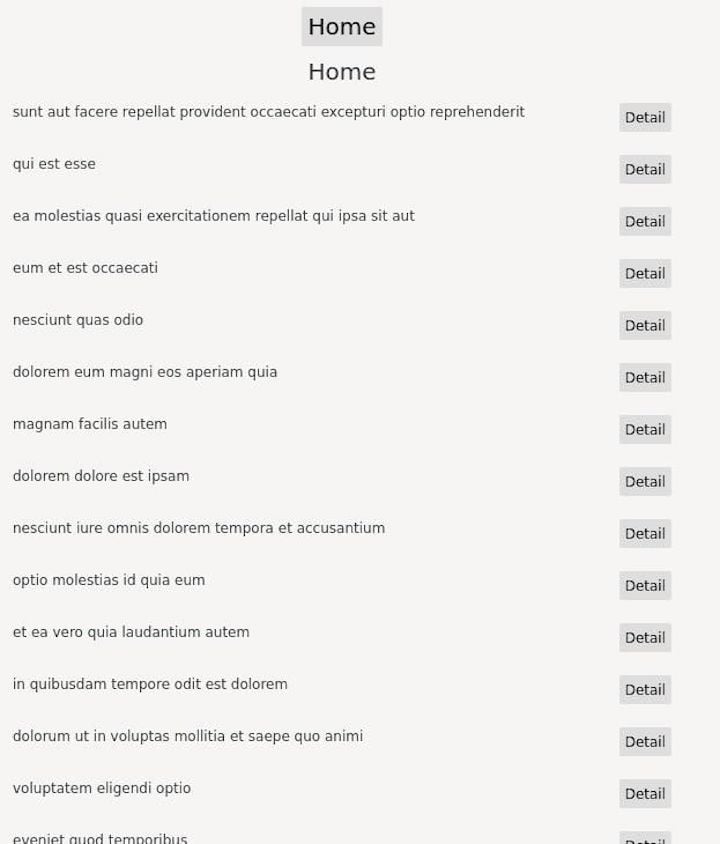
Upon clicking on one of these links, we’re directed to the post’s detail page, showing it’s body and all the comments on this post, which are all fetched in parallel from JSONPlaceholder.
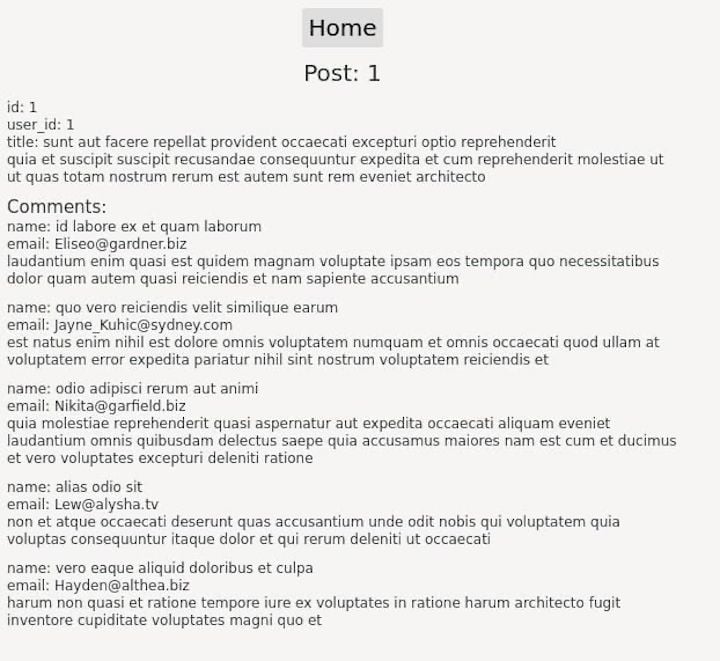
It works!
You can find the full code for this example on GitHub.
Having played around with Elm in the past and being comfortable in Rust, building this small app with Iced.rs was actually a pretty straightforward experience.
The one thing that’s immediately noticeable, when it comes to using Iced.rs for web, is the lack of some basics, such as a mature routing library. It looks like Iced’s focus is less on the web and more on cross-platform GUI applications, generally.
Besides that, the examples and docs were helpful. There is an active community working on and with Iced.rs already. For use cases where cross-platform development is a focus, I can definitely see Iced.rs being a strong contender in the future.
Debugging Rust applications can be difficult, especially when users experience issues that are hard to reproduce. If you’re interested in monitoring and tracking the performance of your Rust apps, automatically surfacing errors, and tracking slow network requests and load time, try LogRocket.
LogRocket lets you replay user sessions, eliminating guesswork around why bugs happen by showing exactly what users experienced. It captures console logs, errors, network requests, and pixel-perfect DOM recordings — compatible with all frameworks.
LogRocket's Galileo AI watches sessions for you, instantly identifying and explaining user struggles with automated monitoring of your entire product experience.

Modernize how you debug your Rust apps — start monitoring for free.
Would you be interested in joining LogRocket's developer community?
Join LogRocket’s Content Advisory Board. You’ll help inform the type of content we create and get access to exclusive meetups, social accreditation, and swag.
Sign up now
<selectedcontent> element improves dropdowns

Learn how to implement an advanced caching layer in a Node.js app using Valkey, a high-performance, Redis-compatible in-memory datastore.

Learn how to properly handle rejected promises in TypeScript using Angular, with tips for retry logic, typed results, and avoiding unhandled exceptions.
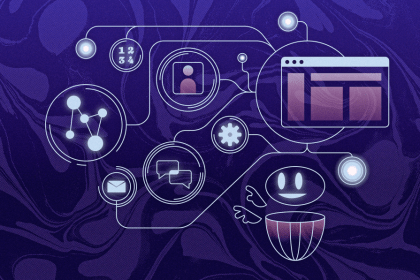
AI’s not just following orders anymore. If you’re building the frontend, here’s how to design interfaces that actually understand your agent’s smarts.
4 Replies to "Iced.rs tutorial: How to build a simple Rust frontend web app"
This is a simple tutorial that expects the reader to know what “trunk” is and how to install / use it. Also there are just too many details that are being brushed over and the order creation is sometimes reversed. I get confused as to what file the tutorial is currently in. And for me, separation into several files for the sake of clarity would be obvious. This tutorial is a nice read. but not very good as a practical example. It was not for me.
I agree with the prior comment. At least add on top of the code which file you are currently editing. It is mentioned once or twice but then brushed over as we change between files later. The more clarity the better.
I could not completely follow this example to reproduce the build so it was not useful for me in determining if this is something I want to commit more time into learning.
Unfortunately, the tutorial cannot be followed step by step. It is missing details/instructions.
Hey Phil! We had Mario take a look at the article, and we posted an update up to that says the following: “Update 08/21/2024: Originally, Iced was focusing more on the web when this article was written, but since then, they’ve intensified their focus towards native GUI. Updating your dependencies based on this article will not work. We will update this article if anything changes on that front.” Thanks for bringing this to our attention.