Getting the green light to start a project is great, but many product teams find themselves having to defend their project when they go over budget, miss deadlines, or fail key objectives. Sometimes you have to defend your project for seemingly no reason, or don’t even get a chance to defend it at all.
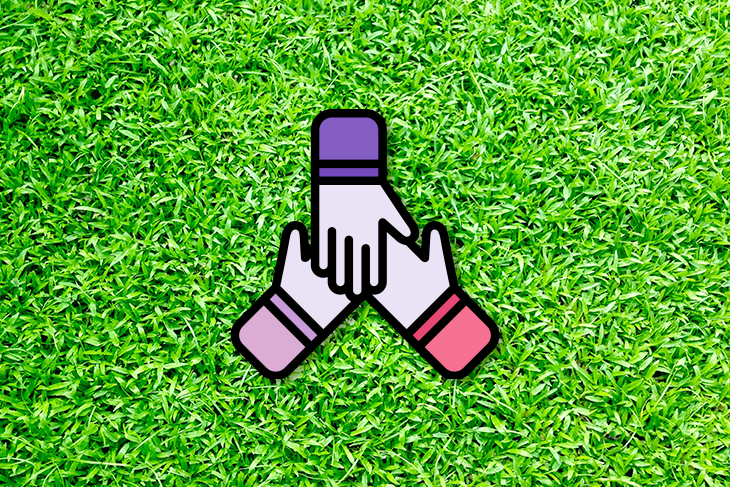
This tends to happen when there’s too much distance between your product teams and senior managers/executives, as they fail to see the big picture when things don’t go smoothly. To prevent this, senior-level managers/executives can act as project sponsors (sometimes referred to as executive sponsors, product sponsors, project directors, or something similar).
In this article you’ll learn what a project sponsor does, why they’re so important, who that person might be, and how to work with them to ensure that projects are successful.
A project sponsor is a senior-level manager or executive whose role is to oversee projects and ensure that they advance the business’s goals, missions, and overall vision.
It’s not uncommon for project sponsors to oversee many projects, or for project sponsors to be a group of people depending on the complexity of the projects.
Project sponsors acquire many responsibilities over the course of a project’s life.
At the beginning, they’ll either green-light the project as suggested by the product manager, or be the one to initiate it based on the goals of the business. For example, if one of the missions is to be the best retailer of golfing equipment, then one of the goals might be to have the best online store for selling golfing equipment.
Either way they’ll work with the product manager to outline the project’s (a website design or redesign in this case) goals to ensure that they advance the overall vision.
During this time and throughout, they’ll ensure that the project receives the appropriate amount of support and resources, which would include mentorship, staff allocation (or hiring approval), funding (and a budget), plus any necessary tools. They also act as defenders against those who want to cancel the project.
A project might have several project sponsors depending on its complexity. Alternatively, a project sponsor might delegate certain responsibilities. For example, a product owner might oversee the development of the product from a technical standpoint and/or a project manager might do the same thing but from a less technical/more management standpoint.
These roles are obviously very bureaucratic, so speak up if it starts to feel like a “too many cooks” situation. If there’s no product owner or project manager, then the project sponsor takes on all of these roles and responsibilities, and generally has the final say on everything.
Product managers will almost certainly have managers and executives above them. However, unless these people are project sponsors, they lack the clear picture needed to support and defend the project properly:
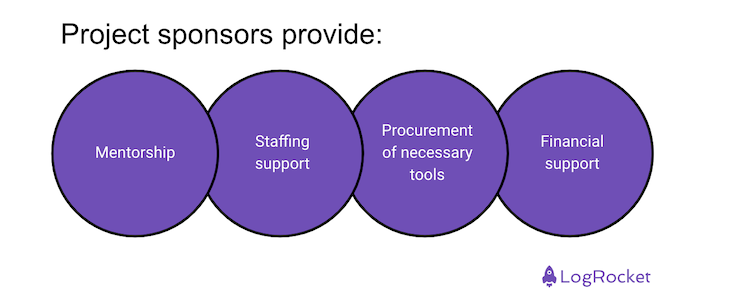
Since these types of projects aren’t allocated enough support/resources to succeed, they tend to be scrapped when it’s time to cut costs. It’s also easy for senior managers/executives to lose sight of the project’s benefits when they aren’t on the ground with the product team on a regular basis, so they just get marked as ‘easy cost-cutting targets’.
As a PM, you probably won’t have any say in who your project sponsor is, especially if they initiated the project. Also, if project sponsors aren’t even a thing in your organization, it might be difficult to change that culture — you’ll either be met with ‘I don’t have the bandwidth’ (the bad outcome) or ‘we’ll hire a senior manager’ (the acceptable outcome).
The best outcome is being able to work directly with executives in order to cut out as much bureaucracy as possible.
Either way, a sensible organization should at least listen if you request a project sponsor or have ideas about who the project’s sponsor should be. It’s just one of those situations where being (respectfully) direct is best for everyone.
The right project sponsor is ideally the person who has been there since day one, perhaps even initiating the project. They understand what’s to be gained from the project as well as its challenges and risks, and can allocate the resources needed to overcome any allowable/predictable obstacles (at least). They also believe that the product team making it all happen is the right team to do so and agrees with them on the majority of matters.
On a more personal level, the project sponsor should be somebody that you trust to be transparent and respect to make the right decisions. But make no mistake, a project sponsor should not be a friend that will stand by you no matter what. By right decisions I mean what’s best for the business, and this trust and respect should go both ways.
The key to getting the most out of having a project sponsor is communicating well, managing expectations carefully, and being transparent about everything that’s going on. To do this, you’ll need to look at your toolbox and workflows.
Having too many project management tools kills productivity, so you’ll want to avoid using tools that are too design-focused or development-focused and instead find a common platform where tasks, milestones, budgets, and resources can be tracked all in one place.
Taking this approach doesn’t stop teams and individuals from breaking off into their own to-do lists, kanban boards, or whatever organizational workflow method they need to use; it just means that project milestones don’t need to be updated across several tools.
You’d be surprised at how many product teams are, for example, tracking bugs in Github when they have Jira, raising design issues in Jira when they have Figma handoff, and then still messaging people personally to let them know that there’s been an update that needs their attention.
Although product managers often learn to embrace this level of chaos (until burnout anyway!), it’s baffling for project sponsors who aren’t immersed in the day-to-day.
There are many project management tools to avoid convoluted workspaces where people don’t know where to go for key information. For example, Monday brings almost everything related to your project (including resource management and budget management) into one place, but still has great tools for designers and developers (plus a dedicated tool for developers if needed).
ClickUp is another great choice. What I love about ClickUp is its unique approach to project hierarchy — everything quickly breaks down into spaces, folders, lists, tasks, subtasks, nested subtasks, and checklists — enabling project sponsors to see everything at glance and everyone else to see only what concerns them.
Both tools actually go way beyond project management and will help teams push their product forward with features such as forms, whiteboards, documents, team chat, and more. While there are of course many project management tools (too many, perhaps!), these two are the only tools where management rarely complains about teams feeling lost in the workspace.
Nothing is without its challenges. While one might assume that having the direct support of senior staff gives them free rein to do whatever they want, PMs must remember that project sponsors are also accountable to someone (executives if they’re management or board members if they’re executives).
This means that there can be (and should be) pushback if something doesn’t appear to be a good idea (remember: project sponsors are looking at things with a wider perspective). The same applies if something’s too risky.
When in doubt, transparency, respect, and clear communication is the only way forward, especially if you’d like support in the future.
There aren’t really any downsides to having a project sponsor — someone that understands the project’s benefits, wants to see it succeed, knows what to do to make that happen, and knows what to do if things don’t go to plan.
Adopting a project sponsor is like getting superpowers — maximum funding, defense, and mentorship — to help product teams create the best products possible.
Featured image source: IconScout
LogRocket identifies friction points in the user experience so you can make informed decisions about product and design changes that must happen to hit your goals.
With LogRocket, you can understand the scope of the issues affecting your product and prioritize the changes that need to be made. LogRocket simplifies workflows by allowing Engineering, Product, UX, and Design teams to work from the same data as you, eliminating any confusion about what needs to be done.
Get your teams on the same page — try LogRocket today.
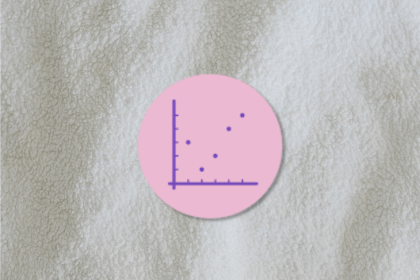
Understanding your margin of error and confidence intervals helps you make solid product decisions and avoid costly mistakes.
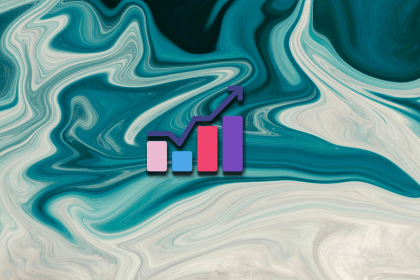
By implementing an effective PDM system, you can foster collaboration, improve decision-making, and accelerate your time-to-market.

Sara Sell, Director of Product Management at Daxko, shares how she developed skepticism and curiosity from her time in teaching and research.
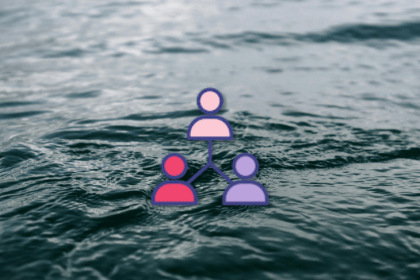
A well-defined customer discovery process serves as the foundation for building products that customers truly want.