
Here are some tips to help you create an effective UX design portfolio to get past the recruiter’s line and land the interview.
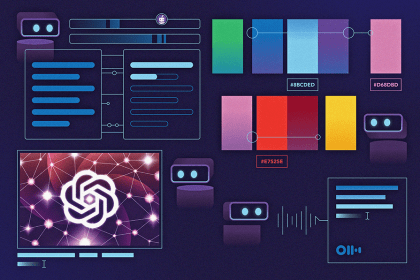
AI can help make your designs more accessible to people with disabilities by automating tasks, such as captions, image descriptions, and more.
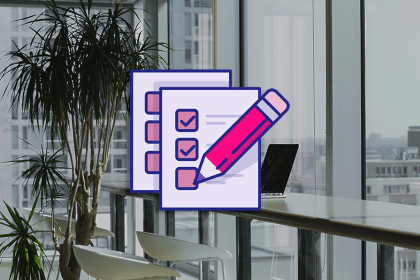
Validating and verifying your designs can spare you from having to rehaul them down the road. Here’s why and how to conduct these processes.
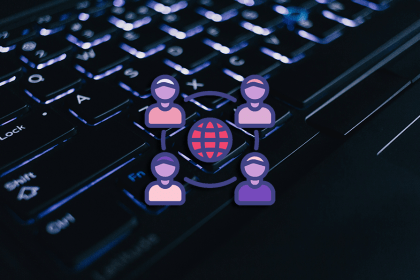
Enterprise design thinking aims to align teams around a common goal and support them in working more efficiently while keeping their work centered around people.

Storybook is a platform for UI development, testing, and documentation that can help designers develop UI components and pages in isolation.
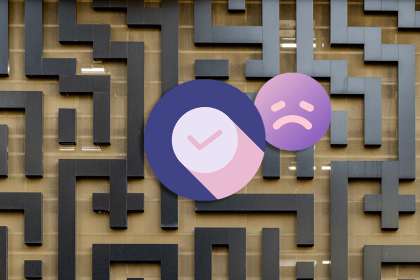
Confirmshaming targets users’ emotions, increasing the likelihood they’ll give in to pressure — but it has numerous negative effects.
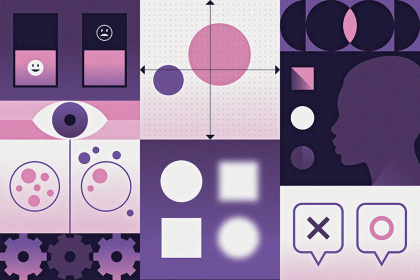
This article will help you identify 10 potential biases that can affect your UX design work and show you how to avoid them.

Balancing both objective and subjective aspects is crucial for creating designs that meet functional requirements and resonate with users.
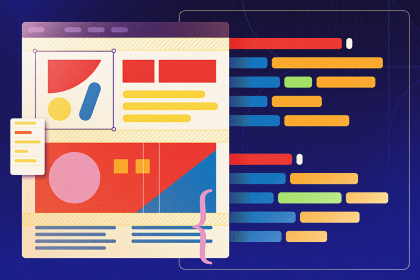
On the whole, design-to-code handoff hasn’t hit the mark; however, Figma Anima might be on the verge of solving design handoff using AI.
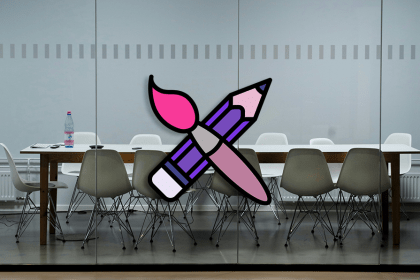
Imagine a product design world where meetings actually drive collaboration and product innovation. Here’s how to achieve that vision.
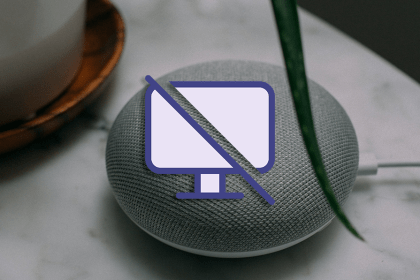
Zero UI is another way of referring to interfaces that don’t require traditional methods of input. Here’s an overview of how to employ it.

Concept testing is all about validating the product concept in its early phases to avoid investing in ideas that are doomed to fail.