Simply having a design team doesn’t guarantee success. You must create the right conditions for your team if you want them to produce their best work. This is where having a solid team structure becomes essential.

A well-structured design team consists of individuals with various skills and expertise, each knowing exactly what they’re responsible for. This clear structure makes it easy for the team to work efficiently, cohesively, and produce high-quality design solutions to meet the company’s goals.
But, how do you achieve this clear structure? That’s where this post comes in. This post dives into the essential building blocks of a solid design team, exploring how the various roles interact and how the team itself adapts based on factors like company size and industry.
Let’s start by diving into the main structures of a design team.
A design team can range from just one person working on all design projects in an organization to a group of over 50 individuals, across various departments.
The structure of these teams can vary depending on the organization’s size and industry. But generally, there are four main structures: Centralized, decentralized, flexible, and contractual.
Now, let’s take a closer look at each of these structures:
This is the most common way to set up an in-house design team. In this model, all designers work under one roof. Each group of designers is assigned a design manager who reports to the head of design. The head of design or creative director is usually responsible for making all key decisions.
As the centralized design team is responsible for handling all design projects for the company, there’s usually consistency in branding, messaging, and visual identity:
This model is also known as embedded, distributed, or cross-functional team structure. Here, designers are placed in multidisciplinary teams with professionals from different departments. So you can have a team with a project manager, designer, developer, UX writer, and marketer, all working together on a specific project.
As the designers work closely with other departments, it can lead to a better understanding of their unique needs. However, it can also result in inconsistencies in design across the company:
This team structure blends elements of both centralized and decentralized structures. Here, designers work in multidisciplinary teams under a team leader but also report to a central design lead.
Although all designers report to a central design lead, the flexible setup allows them to adjust to different product requirements, rather than sticking to strict design rules:
This team structure allows you to hire external designers on a contract basis. It’s particularly beneficial to small organizations without the budget for full-time designers and those with small in-house design teams that need extra help.
This model is cost-efficient as you only hire designers when you need them. Also, in organizations with in-house design teams, it lowers the designers’ workload, allowing them to focus on the most relevant tasks.
Now that we’ve looked at the various structures a design team can have, let’s examine the different roles in these teams.
We’ll start with the essential roles and then move on to not-so-essential ones.
UX designers focus on providing a consistent and intuitive user experience. Their duties include but are not limited to user research, information architecture, and crafting intuitive user journeys.
UI designers bring those user journeys to life by turning wireframes and prototypes into visually appealing and functional user interfaces.
These designers handle the entire product creation process from concept to the user’s hands while ensuring that business goals are met.
These designers create visual elements such as logos, images, and illustrations for various projects.
The design lead manages and leads the design team. Their duties include hiring, training, and mentoring team members. The team members look up to them for constructive feedback to help hone their design skills.
These designers shape and define the interactions and behaviors of elements in a digital product to ensure they are intuitive and easy to use.
Content designers or strategists collaborate with designers to create clear and user-friendly written content that supports the design.
A user researcher conducts research to understand user behavior, preferences, and needs. These insights help designers to create more user-centered solutions.
These designers craft images, logos, color palettes, and brand guidelines that reflect the brand’s identity and values, helping customers recognize and trust the brand.
These designers specialize in creating custom illustrations and artwork for various design projects.
They manage the logistics of design projects, including scheduling, budgeting, and resource allocation.
Now that we’ve established who does what in a design team, let’s see how these various roles interact.
There are many ways the different roles in a design team can interact to achieve their goals:
Each role brings a unique skill set, allowing for specialized contributions to various project aspects. For example, UX designers focus on crafting user journeys while UI designers bring the journeys to life by translating them into visually pleasing interfaces.
Team members collaborate on projects, sharing ideas, feedback, and insights for creative solutions. For example, UX designers can work with content designers to ensure that the written and visual content aligns with the user experience goals.
Good communication is essential for coordinating tasks, sharing progress, and resolving issues. Team members can communicate through meetings, emails, and project management tools to stay on track with the project’s goals.
Providing and receiving feedback is a core part of the design process. Team members offer constructive feedback to their colleagues to refine ideas and improve designs. For example, junior designers might look up to their senior colleagues for feedback to help hone their design skills.
Team leads or managers guide and support team members to ensure that projects are completed successfully and business goals are achieved.
Now that we’ve looked at how different roles within a design team can interact, it’s important to consider how the team’s structure impacts these interactions. With that in mind, let’s turn to the factors that can influence the design team’s structure.
Structuring a design team isn’t a one-size-fits-all approach. Every company has unique needs, which can shape how they work and structure their team. Here are some key factors that can influence how you structure your design team:
A company’s size can have a major impact on the structure of a design team. In smaller companies, the design teams are often more flexible and collaborative. Because the members are few, they may be required to take on multiple roles and communication is direct and informal. In medium-sized companies, the roles are more specialized but team members collaborate closely. Large companies, on the other hand, have well-defined roles and hierarchical structures.
For example, in a large organization like Google, several teams and departments are dedicated to various design aspects, such as UX design, graphic design, and product design. Each team may have its own manager overseeing specific project areas. Within these teams, you’ll find hierarchies of designers ranging from junior to senior levels.
The industry in which a company operates can shape the design team’s priorities and processes, which can impact the team’s structure.
In the tech industry, for instance, design teams focus more on innovation and user experience. So, teams are structured to accommodate iterative design processes and close collaborations with development teams.
A project’s complexity can also affect the structure of a design team. For example, a project with various aspects and detailed needs might require a specialized and diverse team. By assigning tasks to team members with specific skill sets, you can manage complex projects effectively and achieve optimal results.
It’s important to ensure that your design team’s structure aligns with your organization’s goals. For example, if a company’s goal is to maximize customer satisfaction, the design team may include specialists in user experience design (UX) and customer research. These specialists can ensure that user’s needs are deeply understood and translated into delightful experiences that keep customers happy.
Once you have considered these factors, you can determine what structure would work best for your team.
Building a successful design team is more than just having talented people; it’s about creating an environment where those talents can thrive. By choosing the right structure for your team and encouraging collaboration, you can unlock the team’s true potential. Depending on your company’s needs you can go for the centralized, decentralized, flexible, or contractual setup.
Also, don’t forget that factors such as company size, industry norms, project complexity, and your organization’s goals can also shape your design team. By aligning your team’s structure with these factors, you can optimize your team’s design capabilities and stay competitive in the fast-paced business landscape.
LogRocket's Galileo AI watches sessions and understands user feedback for you, automating the most time-intensive parts of your job and giving you more time to focus on great design.
See how design choices, interactions, and issues affect your users — get a demo of LogRocket today.
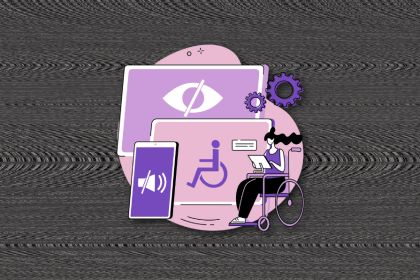
I’ve spent enough time designing with WCAG 2.2 to know it’s not enough. Here’s why I’m skeptical and cautiously hopeful about WCAG 3.0.
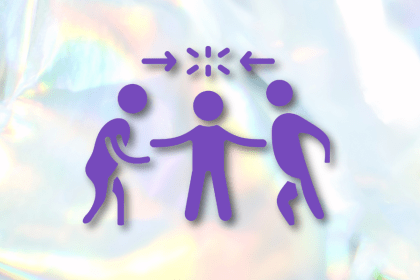
I learned this lesson the hard way. Good UX doesn’t survive endless approval loops. Here’s what went wrong — and how to protect your vision.
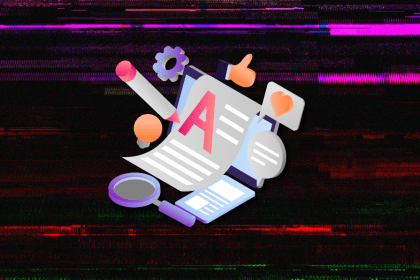
I’ve reviewed “final” designs more times than I can count — and the copy almost always gives users a reason to hesitate.
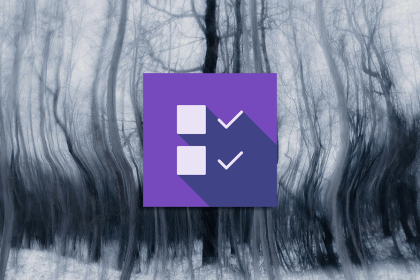
The checkbox is one of the most common elements in UX design. Learn all about the feature, its states, and the types of selection.