The official launch of Figma’s developer mode or “Dev Mode” back in January has sparked some confusion and frustrations around the new pricing adjustments made to integrate this new feature.
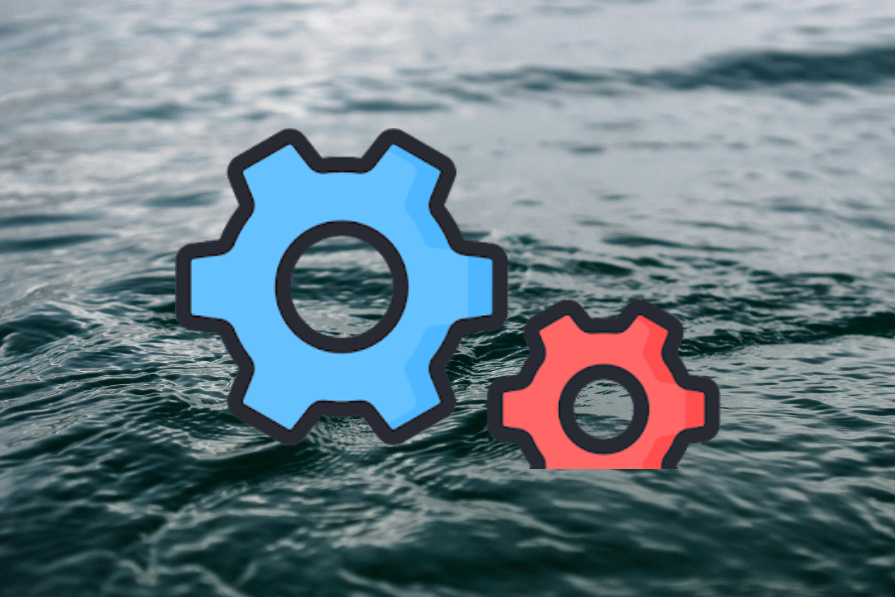
Dev Mode was introduced to the design community during Figma’s 2023 Config and was marketed to ease the strain of the designer to developer hand-off process. As a perk, Figma granted all users free access to Dev Mode as they released it as a beta feature. However, now free-access no longer exists.
The full release of Dev Mode came with a significant price increase for product team developers to use the feature. Developers were previously able to use the “Inspect” panel to view design specs for free, but Figma has stripped down the Inspect panel’s functionality to create a necessity for Dev Mode. As a result, Figma is deliberately charging extra for developers to inspect designs:
Unfortunately, the full release of Dev Mode hasn’t been the only problematic change happening to Figma users’ monthly bills. Many users are noticing extra seat charges on their bill with no warning. Because of this, Figma is gaining a reputation of using dark UX patterns to intentionally confuse and take advantage of users.
To help clarify Figma’s new billing structure and application of dark UX patterns, let’s discuss its “seat” terminology, pricing tiers, and tips to avoid its dark UX patterns to use Figma without accruing tons of additional charges.
Figma has revised the terminology used to differentiate the type of “seat” a user can have on a license. A user’s seat determines which features they can access in a file, in addition to how much the seat costs.
On paid plans, a user can have a Viewer, Viewer-Restricted, or Full seat. In Organization and Enterprise plans, there’s an addition of a Dev Mode seat for users to access Dev Mode without the design features.
A breakdown of each seat type is as follows:
When allocating Figma seats to team members, it’s best to evaluate what that person’s role is and what they need to be able to do in Figma. For instance, if a PM is granted a Full seat, but only uses their editing access to make infrequent copy edits, they may not need a Full seat. Instead, they could have a Viewer seat and rely on creating comments that explain needed edits, tagging the designated product designer, and allowing them to make the edits.
To read more about the differences between seat types, view Manage seats in Figma.
Figma provides four pricing plans to select from — Free, Professional, Organization, or Enterprise.
Here is a comparison between the four plans:
There’s no limit of how many Viewer, Viewer-Restricted, or Full seats you can have on each plan. The needs of your product teams should determine the type of plan selected. For instance, if you know your UX department will need separate teams in Figma to support various products, a Professional plan would not suffice because it only supports one team, and an Organization plan would be better suited. Or if various UX teams in a company share a mature design system, the advanced library functionality in the Enterprise plan would be the best option.
To read more about the upgrades in each Figma plan, view Figma pricing.
Dark UX patterns are sadly a common occurrence in SaaS products and are intentionally designed practices meant to trick users into taking specific actions that only benefit the company. Over the last year, Figma began sprinkling in dark UX patterns that have affected certain file sharing and payment experiences.
The top three dark UX patterns that heavily affect Figma users are:
If two designers each have their own separate Figma license and want to collaborate together, they can’t without one of them adding the other as a Full seat to their license. As soon as one designer gives “Can Edit” permission to the other designer, the designer sharing their file will be charged for a Full seat for the other designer even though they each have their own license.
Why is this a dark UX pattern? When one designer shares their file with another designer with “Can Edit” permissions, they don’t get a warning message that they’re adding a Full seat to their license. The Full seat is automatically given and Figma double-bills for the same user. Not only is this a dark UX pattern, it contradicts one of Figma’s core values of easy collaboration.
This pattern impacts freelancers, contractors, and agencies who may not all be on the same license, but need to work on the same files. It’s unfortunate that Figma has not addressed this common scenario and is taking advantage of users by not allowing collaboration between licenses:
A tip to avoid double-billing is to download a local version of the Figma file, send it to your collaborator so they can make comments or edits, and have them do the same process of downloading and sending. Yes, it’s tedious, but this avoids one side of the collaboration party having to pay for additional Full seats.
If a license has a Professional plan and a developer only needs Dev Mode, they must be given a Full seat which includes the ability to edit. This type of plan has no option to give Dev Mode seats which are available in the Organization and Enterprise plans. This can pose a problem for designers if a developer unknowingly moves a design element or deletes a prototype interaction.
Why is this a dark UX pattern? This forces Professional plan licensees to pay for a Full seat for someone who is only going to use Dev Modevand may pressure them to upgrade to an Organization plan to get this option. Developers don’t need editing access in Figma; they need Figma to access information that designers have laid out for them. But in order for these types of users to access Dev Mode on a Professional plan, they must be given a Full seat.
A tip to prevent developers from accidentally moving design elements in a file is to lock all layers in the left-side panel. This can be done quickly by doing the following:
The only difference between a Viewer and Viewer-Restricted seat is that a Viewer can self-upgrade to a paid Full seat by doing any of the following actions:
Why is this a dark UX pattern? The term “Viewer” implies the user is free and cannot edit a file, but is misleading since the user can easily become a Full seat by performing any of the above actions. Not only that, it’s intentional that a user is allowed to accidentally swap from a Viewer to a Full seat.
For instance, why can a Viewer be given “Can Edit” permissions in a file in the first place? Why is there an “Ask to edit” button at the top of the Figma toolbar for users who have a Viewer seat?
There’s no effort from Figma to prevent errors like this from happening and license admins may not be notified of new Full seats unless they’ve set up their email notifications to include this scenario:
A tip to prevent Viewers from accidentally swapping to Full seats is to change the default seat type to “Viewer-Restricted” so new users have to ask for approval to upgrade to a Full seat. To change the default seat type:
A final tip to avoid extra charges from Figma is to keep regular tabs on your license members. If you’re a license admin, this can be easily checked by doing the following:
Important note — Be cautious of members that have “Viewer” as their “Figma role,” but have “Can edit files in # project” under “Team permissions.” This means they have edit access to at least one file and will be included in the team’s billing as a paid Full seat. Misleading, right?
The pricing adjustments Figma made earlier this year to incorporate the Dev Mode feature were complicated and the accompanying dark UX patterns it introduced have impacted many users.
Not only did Figma make changes to the prices of the Professional, Organization, and Enterprise plans, it updated the type of user “seat” in a license from being a Viewer, Viewer-Restricted, Dev Mode, or Full seat. This gave Figma the opportunity to begin charging for developers by adding the Dev Mode seat and removing functionality from the Inspect tool.
Monthly invoices have not only increased from the addition of charging for Dev Mode, but also from emerging dark UX patterns Figma has applied. Figma is double-billing users by restricting free collaboration between separate licenses. By excluding Dev Mode seats in the Professional plan, Figma is forcing users to buy Full seats for their developers. And by allowing Viewers to self-upgrade to Full seats, Figma is piling additional charges onto their users.
As the dust begins to settle on the price adjustments, let’s hope Figma addresses some of the misses in its pricing model and overturns its dark UX patterns (or at least introduces some warning messages to alert users of extra charges). Figma has built an incredible and collaborative product. To adhere to its own core values, Figma should revert the missteps in their Dev Mode pricing model and eliminate the dark UX patterns from their user experience.
LogRocket's Galileo AI watches sessions and understands user feedback for you, automating the most time-intensive parts of your job and giving you more time to focus on great design.
See how design choices, interactions, and issues affect your users — get a demo of LogRocket today.
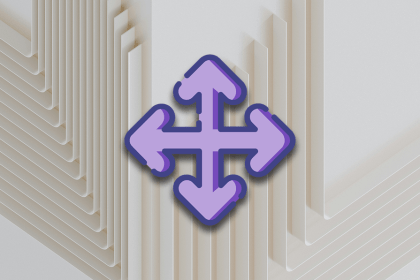
Let’s explore why and when to use drag and drop, discussing real-world examples, platform-specific considerations, and accessibility tips.

We’re told to reduce friction, but sometimes friction builds value. This blog explores how scarcity, when designed well, sharpens focus and strengthens user trust.
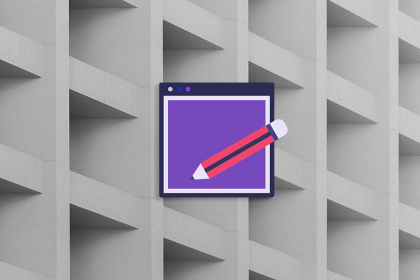
Discover how to craft UX-friendly hero sections with examples, design tips, and strategies that drive engagement and conversion.
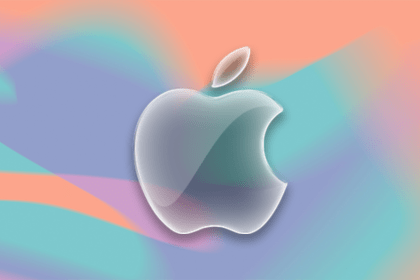
While Apple’s Liquid Glass can’t yet be perfectly recreated with CSS or Figma, we can still think about how to adopt the effect thoughtfully in our designs.