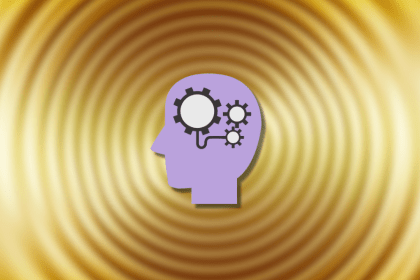
Use the recency effect to keep your users hooked by placing key actions where their memory works best — at the end of their journey.

When you’re struggling with brainstorming roadblocks, SCAMPER can help come up with sharp ideas and keep your UX design project on point.
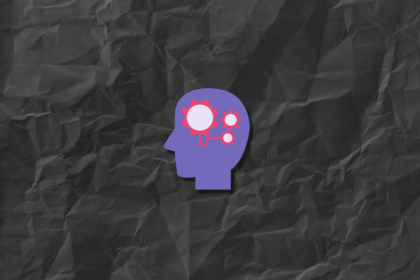
Chunking is the cure to a cluttered interface. By breaking content into digestible chunks, you help users process and remember information.
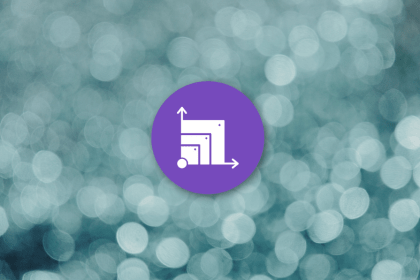
When designing for both mobile and desktop, a scalable design can help you ensure a smooth, consistent experience, no matter the screen size.
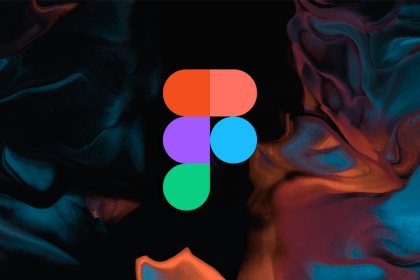
Through this step-by-step guide, you can learn how to easily import files from Adobe Illustrator to Figma.
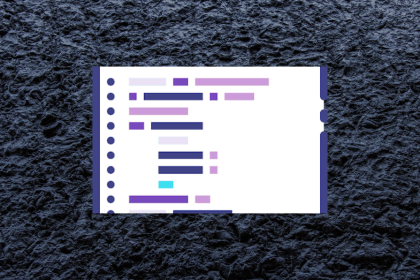
During a research session, you often uncover little bits of information that you eventually bring together to form a hypothesis. […]
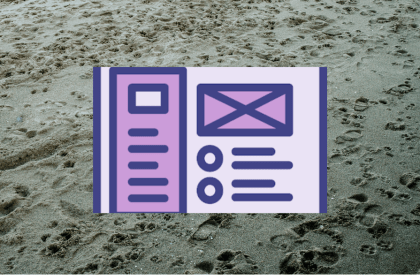
The right fonts can make your website user-friendly and enjoyable, while poor readability and contrast can ruin your design.
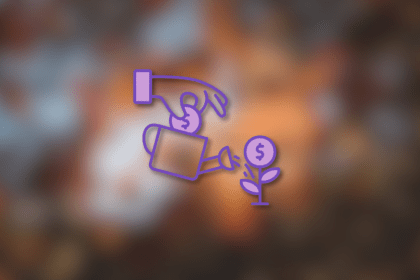
Growth designers turn user behavior into business results, bridging UX and revenue with data-driven strategies that deliver conversions and retention.

CRO isn’t just marketing fluff — UX designers who get it can turn clicks into revenue and have bolder impacts in sales.

Starting with proto-personas can be better than a blank page, but don’t forget — they’re assumption-driven placeholders for the real thing. Research is key to turning them into true personas.
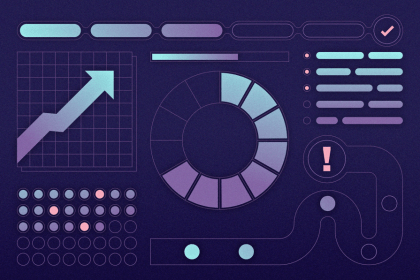
The Zeigarnik effect explains why people tend to remember incomplete tasks first and complete work that’s already started.
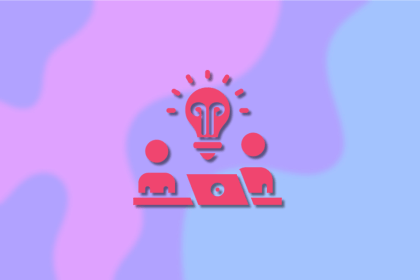
Design thinking workshops are your key to turning big problems into clear solutions. In this blog, I share how to run them efficiently and keep your team aligned.