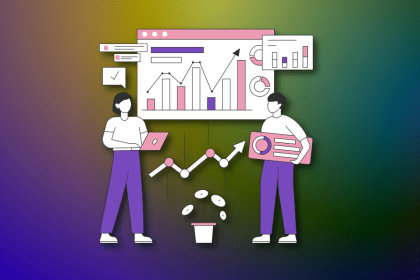
Chasing every UX trend won’t make your design better. Knowing which ones matter will. Here’s how to separate the good from the gimmicks.

When it comes to UX design, the terms ‘archetype’ and ‘persona’ are often used interchangeably, but they serve different purposes. More on that in this blog.
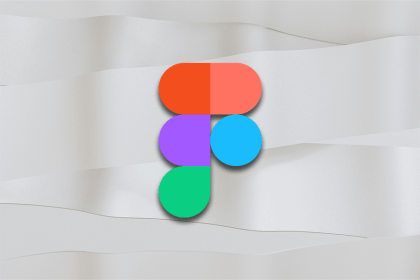
Here’s a short guide to getting started with and using component properties in Figma, so you can begin experimenting yourself.
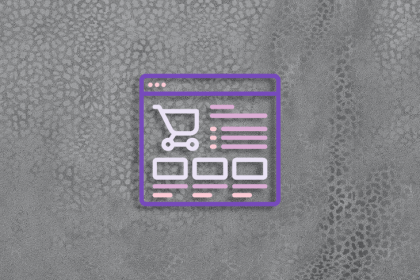
Used correctly, faceted filtering far outweighs any perceived issues around complexity and interaction cost.