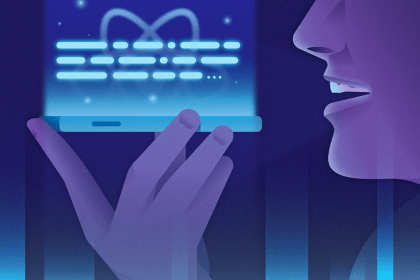
Learn how to build a speech-to-text dictation application using React Native, Node.js, Xcode, and VS Code.
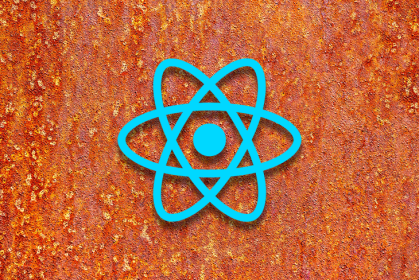
Learn how to use Whisper, a speech recognition tool, to create a speech-to-text application with React Native.

Customizing thematic elements such as text color in your React Native app can help provide a smooth user experience. Let’s explore how.
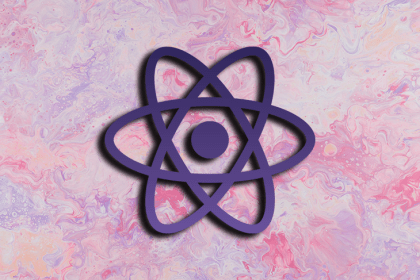
Learn how to build and customize flashbar components in React Native according to practical requirements.
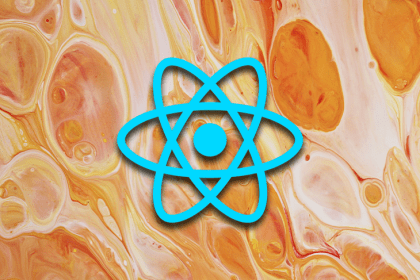
Learn how to enhance a React Native application with haptic feedback, along with the general benefits of haptic feedback for applications.
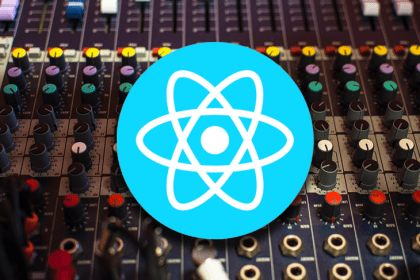
In this guide, we’ll learn how to build an animated slide toggle in React Native and understand the concepts of creating this feature.
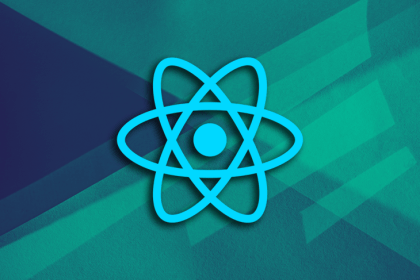
Learn to master status bars in React Native for any device by using the StatusBar component and the imperative API.
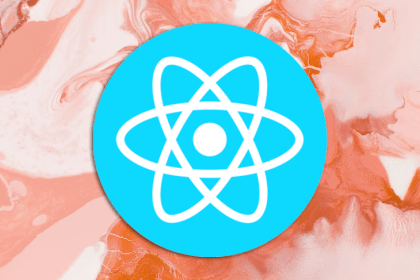
When it comes to debugging, console logs are really insightful, helping you examine the real-time data that an app is using at any point of execution.
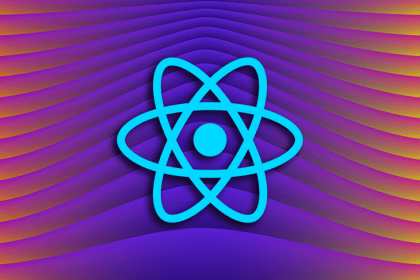
In React Native, you can use zIndex, position, Flatlist, and other methods to stack and position elements. Let’s explore some examples.
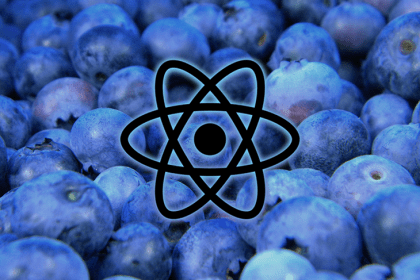
Ignite makes it easy to follow best practices in developing React Native apps. It saves a lot of time when creating new projects.
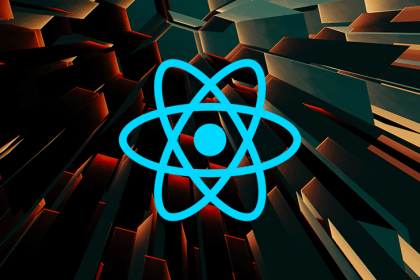
React Native Reanimated allows for granular control and performance over animations in apps. Let’s see what’s new in v3.
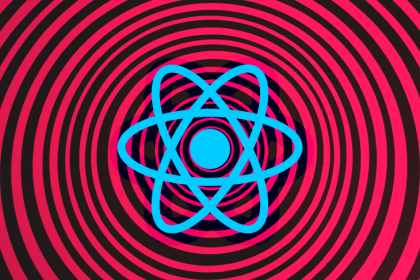
Discover how to configure and connect MQTT to a React Native application and how to publish topics to apps using a client broker.