As a product leader, a crucial part of your job is to communicate with and present to other teams across your company (e.g., the engineering team, the sales team, etc.).
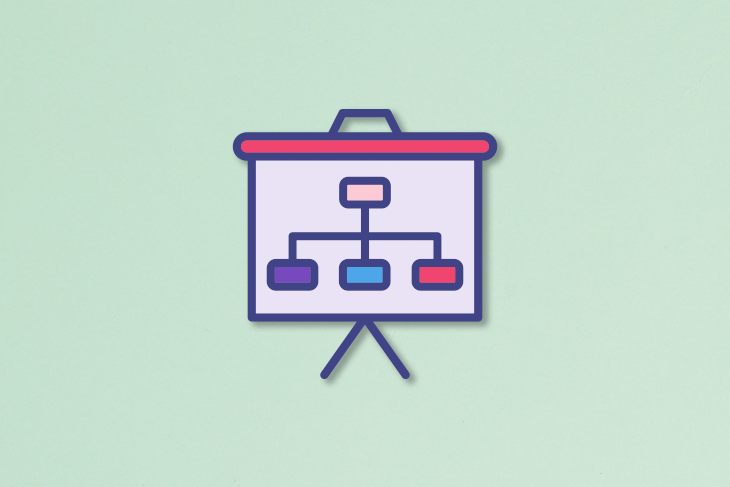
One of the best ways to do this is to deliver a product presentation. In this guide, we’ll share some tips on how to prepare and deliver an effective product presentation that cuts to the chase and aligns stakeholders on your product direction.
Giving a good, short, and sharp product presentation can be done in a super straightforward way that effectively follows the Pain-Agitate-Solution (PAS) framework.
This three-step framework is a great tool to help you frame a compelling story around your product strategy and align and rally the team around a common goal.
From there, based on the information presented in the first three sections, explain, in audience-appropriate terms, what you plan to do to solve customers’ problems and how you plan to do it.
Following this structure, your product presentation should flow as follows:
This is your chance to set up the entire presentation and create a memorable first impression.
You want to keep this section short and to the point. In some cases, this could be your first interaction with a team, executive, investor, prospect, or customer, so make it count.
Start with an image that figuratively or literally depicts the problem and add some text. For example:
A good example of a pain point is the way people used to seek support for their software products: They would email or call a support contact, send screenshots and attachments, and explain — often poorly — the steps they took so the agent could attempt to reproduce the problem.

Once you’ve identified the problem, it’s time to agitate it — in other words, make the problem seem as big and as urgent as possible.
The goal here is to get your audience members thinking about how much better things could be if this problem were solved.
Describe the implications if the problem goes unaddressed: What are the consequences of not solving it? Again, make this relatable and digestible for your audience.
Instead of slides upon slides of market insights and trends analysis, this is a great place to drop in two or three key stats to back up your argument and highlight the problem you’re setting out to solve.
For example:

Finally, it’s time to introduce your solution. This is where you get to talk about how you plan to solve the customer’s problem.
Be sure to focus on the features and benefits that matter most to the customer. What makes your product unique? Why should people care?
Ideally, you should have an image that depicts — figuratively or literally — what a successful customer looks like. Bonus points if you include a quote from a real customer that explicitly indicates a cessation of the pain referenced in the first slide.

The tone you want to present is something like, “Fear not! There is a product with a solution. Here’s how it will help our users solve their problems.”
What will you do to help your customers solve their problems?
Describe the features and benefits using language that resonates with your audience. The goal is to help them understand how your product will improve the lives of your customers.
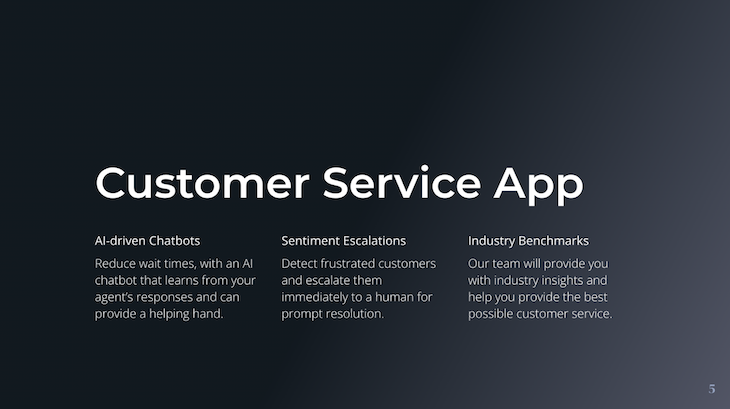
Finally, you get the slide that most people are after: the product roadmap.
Explain to your audience how you plan to achieve the goals and objectives outlined in your roadmap. What do you plan to focus on today, tomorrow, and beyond?
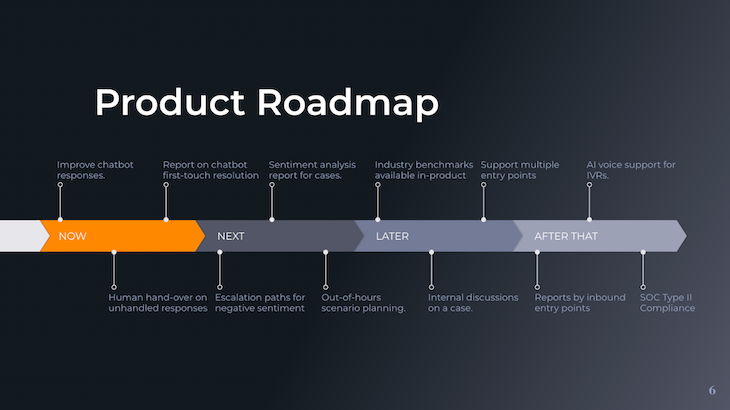
The roadmap section of your presentation is also an opportunity to showcase the product in action.
A live demonstration or video serves as an effective tool for promotion and solidifies understanding. By walking through the product’s use, you can help the audience understand how your product solves customer problems.
Following the PAS framework when creating and delivering a product presentation will help you persuade internal stakeholders of the product’s value and gain the buy-in you need to execute your roadmap.
An effective product presentation clearly articulates the problem, agitates its implications, introduces a solution, and outlines what you will do and how you will do it. This framework is designed to help product managers rally product and cross-functional teams around common goals.
Using storytelling techniques and referencing key data points as you go through these steps helps you captivate your audience and drive home key points. This product presentation format can work for product introductions, product strategy, quarterly kick-off meetings, sales pitches, marketing briefs, and more.
Click here to access the template I used to create the example presentation referenced throughout this guide.
To customize this product presentation template, select File > Make a Copy or download the file to your computer.
By this point, you’ve prepared an awesome presentation. Now it’s time to deliver it.
Here are some tips on how to take that compelling presentation you created and deliver it with the oomph it deserves:
The first step to giving an effective presentation is to know your audience:
Answering these questions will help you tailor your presentation so that it resonates with your audience.
For example, if you’re presenting to a group of engineers, you’ll want to focus on the technical aspects of your product. If you’re presenting to a group of salespeople, you’ll want to focus on how your product can be sold effectively.
By understanding who your audience is, you can ensure that your talking points hit the right note.
You only have one chance to make a first impression and hook the audience, so make it count by highlighting the problem in powerful, impactful terms. The first few minutes of your presentation are crucial in terms of setting the tone and grabbing your audience’s attention.
One way to do this is to start with a strong opening statement that tells your audience exactly what to expect from your presentation.
For example, you could start by saying something punchy and ambitious, like: “Our new product has the potential to revolutionize the way we do business.” This will immediately pique the interest of your audience and set the stage for the rest of your presentation.
When it comes to presentations, less is almost always more. No one wants to sit through a long, drawn-out presentation — they’ll tune out before you even get to the good stuff.
The product presentation template used in the example above only includes five slides; there’s no real need to go beyond that. The template is versatile enough to be used across many different types of audiences.
Get your point across in as few words as possible. Use short sentences and bullet points instead of long paragraphs and resist the urge to include too much information.
Remember, you can always provide more details later if necessary; for the core presentation, just focus on hitting the key points.
If needed, add an appendix that you can jump to depending on the audience. For example, you might have a marketing spend breakdown, engineering resourcing by team, or more elaboration on the detail of the product roadmap.
An effective presentation is not a one-way street; it should be interactive and engaging.
Don’t just stand at the front of the room and lecture your audience. Instead, try to get them involved in what you’re saying. Ask questions, invite input from the group, and encourage discussion.
The more engaged your audience is, the more likely they are to remember what you’ve said — and, hopefully, buy into it.
Giving an effective product presentation doesn’t have to be difficult — it just takes a little planning and preparation.
By following these tips, you can be sure that your next product presentation goes off without a hitch!
Featured image source: IconScout

LogRocket identifies friction points in the user experience so you can make informed decisions about product and design changes that must happen to hit your goals.
With LogRocket, you can understand the scope of the issues affecting your product and prioritize the changes that need to be made. LogRocket simplifies workflows by allowing Engineering, Product, UX, and Design teams to work from the same data as you, eliminating any confusion about what needs to be done.
Get your teams on the same page — try LogRocket today.

A product manager’s guide to deciding when automation is enough, when AI adds value, and how to make the tradeoffs intentionally.

How AI reshaped product management in 2025 and what PMs must rethink in 2026 to stay effective in a rapidly changing product landscape.

Deepika Manglani, VP of Product at the LA Times, talks about how she’s bringing the 140-year-old institution into the future.

Burnout often starts with good intentions. How product managers can stop being the bottleneck and lead with focus.