I heard the song “Clocks” by Coldplay the other day and it transported me back to a video I made senior year of college for one of my clubs. I had reams of raw footage from our community service activities throughout the year — testimonials, group shots, people collaborating and laughing — and wanted to go the extra mile as we prepared for a presentation at a national conference.

If I could make a compelling, emotional summary of our year, maybe it would catapult us into first place. Video software wasn’t too advanced, nor were options abundant back in 2005, so I spent hours at the Mac lab on campus teaching myself how to use a different OS and software (I had a Dell laptop and no idea how to use a Mac back then) to edit a compelling video.
I must’ve listened to that song hundreds of times while preparing that video, but it still makes me smile. Nowadays I don’t have to visit the Mac lab when I want to create new videos, which I do occasionally for work or personal purposes. I simply turn to Canva.
In today’s world of brand inundation where the average person is exposed to 4,000 to 10,000 daily brand impressions, I’m surprised I decided to give Canva a chance. But I did, three years ago, when I finally committed to growing my audience on Medium and needed some custom graphics for my articles.
Canva caught me and hooked me — so much, in fact, that I finally started paying for a Pro license, and I’ve had no second thoughts about renewing it ever since. It’s a tech unicorn for a good reason: it makes life easier and more enjoyable for anyone adventurous enough to learn a new tool. And there’s no excuse not to learn — Canva makes it easy.
In the decades preceding my discovery of Canva, I spent years of my life in PowerPoint and Adobe Photoshop. I’ve worked in business roles for two decades, and creating polished presentations, graphics, and collateral for internal and external audiences has been a central part of every job I’ve had. Luckily, I find the creative act of presenting ideas visually to be a fun, compelling challenge — a reprieve from the monotony and structure of daily business life.
It’s storytelling at its best: building a picture on a slide to communicate an idea you might otherwise have described in 500 or more words. It can make the difference between seeing glassy eyes and blank stares or elbows leaning on the table and heads nodding during presentations.
Canva enables this and more. It’s a creator’s dream software, which is why it hit unicorn status (being valued at more than $1B) within four years of opening to the public in 2013.
As of 2024, it has 170 million plus monthly users and is valued around $26 billion. Offering hundreds of thousands of free templates and 100+ million design assets, it appeals to all types of users: marketing and social media managers, content creators and influencers, teachers / educators, students, and all the way up to enterprise teams who need careful brand management capabilities. Plus, it’s available in 190 countries and supports over 100 languages.
But why Canva? Adobe was great for a while. I taught myself Photoshop in my junior year of high school. I taught myself how to create custom vector graphics and images with Illustrator.
These products enabled the same kind of creative polish Canva now offers. But when Adobe changed its business model and became an unreasonably expensive SaaS product for personal use (in my opinion), what was once a one-time purchase of an evergreen license became a minimum $25/month commitment.
I remember balking at it when it did that — too expensive for my budget as a poor student or recent graduate. At work, with Microsoft’s enterprise software license, I farmed the free images included in Microsoft PowerPoint, and that got me by for a while until I discovered Unsplash and Pixabay and Pexels and so many other options. For various personal projects, I also created custom graphics for print on Vistaprint’s native software.
As you can tell, I don’t mind hunting for the right tools or learning how to use them. Luckily, I didn’t have to try very hard with Canva, which is one of the reasons I love it. The truth is, Canva is the best of all worlds. When I look at how a specific tool fundamentally changed how I approach my work, Canva appears high on the list.
I discovered Canva for free in the early 2020s and quickly adopted it for personal use, creating everything from custom logos and stickers to print on team swag for races like Zion Ragnar Trails 2023, to pitch materials for literary agents interested in my manuscripts, or presentations for job interviews.
Hesitant to purchase the Pro plan, I spent countless hours trying to find free templates, photos, graphics, and iconography. They exist, and there are plenty of options, but one thing Canva does intentionally well is it makes it difficult to sort by free or Pro plan graphics and images.
Let’s say you’re building a slide or graphic in Canva. You want to find some stars for a background you’re making. You search “stars” in the search bar and up pops thousands of options. A fraction of those are free, but there are better ones available as part of the Pro plan:
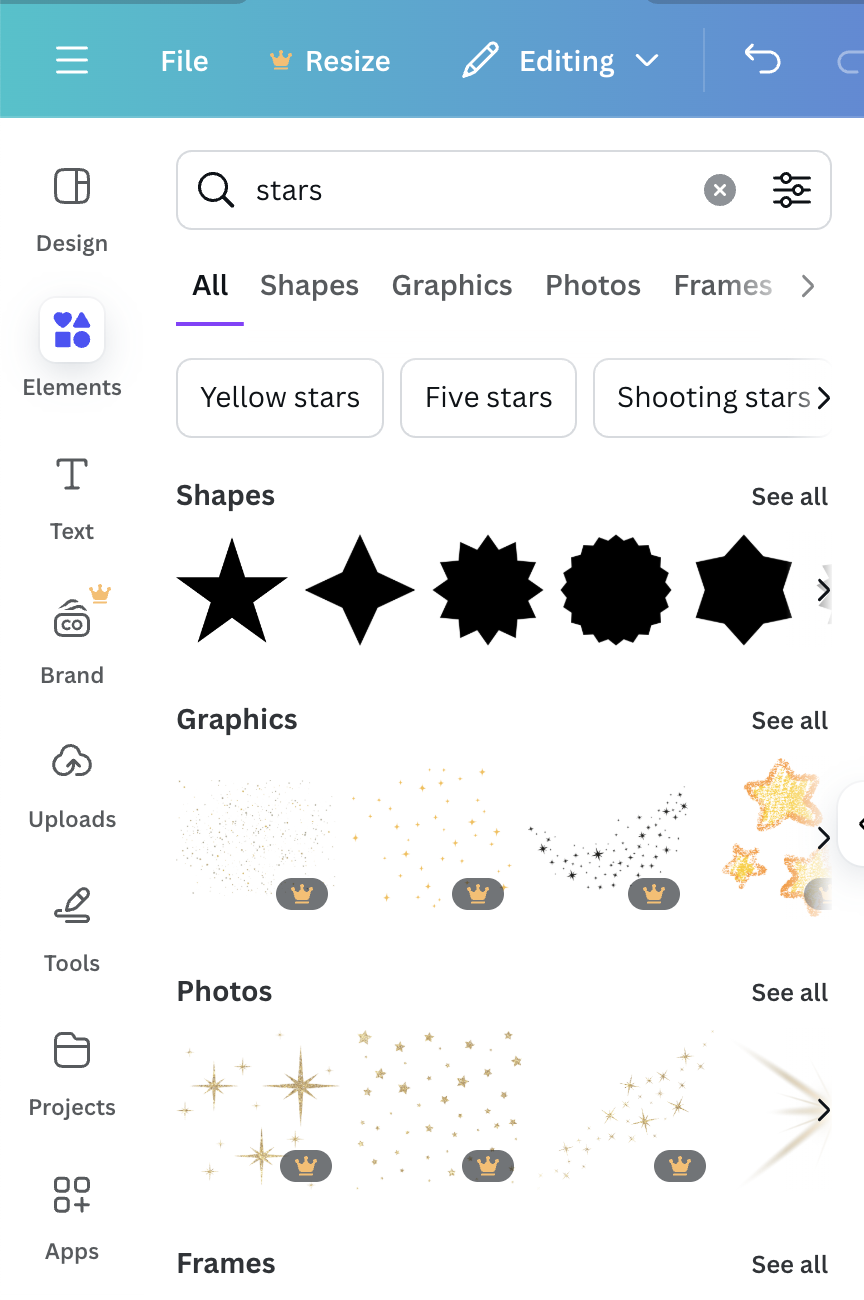
They’re marked with a little “Pro” label so you know you have to pay. You get frustrated at being teased, so you search for a filter option to view only the free ones. It doesn’t exist.
Canva wants you to see all the great things you’re missing by not leveling up to the Pro plan, so for a while, you stubbornly defy the inevitable and sort through thousands of templates and images, looking for the best free ones you can find while managing your frustration about not having access to the whole library.
For around $10/month, in my opinion, it was worth it to save time hunting for freebies and get access to anything and everything I want in Canva. Now I can now access everything without restraint.
That stock photo or video you love? Who cares if it’s in the pro plan? Add it to your project! When you’re ready to export or share your work, choose from a variety of options, including the ability to download your illustration or graphic as a PNG file with a transparent background for easy incorporation into other materials.
If you haven’t used Canva before, setting up a free account is simple. From there, you can select from a variety of templates to get started with your project, which will land you in a file with the correct dimensions for your piece of work:
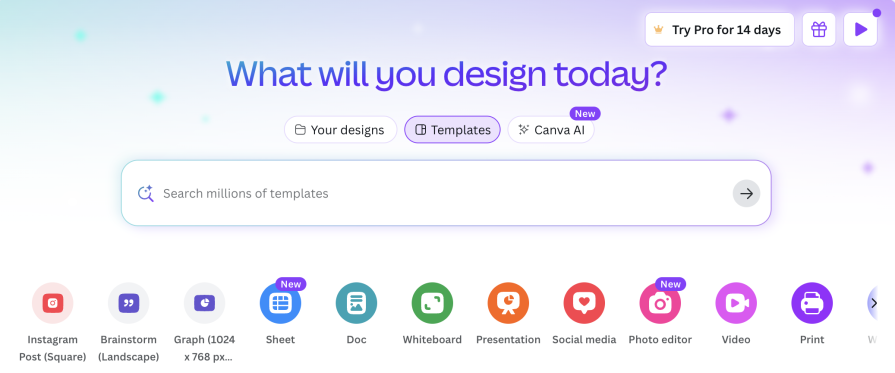
Once you’re working on a piece, design ideas are available from the left navigation to provide you preset templates. Canva also employs a creative influencer community who make helpful tutorial videos freely available on YouTube. Check them out if you ever find yourself stuck, or hit up Canva’s broad support library.
Canva has made things possible that I only dreamed of before. I’ve been able to create product marketing videos for under $125 total (one-time cost) that have made enormous impacts on conveying our product vision. I’ve produced countless product marketing slick sheets, presentations, and graphics that awarded me praise from even the highest critics.
One of my favorite things about using Canva is I never know quite what I’ll find there, but its library is big enough that it has something for everyone, regardless of your age or project type. I love that you can start with a template, yet customize every single piece, from the colors to the assets. I also appreciate that you can add your brand fonts and color to a team package so that everyone working within your team creates “on brand” materials.
Here’s a quick summary of the templates it offers for different purposes, although you can always create your own design with custom dimensions.
Secretly, I had always wished someone would build a product to make it easy to create those illustration videos where a graphic designer explains a concept while drawing it with illustrations in real time. Those are the most engaging videos to watch when you want to learn something new, and I always loved their creativity.
While Canva hasn’t made it there quite yet (if you add this to your product roadmap, Canva product team, and need a tester, let me know), it has a swath of amazing tools that have become my daily go-to when building tutorial or promotional videos, slide decks, short white papers, and other collateral.
Canva is a blank canvas where you can create what you need. The only limitation is your time and creativity, but even then, it saves you time and inspires you with templates and starters. With Canva here to stay, there’s no excuse for old, text-heavy, unpolished materials.
Featured image source: IconScout

LogRocket identifies friction points in the user experience so you can make informed decisions about product and design changes that must happen to hit your goals.
With LogRocket, you can understand the scope of the issues affecting your product and prioritize the changes that need to be made. LogRocket simplifies workflows by allowing Engineering, Product, UX, and Design teams to work from the same data as you, eliminating any confusion about what needs to be done.
Get your teams on the same page — try LogRocket today.

Maryam Ashoori, VP of Product and Engineering at IBM’s Watsonx platform, talks about the messy reality of enterprise AI deployment.

A product manager’s guide to deciding when automation is enough, when AI adds value, and how to make the tradeoffs intentionally.

How AI reshaped product management in 2025 and what PMs must rethink in 2026 to stay effective in a rapidly changing product landscape.

Deepika Manglani, VP of Product at the LA Times, talks about how she’s bringing the 140-year-old institution into the future.