react-query v1.0 was released on 26 February, which brought about a change in the react-query API and all-new dedicated devtools.
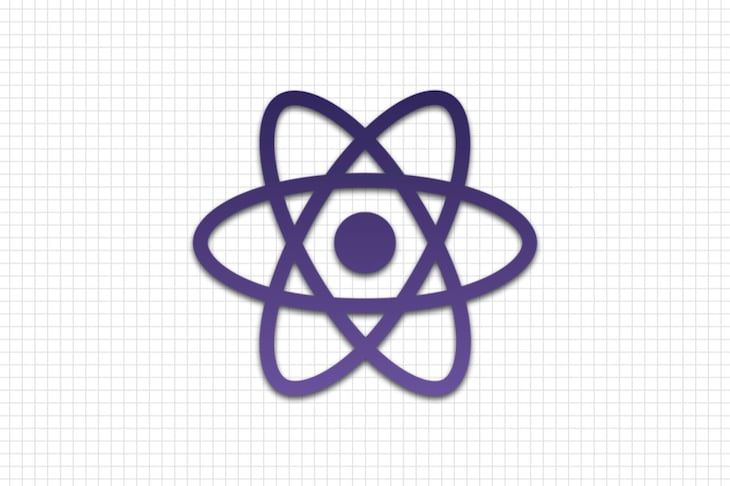
In this post, I will be discussing the following changes on:
useQuery HookqueryCacheA comprehensive list of the updates (mostly minor changes) can be found on the changelog.
Moving on, I’ll be discussing these changes in the following sections but it is essential that you check this article where I talked about react-query and built a sample first.
In your existing application, update your react-query package with either of these commands, depending on the package manager you’ve chosen:
npm install react-query // or yarn add react-query
Query keys
The new query keys in react-query can now entertain more serializable members in the array constructor as opposed to the previous limitation of only a [String, Object] member, giving more insight and detail to your queries.
Example:
//old
const { data } = useQuery(["recipes", { id: recipe.id }])
// new
const { data } = useQuery(["recipes", {id: recipe.id}, status])
The query functions in the older versions of react-query accepted only one argument, which is the query object pointing to the data to be retrieved. However, the new version of react-query requires that all query key items are passed into query functions retrieving data from a source.
In the old version, the query functions were written as:
export async function fetchRecipe({ id }) {
return (await fetch(
`http://localhost:8081/${id}`
)).json();
}
But, in the new version, the above query is rewritten as:
export async function fetchRecipe(key, { id }) {
return (await fetch(
`http://localhost:8081/${id}`
)).json();
}
In the above, the key argument there is the query name from the useQuery Hook where this query function will be used. This new addition is very important as it enables the query function to act on a specific query where it is called from.
This is a breaking change; in newer versions, the old method of writing query functions will not work.
useQuery HookIn the useQuery Hook, the paginated optional argument has been removed due to the introduction of two new Hooks: usePaginatedQuery and useInfiniteQuery. This includes the following options and methods as well:
isFetchingMorecanFetchMorefetchMoreThe useQuery Hook still maintains its mode of operation.
queryCacheimport { queryCache } from "react-query";
The queryCache instance is responsible for managing all state activities that a query undergoes in react-query. It manages all of the state, caching, lifecycle, and magic of every query. It has a number of methods, such as the prefetchQuery, which was previously an independent Hook. The methods under the queryCache instance are:
queryCache.prefetchQuery([, query], function, …)Originally an independent Hook in react-query before the release of version 1.0.0, the queryCache.prefetchQuery() method prefetches data and stores it in cache before the data is required by the application.
The old prefetchQuery Hook is now discontinued and is no longer available. As such, if your application uses this Hook, you’ll have to replace prefetchQuery() with queryCache.prefetchQuery(arg) to avoid breaking your app upon updating the react-query package.
In older versions:
import { useQuery, prefetchQuery } from "react-query";
<Button
onClick={() => {
// Prefetch the Recipe query
prefetchQuery(["Recipe", { id: Recipe.id }], fetchRecipe);
setActiveRecipe(Recipe.id);
}}
>
In the new version:
import { useQuery, queryCache } from "react-query";
<Button
onClick={() => {
// Prefetch the Recipe query
queryCache.prefetchQuery(["Recipe", { id: Recipe.id }], fetchRecipe);
setActiveRecipe(Recipe.id);
}}
>
queryCache.getQueryData(querykey)This is a synchronous method that returns the data corresponding to the query key passed into it from the cache. If the query doesn’t exist or cannot be found, undefined is returned.
Example:
import { queryCache } from "react-query";
const data = queryCache.getQueryData("Recipes") // Returns the list of recipes present else undefined.
queryCache.setQueryData(querykey, updater)This method updates a query whose identifier has been passed into the method with new data passed as the updater value. The updater value can either be the value to be updated or a function to update the query.
Example:
import { queryCache } from "react-query";
queryCache.setQueryData("Recipes", ["Toast Sandwich", "Brocolli"]);
queryCache.setQueryData(queryKey, oldData => newData);
setQueryData is a synchronous method that updates the passed query immediately and creates a new query if the passed query doesn’t exist.
queryCache.refetchQueries(querykey)This method refetches a single or multiple queries, depending on which is passed into it. This method is particularly useful where you want to refresh you app to get new data but do not want to reload the whole page to avoid re-rendering all the components.
Here is an example where refetchQueries is used in an onClick function to reload the list of recipes on a page:
import { queryCache } from "react-query";
<Button onClick={() => {
queryCache.refetchQueries("Recipes");
}}>
Refesh Recipes
</Button>
In the above code, once the button is clicked, the Recipes query is refetched and the page updated with new recipes if the query has been updated.
queryCache.removeQueries(queryKeyorFn, { exact })This method removes queries from the cache based on the query key passed into it. Queries can also be removed by passing a function instead of a query key.
Example:
import { queryCache } from "react-query";
queryCache.removeQueries("Recipes") // Removes all cached data with query key `Recipes`.
queryCache.getQuery(queryKey)This method returns complete information on a query: instances, state, query identifier, and query data from the cache. This is the query method utilized in react-query-devtools, which we’ll discuss later in this post.
It tends to be unnecessary in most scenarios but comes in handy when debugging. You’d use it like this:
import { queryCache } from "react-query";
queryCache.getQuery("Recipes"); // Returns complete information about the "Recipes" query
queryCache.isfetchingThis method returns an integer of the queries running in your application. It is also used to confirm whether there are running queries.
import { queryCache } from "react-query";
if (queryCache.isFetching) {
console.log('At least one query is fetching!')
}
Note that this isn’t a Boolean method.
queryCache.subscribe(callbackFn)The subscribe method is used to subscribe to the query cache as a whole to inform you of safe/known updates to the cache, like query states changing or queries being updated, added, or removed. This method also comes in handy when debugging.
It is used like this:
import { queryCache } from "react-query";
const callback = cache => {}
const unsubscribe = queryCache.subscribe(callback)
queryCache.clear()This method clears every query presently stored in cache. This method can be used when unmounting components.
import { queryCache } from "react-query";
queryCache.clear();
This marks the end of the new queryCache features. Let’s move on to the new react-query-devtools.
Like other devtools, react-query-devtools enables you to keep track of the query operations in your application. It can either be embedded on your app or kept afloat, giving you the option to keep it open or closed.
You can install react-query-devtools through Yarn or npm:
npm install react-query-devtools // or yarn add react-query-devtools
react-query-devtools allows you to monitor the state of your queries, view data retrieved from queries, remove queries from cache and refetch queries. In the devtools console, there are four indicators of state of a running query:
ReactQueryConfigProvider)Attached below is a short clip of react-query-devtools in action, demonstrating the query operation processes:
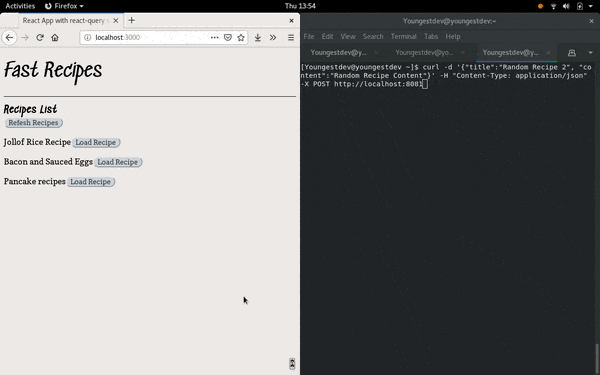
The new updates to react-query are pretty excellent. The addition of the devtools makes it easy to build apps and debug with react-query.
Check here to reference the code snippets used in the new features explanations above. Keep building amazing things, and be sure to keep checking the blog for crispy new posts ❤ .
Install LogRocket via npm or script tag. LogRocket.init() must be called client-side, not
server-side
$ npm i --save logrocket
// Code:
import LogRocket from 'logrocket';
LogRocket.init('app/id');
// Add to your HTML:
<script src="https://cdn.lr-ingest.com/LogRocket.min.js"></script>
<script>window.LogRocket && window.LogRocket.init('app/id');</script>
Would you be interested in joining LogRocket's developer community?
Join LogRocket’s Content Advisory Board. You’ll help inform the type of content we create and get access to exclusive meetups, social accreditation, and swag.
Sign up now
Learn how OpenAPI can automate API client generation to save time, reduce bugs, and streamline how your frontend app talks to backend APIs.

Discover how the Interface Segregation Principle (ISP) keeps your code lean, modular, and maintainable using real-world analogies and practical examples.

<selectedcontent> element improves dropdowns

Learn how to implement an advanced caching layer in a Node.js app using Valkey, a high-performance, Redis-compatible in-memory datastore.
One Reply to "What’s new in react-query v1.0"
Is SWR still your preference for data fetching after this update to react-query?