Measuring UX is tricky. After all, measuring psychological safety, inclusivity, and relevance is not easy. Yet, we need something to measure the performance of our design. That’s where UX performance metrics come in.
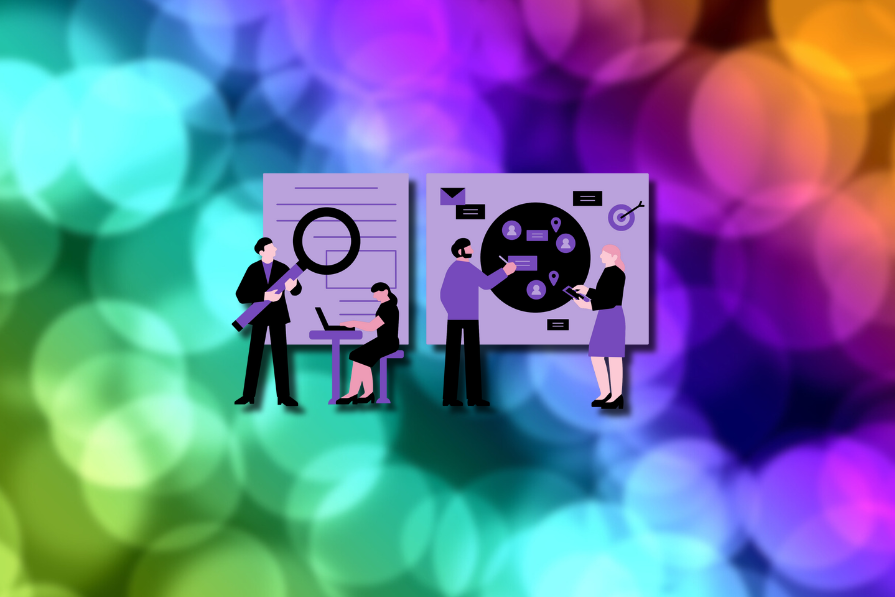
Things that are measured improve more easily. When you have data-driven growth insights, you can identify what’s working, what’s not, and how to prioritize improvements. Plus, metrics improvements are a great way to show stakeholders, even those who are not UX-savvy, the impact of our work in tangible terms.
Let’s examine a few of the most important performance metrics in UX design without further ado.
I could list a hundred valuable metrics, but I’ll focus on the most important ones for UX designers:
Page load speed — the time it takes from entering the page to fully loading it — is an essential UX performance metric.
Although the metric measures only the first load, it’s a great indicator of overall page speed. The faster the page, the smoother the experience. No one likes clunky websites.
While it might initially sound like a technical metric, UX design heavily impacts it. The way users interact with your site, the types of animations or transitions you implement, and the overall visual weight of your design all contribute significantly to performance.
Direction — Lower is better
In an ideal world, the user journey should be so intuitive that users wouldn’t make any mistakes before reaching their goals.
Reality, however, tends to be far less forgiving.
Usability issues, catering to different personas, and the learning curve of new products lead to people making mistakes.
Tracking errors for every critical user flow is a great way to identify friction points, assess UI intuitiveness, and find room for improvement in the overall design.
Formula — # Errors made / # Users tested
Direction — Lower is better
While the task error rate tells us how many mistakes users make in a given journey, the system error rate answers the question of how often the product responds with an error state.
Similar, but there are key differences.
For example, the product can return an “Unable to process CC information” error due to some backend issue. It’s a system error, not a task error, since the user didn’t do anything wrong — the fault lies with the product.
Conversely, a user might click the wrong button, go to a different flow, and get confused. That’d be a task error, but it would not return any actual error within the product.
Both task error rate and system error rate give us different insights and help stop different issues, so we track both.
Formula — # System errors / # Users in tested flow
Direction — Lower is better
The task success rate tells us what percentage of users who tried to achieve a specific task succeeded.
Unlike other metrics, task success doesn’t penalize errors made along the way. As long as users ultimately reach the intended outcome, their effort is considered a success.
Anything below a 95 percent success rate means you have a critical issue with either user flow or segments. The remaining 5 percent allowance accounts for edge cases, such as users getting distracted or attempting the task in less-than-ideal circumstances.
Formula — # Users who completed the task / # Users tested
Direction — Higher is better
Knowing how long it takes for users to complete the task is critical for usability optimization.
In most cases, the faster, the better.
However, this measure makes sense only for funnels (users going from point A to Z). For example, optimizing for “time on task” doesn’t make sense for an e-mail app, as sometimes it’s better to spend more time crafting a message.
Plus, you need to be cautious when interpreting this metric. A sudden drop in time on task might indicate that users are skipping important steps or abandoning tasks altogether. So, combine it with other metrics, like task success rate, to get a fuller picture of usability.
Formula — Avg time spent on task
Direction — Depends on the feature
The bounce rate tells us what percentage of users left the page without taking any action. It measures two main things
Ensuring users quickly perceive the page as relevant — using clear messaging, intuitive navigation, and engaging visuals — is part of a UX designer’s job.
But always analyze bounce rates in the context of the page’s purpose. A high bounce rate isn’t always negative. For instance, a landing page designed for a single action (e.g., reading an announcement) may naturally have a higher bounce rate if users complete the intended action and leave.
Formula — (# Visitors who didn’t perform any action / # All visitors) X 100
Direction — Lower is better
It doesn’t matter how great your feature is if no one knows it exists.
The feature discoverability rate tells us what percent of users, who could potentially use a feature, actually try it for at least one time.
A low discoverability rate could mean:
This UX performance metric is particularly valuable after launching a new feature or redesigning an interface. If users aren’t engaging, it’s a strong signal to revisit the design, placement, or even the messaging around the feature.
Formula — (# Users who experienced the feature / # Users eligible to experience the feature) X 100
Direction — Higher is better
Once users discover the feature, they need to engage with it, that is, use it either frequently (many times for short times), intensively (a few times but extensively), or both.
Features that don’t get engagement are either poorly designed or do not target users’ needs.
The feature engagement metric measures how often and how deeply users interact with a feature once they’ve discovered it.
Formula — (# Number of interactions with feature / # Users who used the feature) X 100
Direction — Higher is better
Satisfaction scores provide direct insight into how users perceive the value and quality of your product or feature. And declaratory surveys are a great way to understand perceived value and general user satisfaction.
Whether you use a Net Promoter Score (NPS), Customer Satisfaction Score (SCAT), or something else is secondary. Just stick to one. Also, pair the satisfaction scores with follow-up questions like “What’s the main reason for your score?” or “What could we improve?” to uncover root causes and prioritize fixes.
Formula — Avg of survey responses
Direction — Depending on the methodology (e.g., NPS scales from -100 to 100, while CSAT is often out of 100%)
| Metric | Description | Formula | Direction |
|---|---|---|---|
| Page load speed | Measures the time it takes from entering the page to it fully loading. Indicates overall page speed. | N/A | Lower is better |
| Task error rate | Tracks mistakes made by users during critical user flows. | # Errors made / # Users tested | Lower is better |
| System error rate | Tracks how often the product responds with an error state, not caused by user mistakes. | # System errors / # Users in tested flow | Lower is better |
| Task success rate | Measures the percentage of users who complete a task successfully. | # Users who completed the task / # Users tested | Higher is better |
| Time on task | Measures the time it takes for users to complete a task. Used to assess usability. | Avg time spent on task | Depends on the feature |
| Bounce rate | Measures percentage of users who leave a page without interacting. | (# Visitors who didn’t perform any action / # Visitors) x 100 | Lower is better |
| Feature discoverability rate | Measures how many users discover and try a feature after it’s made available. | (# Users who experienced the feature / # Users eligible to experience the feature) x 100 | Higher is better |
| Feature engagement | Measures how often and deeply users interact with a discovered feature. | (# Number of interactions / # Users who used the feature) x 100 | Higher is better |
| Satisfaction score (NPS, CSAT, etc.) | Provides direct insight into user satisfaction and product value. | Avg of survey responses | Depends on the methodology |
There are four main ways to collect quantitative metrics in UX design:
Testing user flows with users is an efficient way to test specific journeys and tasks. Just make sure you do that on a scale. Testing with five users or so is not enough to get a significant result. Aim at at least twenty.
Unmoderated testing is a cost-effective and time-saving way to gather insights from multiple users at once. It’s perfect for testing discrete tasks and flows, especially in the early stages of design.
Use to measure
Surveys should be a routine activity for UX designers. Both in the form of bigger studies (e.g., end-of-year NPS) and ad-hoc questionnaires (e.g., on-site micro-surveys).
Unlike usability tests or user interviews, surveys can be distributed to a broader audience, allowing for a larger sample size and more generalized insights into how users feel about your product.
Pro tip — use surveys regularly, but not too often. Bombarding users with constant surveys can lead to survey fatigue and lower response rates. Use survey screeners, space them out appropriately and target specific groups for more accurate feedback.
Use to measure
Web analytics tools, such as Google Analytics, offer a powerful way to track and measure technical aspects of your website. These tools automatically collect data on various user behaviors, giving you deep insights into how your site is performing.
Use to measure
Consider using additional tools — like Google PageSpeed Insights or Lighthouse — to dive deeper into technical issues that could be slowing down your site. Improving both page speed and lowering bounce rates often go hand in hand, directly benefiting the overall user experience.
Behavioral analytics require a bit more effort to set up — but that’s because they go beyond surface-level metrics like clicks and page views. It can help you understand more deeply how people interact with your product. Products like LogRocket can help you 10x your user understanding.
Use to measure
Collecting and measuring performance metrics is one thing, but how do you actually use them? There are four main applications for UX designers:
Research how metrics behave in your particular industry and market and compare them to it. It’ll quickly show you in which area you outperform your competitors and in which you underperform.
By understanding how your metrics stack up, you can quickly identify areas where you outperform the competition and areas where there’s room for improvement.
Sometimes, your metrics can point directly to areas of concern. If you notice an unusually high error rate or a very low task success rate, it’s clear something is wrong. These red flags provide an opportunity to investigate what’s causing the issues and to make improvements quickly.
Troubleshooting helps you target the low-hanging fruits — those areas where small changes can lead to big improvements in user experience.
But don’t just focus on the averages — look for outliers.
For example, a task success rate of 40% might not represent all users but could indicate major issues for certain user groups or flows.
Observing how metrics change over time can help you understand how product changes and market changes impact user behavior.
By observing trends, you can gain insights into the long-term impact of product updates, design changes, and even market shifts. This also helps you assess the effectiveness of A/B tests or UX experiments.
Also, look for patterns in your trends. Are issues emerging gradually over time? Are improvements happening in a consistent, incremental way? These insights can help you predict future challenges or opportunities.
There are a few challenges worth being aware of when working with UX performance metrics:
You need A LOT of data to get statistically significant results — that is, fully trustworthy.
It means that you have to either:
Choose your poison.
I’d say you aim for a balance. If you can’t gather enough data for a completely statistically significant result, at least make sure you’re using methods that minimize bias and errors (like A/B testing with larger user groups).
It’s easy to get fixated on data. After all, they are a “hard proof”.
But they paint only half of the picture. They tell us HOW users behave, but without giving too much insight into WHY they behave in a particular way.
Collecting data is one thing, but ensuring its reliability is another.
You need a skilled form designer to ensure the surveys you send aren’t biased, and getting proper behavioral metrics without the help of a data analyst can be tricky.
There are four main best practices that can help you overcome challenges and streamline using UX performance metrics:
Way too many people fall into the trap of reviewing metrics only for special occasions, such as bigger rebrandings or new feature launches.
Metrics are most helpful when they are monitored regularly. They should be an input in every decision you make.
Not every stakeholder will understand why optimizing for task error rate is essential. They might even want to redesign a feature that simply has low discoverability.
Make sure that whatever metrics you track, you talk about them with your stakeholders and explain why they matter to them.
Help stakeholders connect UX metrics to business outcomes. For instance, task error rates can impact user satisfaction, retention, and conversions — key drivers of revenue and growth. Clear explanations of these relationships help gain stakeholder buy-in.
Get the full picture. Don’t just rely on numbers — complement your metrics with qualitative insights.
Use performance metrics to notice problems and areas of opportunity and then follow up with qualitative research methods to understand why particular metrics behave in a particular way. Otherwise, you are just throwing spaghetti at a wall, hoping something sticks and fixes the metric.
Manually setting up surveys and creating dashboards for each metric can be time-consuming and inefficient. Automation streamlines this process and ensures that you’re consistently collecting the right data.
Consider:
At some point, you may have found yourself thinking, “That’s not my job!” — perhaps when considering who should be responsible for tracking a particular metric or handling a specific issue. It’s easy to assume that a product manager, data analyst, or someone else should take the lead in these areas.
But here’s the truth. UX design is intrinsically linked to business performance. As a UX designer, your primary role is to ensure the product provides a seamless, intuitive experience for users, and in doing so, drives business success. To make that happen, you need reliable metrics that reflect how users interact with your design.
If the necessary metrics aren’t readily available, it’s not enough to shrug it off.
It becomes your responsibility to either gather those metrics yourself or advocate for others to provide them. These data points are essential for making informed, impactful decisions that improve the product’s user experience and overall performance.
So, whether you’re collecting the data, setting up tools, or working with other teams to ensure metrics are in place, don’t hesitate to take action. At the end of the day, it’s about empowering yourself to do your job effectively and delivering the best possible UX.
Do whatever it takes to get the tools you need to succeed.
LogRocket's Galileo AI watches sessions and understands user feedback for you, automating the most time-intensive parts of your job and giving you more time to focus on great design.
See how design choices, interactions, and issues affect your users — get a demo of LogRocket today.

2FA has evolved far beyond simple SMS codes. This guide explores authentication methods, UX flows, recovery strategies, and how to design secure, frictionless two-factor systems.

Designing for background jobs means designing for uncertainty. Learn how to expose job states, communicate progress meaningfully, handle mixed outcomes, and test async workflows under real-world conditions.

There’s no universally “best” design language. This section breaks down when Linear-style design works well, how to build beyond it (or start from Radix UI), why it felt overused in SaaS marketing, and why conversion claims still need real testing.

Minimal doesn’t always mean usable. This comparison shows how Linear-style UI keeps contrast, affordances, and structure intact, unlike brutalism’s extremes or neumorphism’s low-clarity depth effects.