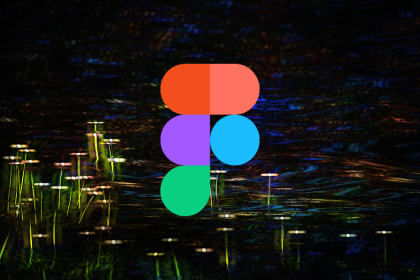
The future of design is here, and Figma is leading it. Get ahead of the curve with Make, Sites, and more. Here’s how to take action now.
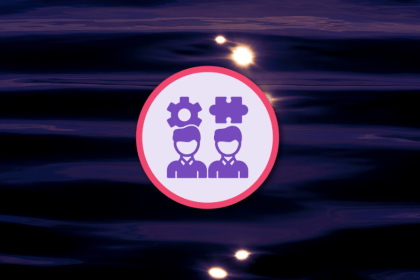
If you’re tired of jumping between tools, here are the ones that’ll make ideation, prototyping, and feedback feel like a flow.
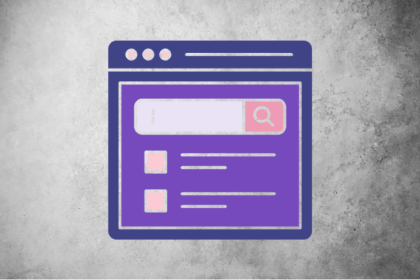
I’m confident that these interactions will continue to improve, with some patterns becoming obsolete and new UX patterns emerging.
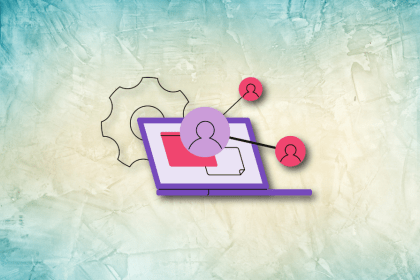
Want to catch usability issues before real users do? A cognitive walkthrough helps you refine your product’s UX quickly — no expensive studies needed. Here’s your step-by-step guide.
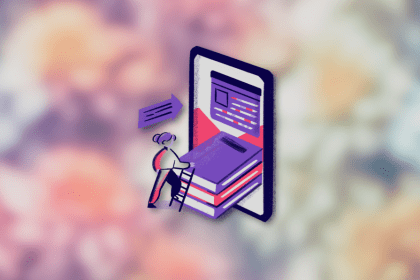
Whether you’re mapping a user journey or refining content strategy, storytelling frameworks can help. Here’s how the Hero’s Journey and Pixar’s approach fit into UX design.
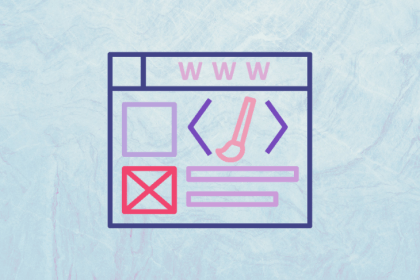
Object-Oriented UX (OOUX) is a powerful approach to UX design that prioritizes structure, clarity, and scalability.
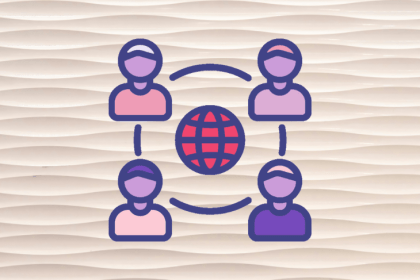
Poorly crafted user personas not only don’t help your UX process, they can even harm it. Think garbage in, garbage out.
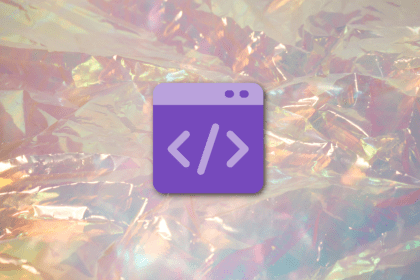
What if designers worked with real UI components instead of static images? A code-to-design workflow makes handoffs seamless, reducing friction between designers and developers while speeding up production.
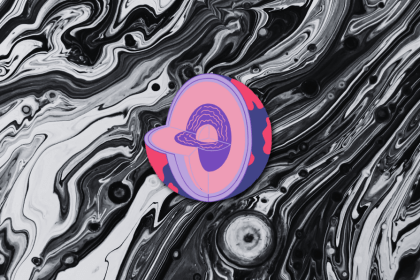
Users see a product; designers see layers. The 5 UX design layers — strategy, scope, structure, skeleton, and surface — help build UIs step by step.
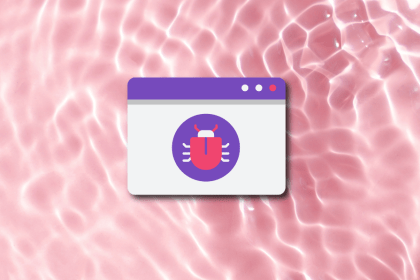
Nobody wants their design to confuse users. Running a UX audit will uncover all the “oops” moments in your UI and help fix what’s broken and craft UX that “wow”s users.

Adobe XD is Adobe’s version of Figma – but does it match up? This blog is an attempt at decoding the good and bad of both, and figuring out which one is best used for which use case.
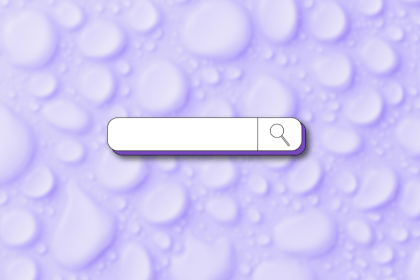
Search bars are more than icons and inputs — they can be a retention magnet or a churn trigger. Sharing my tried-and-tested search bar design principles in this blog!