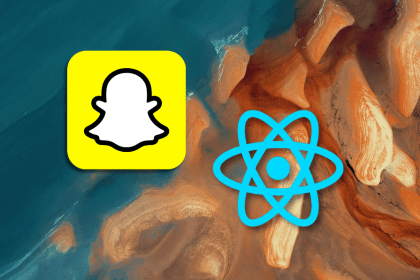
Valdi skips the JavaScript runtime by compiling TypeScript to native views. Learn how it compares to React Native’s new architecture and when the trade-off makes sense.
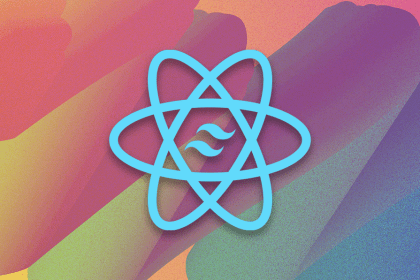
Learn how to style React Native apps with Tailwind using NativeWind v4.
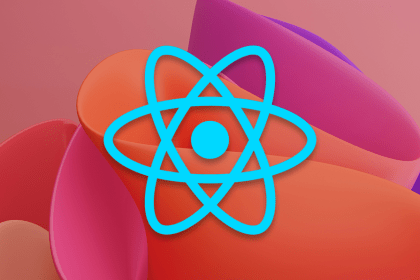
A practical guide to the best React Native UI libraries in 2026, with comparisons across performance, theming, accessibility, and Expo compatibility.
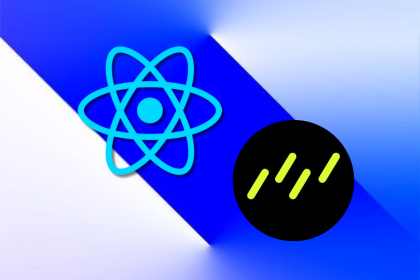
Learn how to use Drizzle ORM with Expo SQLite in a React Native app, including schema setup, migrations, and type-safe queries powered by TanStack Query.

Get up to speed on Expo SDK 53, which brings with it a wealth of new and improved updates for the React Native ecosystem.
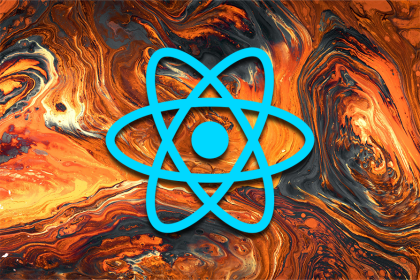
Custom fonts provide your apps with a unique identity. Explore modern ways to add custom fonts in a React Native app, including Google Fonts.
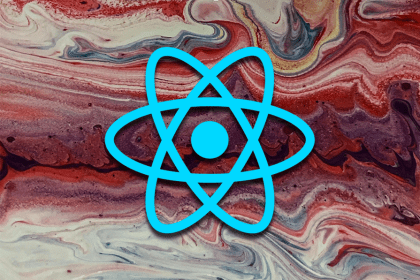
Looking for the best React Native chart library? Explore the top 10 options, compare performance, and find the right tool for your project.
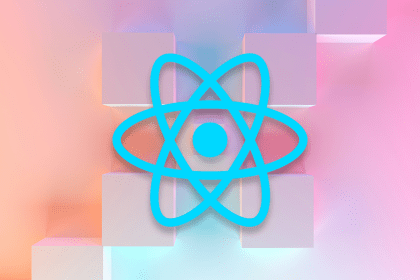
Build a React Native Turbo Module for Android to access device info like model, IP, uptime, and battery status using native mobile APIs.

Learn everything you need to know about how to use React Context — a great feature that enables you to manage and share state across the React application.
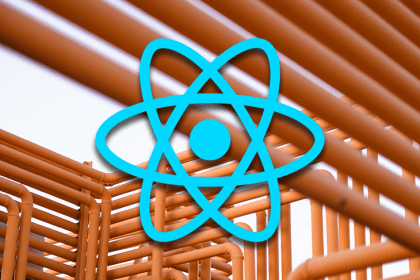
Get a high-level comparison of five of the most popular and well-used CI/CD tools for React Native apps, including the features they support.
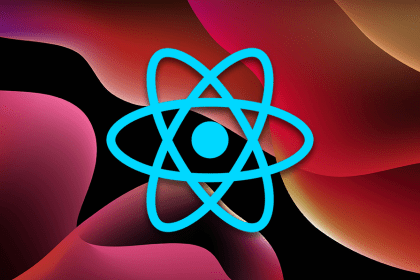
FlashList, FlatList, and moreExplore the evolution of list components in React Native, from ScrollView, FlatList, SectionList, to the recent FlashList.
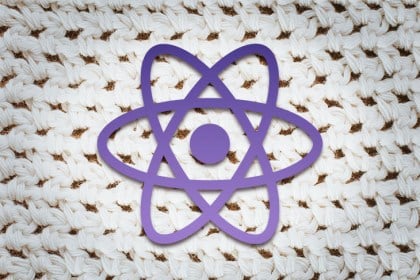
A comprehensive guide to deep linking in React Native for iOS 14+ and Android 11.x, including a step-by-step tutorial.