
Using CSS attribute selectors, we can add extra information and CSS styling to a given HTML element. In this article, we review the available CSS selectors, comparing them to the basic CSS selectors.

CSS minification is an optimization best practice that can deliver a significant performance boost to web app users.

Let’s explore the experimental CSS grid masonry layout and how to replicate this layout while browser support remains limited.
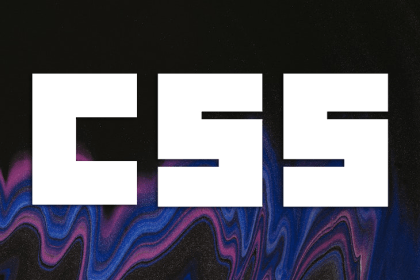
Explore minifying and bundling CSS using the Lightning CSS library, which uses plugging to integrate with other bundling applications.

Use CSS to add skeleton screens to your webpage and improve UI by letting users know what to expect when the page data loads.

Nowadays, wavy backgrounds are a popular trend in web design, however, the wave is a notoriously difficult shape to implement.
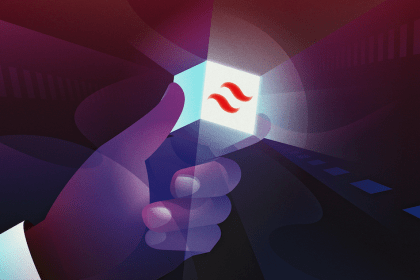
In this article, we’ll look at how to use Tailwind CSS in Vue.js and React and optimize your Vue, React, and Tailwind CSS applications.

Let’s explore how the most recent CSS viewport units address the mobile design issues caused by the initial set of viewport units.

Let’s explore how to use the Animate CSS Grid package to animate and create smoother transitions for our grid.

:nth-child and other selectorsExplore how :nth-child and its related selectors allow us to target and style specific elements in an HTML document.

Primer.css helps keep styles consistent. In this article, we will learn about Primer.css, how to use it, and what it takes from BEM.

Use the object-view-box CSS property to crop and zoom into images without distorting them or having to use HTML workarounds.