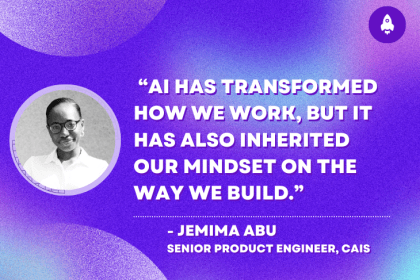
Jemima Abu examines where AI falls short on accessibility and how we can best harness AI while still building products that everyone can use.

Read one developer’s detailed account of using a screen reader to learn more about a11y and build more accessible websites.
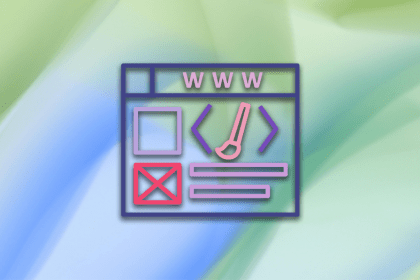
UX professionals should prioritize accessibility in digital products. Let’s discuss how to do so using modern accessibility APIs.

Alt text describes images for visually impaired individuals and broken images that don’t load correctly. AI can help generate this text.

It’s time to conquer the preconceptions of accessibility and undertake the process of creating websites and products that benefit everyone.
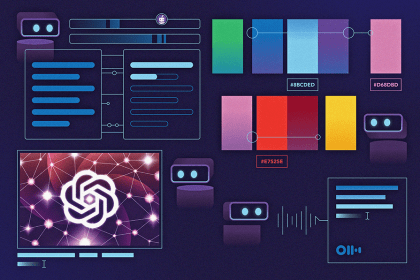
AI can help make your designs more accessible to people with disabilities by automating tasks, such as captions, image descriptions, and more.

How big should buttons be? To make your designs as accessible as possible, follow these guidelines to the best touch target sizes.
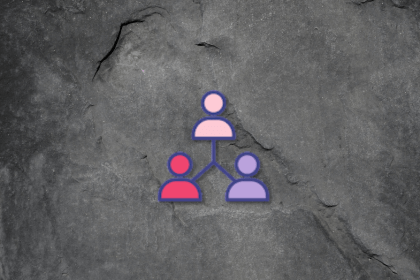
By making products accessible, you can broaden your potential customer base, reaching out to those who are otherwise neglected.

We demystify HTML landmarks, discuss the nuances of different types, and show how to use them to help screen reader users navigate a site.

We use CSS prefers-contrast to control website contrast and build a contrast theme selector with JavaScript to address OS limitations.

visually-hidden classWe look using the CSS visually-hidden utility class to make elements available to users of assistive technologies without impacting design.

Learn how to improve accessibility and enhance UX for high-contrast users with CSS and how to diagnose website accessibility issues.