
Editor’s note: This article was updated by Rahul Chhodde on 16 July 2024 to include information on working with Zod records, implementing dynamic form validation, and managing complex form structures and schema objects, including nesting, extending, and merging schemas.

TypeScript has greatly improved developer productivity and tooling over recent years. Not only does it help with static type checking but it also provides a set of object-oriented programming (OOP) concepts such as generics, modules, classes, interfaces, and more.
Arguably, going back to a JavaScript-only codebase can be difficult if you have worked with TypeScript. Although TypeScript looks great in all aspects, it has a blind spot — it only does static type checking at compile time and doesn’t have any runtime checks at all. This is because TypeScript’s type system doesn’t play any role in the JavaScript runtime.
That’s where Zod comes in to bridge the gap. In this article, you will learn about schema design and validation in Zod and how to run it in a TypeScript codebase at runtime.
The Replay is a weekly newsletter for dev and engineering leaders.
Delivered once a week, it's your curated guide to the most important conversations around frontend dev, emerging AI tools, and the state of modern software.
Before we begin to understand how Zod works, it’s important to know why we need schema validation in the first place.
Schema validation assures that data is strictly similar to a set of patterns, structures, and data types you have provided. It helps identify quality issues earlier in your codebase and prevents errors that arise from incomplete or incorrect data types.
Having a robust schema validation not only improves performance but also reduces errors when building large-scale, production-ready applications.
Runtime checks help with getting correctly validated data on the server side. In a case where the user is filling out some kind of form, TypeScript doesn’t know if the user inputs are as good as you expect them to be on the server at runtime.
Therefore, Zod helps with data integrity and prevents sending garbage values to the database. Also, it’s better to log an error on the UI itself, such as in cases when a user types in numbers when you expect a string.
Zod is a tool that solves this exact problem. It fills this TypeScript blindspot and helps with type safety during runtime. Zod can help you build a flexible schema design and run it against a form or user input.
There are already several tools that do similar things to Zod, such as Yup, Joi, and io-ts. While these libraries are great for schema designing and doing runtime validation in general, Zod outshines in several factors:
optional() and extend(), return a new instance instead of mutating the same object altogetherZod works particularly well with TypeScript. In a typical TypeScript codebase, you ensure that all the static type safety will be handled by TypeScript at compile time. Even most third-party packages ship their code along with their types, like how React has its types under an npm package called @types/react.
You might have encountered issues where you need to assign undefined or unknown to a type even after using its corresponding @types package — the sole reason being that you don’t know beforehand what a user will enter or what the response structure is like. Having an additional runtime check using Zod fixes such issues with TypeScript.
In addition, Zod offers three major advantages:
Further in the tutorial, we will use Zod in a TypeScript setup to demonstrate its functionality. The full code is available in this GitHub repo, which includes all the major TypeScript files used to explain Zod basics. I’d recommend using tsx to run these files in a Node environment and observe the outputs as you follow along with the article.
To install Zod as a regular dependency using npm, run the following command in your terminal:
npm install zod
After covering the basics, we will implement all of our Zod learning into a React app to see a functional example demonstrating form validation.
Let’s discuss schema validation with a basic example of Zod primitives, which are fundamental data types that Zod uses to structure and validate data.
The example below shows the creation of a data schema for a user bio, which is a string with specified minimum and maximum length boundaries:
import { z } from "zod";
const UserBioSchema = z.string().min(25).max(120);
let userBio = "I'm John Doe, a Web developer and a Tech writer.";
try {
const parsedUserBio = UserBioSchema.parse(userBio);
console.log("Validation passed: ", parsedUserBio);
} catch (error) {
if (error instanceof z.ZodError) {
console.error("Validation failed: ", error.issues[0]);
} else {
console.error("Unexpected error: ", error);
}
}
The userBio value in the above code will parse safely, as the length of userBio lies within the specified length boundaries. You can now show a positive message to the user or navigate them to the next input or a page, depending on your use case.
But if we shorten or lengthen userBio below or beyond the specified boundaries, Zod will throw an exception as shown below:
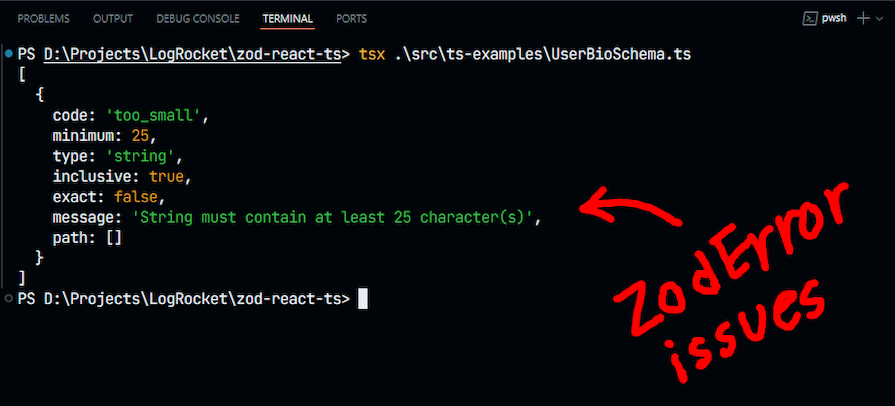
For safer and simpler exception handling, Zod also allows you to simply log the error using the safeParse() method.
Note that the validation error messages can also be simplified and customized within the schema definition, as shown below:
const userBioSchema = z.string()
.min(25, "Bio must be at least 25 characters long")
.max(120, "Bio must not exceet 120 characters");
As we continue with this tutorial, we’ll see similar patterns to add custom errors for invalidation for different data types.
Besides string, Zod offers primitive methods such as number, bigint, boolean, and date. Additionally, there are some empty types as well, such as undefined, null, and void.
Chaining these primitives together along with a few specific methods can lead to a very flexible schema design, some of which is demonstrated in the code below:
// Simple email validation const UserEmailSchema = z.string().email().trim(); // A Terms & Conditions check at runtime const TacSchema = z.boolean(); // Large high-precision values if they are being calculated at runtime const FactorialSchema = z.bigint();
Most user-facing forms require multiple data inputs and validation of varying data types. In such cases, it’s better to use Zod objects instead of just individual variables to define data schema. This will allow you to create a schema for a set of properties and perform runtime checks on them:
import { z } from 'zod';
const AddressSchema = z.object({
street: z.string(),
city: z.string(),
zipCode: z.string().length(5),
});
const validateAddress = (address: unknown) => {
try {
const parsedAddress = AddressSchema.parse(address);
console.log("Validation passed: ", parsedAddress);
} catch (error) {
if (error instanceof z.ZodError) {
for (const issue of error.issues) {
console.error("Validation failed: ", issue.message);
}
} else {
console.error("Unexpected error: ", error);
}
}
};
As shown above, using Zod objects, the data will be safely parsed if a user enters the fields that satisfy your schema definition. You may then send that data to the server or proceed with it as needed. Otherwise, an exception will be thrown, as observed in the previous section about primitives.
Zod objects can be used to build more extensible schema validation for complex forms, which we will discuss as we move on to more advanced use cases.
In the last section, it wasn’t possible to enforce schema validation at runtime using only TypeScript, so we had to provide unknown type to address in the validateAddress function.
In such cases, we can extract types from data schemas using Zod’s infer method, and then use those types instead of the unknown type:
// Previous code...
type Address = z.infer<typeof AddressSchema>;
const validateAddress= (address: Address) => {
const isValidAddress = AddressSchema.parse(address);
return isValidAddress;
};
You might need to create your own custom validations in scenarios where you need to combine and compare different data together to create custom validations.
Zod’s refinement API allows you to pass a custom validator within the schema using the refine method, which takes in two arguments, the first being a function and the second one accepting different configuration options.
In the example below, we are using refine to define a schema for positive numbers by checking if the number in question is greater than zero:
const PositiveNumberSchema = z.number().refine(n => n > 0, {
// Return the error message here
message: "Number must be positive"
});
Note that with the refine method, the validation message will only be thrown when the function in the first argument returns false.
In cases where the function returns a promise, refine can be asynchronous too. Here’s an example showing dummy-loading an array of existing user emails from a database, and then returning whether or not the email in question is present in that array, indicating its uniqueness:
const UniqueEmailSchema = z.string().email().refine(
async (email) => {
/*
* Replace this simulation with a real
* async operation (e.g., database check)
*/
const existingUserEmails = await getExistingUserEmails();
return !existingUserEmails.includes(email);
},
{
message: "Email already in use!",
}
);
Certain Zod methods can help you compose and manage complex scheme objects effectively. We’ll cover this in three phases: nesting small schemas to form a big yet manageable schema object, deriving a new schema from an existing one, and then merging different schemas to create a new one.
Let’s say you have a Zod object that dictates the schema for a complex form containing multiple fields inside it. Each of the properties of this object is another Zod object in itself. In such cases, we should define all these properties as separate schemas and then later we can assign these as properties to the parent Zod object.
Consider an example of a user’s details, where we collect name, email, address, and age. Here’s how we will structure the Zod object for this:
const UserSchema = z.object({
id: z.string().uuid(),
name: z.string(),
email: UserEmailSchema,
address: AddressSchema,
age: PositiveNumberSchema,
});
As you may have noticed, we skipped defining the schema structure for the email, address, and age. This is because we defined them separately in the earlier examples, and we can use those schemas directly here without redefining things.
There can be cases where the schema object design is nearly the same for a couple of forms/fields, apart from a few extra or missing types. In those situations, you don’t need to keep duplicating the same object schema over and over again. Instead, you can prevent duplication by using the extend() method.
The UserSchema we defined in the last segment can be further extended without declaring its existing types, we only have to declare the new properties as shown below:
const CustomerSchema = UserSchema.extend({
loyaltyPoints: z.number().int().nonnegative(),
});
The above approach can be a better way to have maintainable code and avoid data duplication. One thing to be mindful of while using extend() is that it mutates the schema objects, i.e., overwrites them.
Zod also provides a method to merge schemas, which should not be confused with extending schemas. The merge() method is quite useful for combining two schema objects, which defines the union of two different schemas rather than an extension of any of them:
const ProductSchema = z.object({
id: z.string().uuid(),
name: z.string(),
price: PositiveNumberSchema,
});
const InventoryItemSchema = z.object({
quantity: z.number().int().nonnegative(),
location: z.string(),
});
const StockItemSchema = ProductSchema.merge(InventoryItemSchema);
Now, if we validate the newly formed StockItemSchema using the appropriate data, it should follow the validation rules defined for each property of ProductSchema and InventoryItemSchema. Otherwise, it should throw an error mentioning the data that failed the validation test.
Unlike extend(), Zod’s merge() property doesn’t mutate the fields.
A Zod record allows you to define schemas with specific types for both their keys and values. Let’s take an example of a shopping cart that is expected to contain a list of products with the number of items ordered for each product.
The schema for this cart should contain a unique identifier string to represent the product ID and a positive integer representing the number of items ordered for that product:
const CartSchema = z.record( z.string().uuid(), z.number().int().positive() );
Using a Zod record as shown in the code snippet above, we can define the structure for our shopping cart to ensure data integrity for both the CartSchema object’s key and value.
The preprocess method in Zod can help schemas preprocess the input data before validation. In the example below, the schema uses some preprocessing to validate a phone number, where the input data is checked for its data type first.
If it’s of type string, the process tries to extract numbers out of it, otherwise, it returns the number value as is. Further, the returned digit is checked for the appropriate length to identify it as a phone number:
const PhoneNumberSchema = z.preprocess( (val) => typeof val === 'string' ? val.replace(/\D/g, '') : val, z.string().length(10) );
With all the knowledge we’ve gathered about Zod, let’s mimic a login form functionality that reflects the validation provided by Zod on the frontend. I’m using React to demonstrate this, as it’s a widely used framework.
After setting up a React app, install Zod as we discussed at the start. Our login form is supposed to carry mainly three inputs: username, password, and a gender select box. It should also have a submit button by the end.
Keeping that in mind, let’s create a LoginForm component. We will define user schema using Zod objects and primitives, and use the refinement API to manage a custom validation for password confirmation:
import { z } from "zod";
const genderOptions = ["male", "female", "other"];
type Gender = typeof genderOptions[number];
const userFormSchema = z
.object({
username: z.string().min(3, "Username must be at least 3 characters"),
password: z.string().min(8, "Password must be at least 8 characters"),
gender: z.enum(genderOptions, {
errorMap: () => ({ message: "Please select a gender" })
})
});
After declaring some state variables to manage form data and errors, let’s define a function to parse and validate the form data with the help of Zod’s parse method:
import { useState } from "react";
import { z } from "zod";
// Previous code ...
type FormData = z.infer<typeof userFormSchema>;
type FormErrors = Partial<Record<keyof FormData, string[]>>;
function LoginForm() {
const [formData, setFormData] = useState<FormData>({
username: "",
password: "",
gender: "" as Gender
});
const [errors, setErrors] = useState<FormErrors>({});
const validateForm = (data: FormData): FormErrors => {
try {
userFormSchema.parse(data);
return {};
} catch (error) {
if (error instanceof z.ZodError) {
return error.flatten().fieldErrors;
}
return {};
}
};
// TODO: Submission and Input change handlers
}
Next, let’s define event handlers for form submission and field changes. These handlers will use the validation function we defined in the last step, update the state variables accordingly, and log the data in the console if no errors are observed:
import { useState, ChangeEvent, FormEvent } from "react";
import { z } from "zod";
// Previous code ...
function LoginForm() {
// Previous data ...
const handleSubmit = (e: FormEvent<HTMLFormElement>) => {
e.preventDefault();
const newErrors = validateForm(formData);
setErrors(newErrors);
if (Object.keys(newErrors).length === 0) {
// Form is valid, proceed with submission
console.log("Form submitted:", formData);
}
};
const handleChange = (
e: ChangeEvent<HTMLInputElement | HTMLSelectElement>
) => {
const { name, value } = e.target;
const updatedFormData = { ...formData, [name]: value };
setFormData(updatedFormData);
// Validate form on each change
const newErrors = validateForm(updatedFormData);
setErrors(newErrors);
};
// TODO: Construct a form
}
Finally, let’s write some JSX to construct our form and provide its input elements with appropriate handlers and values. We can easily add an input and password field and provide them with the change handler and appropriate values. To populate the select box, we can loop through the genderOptions variable and create options:
import { useState, ChangeEvent, FormEvent } from "react";
import { z } from "zod";
// Previous code ...
function LoginForm() {
// Previous code ...
return (
<form onSubmit={handleSubmit}>
<div>
<input
type="text"
name="username"
value={formData.username}
onChange={handleChange}
placeholder="Username"
/>
{errors.username && <span>{errors.username[0]}</span>}
</div>
<div className="form-row">
<select
name="gender"
className="form-field"
value={formData.gender}
onChange={handleChange}
>
<option value="">Select Gender</option>
{genderOptions.map((gender) => (
<option key={gender} value={gender}>
{gender}
</option>
))}
</select>
{errors.gender && errors.gender.length > 0 && (
<div className="form-msg">{errors.gender[0]}</div>
)}
</div>
<!-- Other fields -->
<div>
<button type="submit">Submit</button>
</div>
</form>
);
}
export default LoginForm;
Upon importing and utilizing the LoginForm component in the main App component, you should see results similar to the following:
See the Pen
Zod x React for Dynamic Form validation by Rahul (@_rahul)
on CodePen.
Try interacting with the form in the demo above to see the dynamic Zod validations in action. You can find all the code (including the TypeScript examples and the React app) discussed in this tutorial in this GitHub repo.
There are some more nitty-gritty API features that Zod provides out of the box. In this article, we covered almost every basic entity required to build functional schema validations with Zod and TypeScript. We also covered how powerful the primitives and other Zod properties can be, and if chained together, they can build an effective and flexible schema design for your application.
Having a runtime validation is always a good idea because it makes your code more readable and sanitizes users’ input before redirecting them to the server.
Zod emphasizes the DRY principle and makes sure that schema defined in one place can be tokenized and used for other types as well, either by inferring those types or extending them. This makes Zod stand out among similar libraries.
Pairing Zod with a powerful compile type check system like TypeScript can enhance the reliability of current JAMstack applications.

LogRocket lets you replay user sessions, eliminating guesswork by showing exactly what users experienced. It captures console logs, errors, network requests, and pixel-perfect DOM recordings — compatible with all frameworks, and with plugins to log additional context from Redux, Vuex, and @ngrx/store.
With Galileo AI, you can instantly identify and explain user struggles with automated monitoring of your entire product experience.
Modernize how you understand your web and mobile apps — start monitoring for free.

Compare the top AI development tools and models of February 2026. View updated rankings, feature breakdowns, and find the best fit for you.

Broken npm packages often fail due to small packaging mistakes. This guide shows how to use Publint to validate exports, entry points, and module formats before publishing.

Discover what’s new in The Replay, LogRocket’s newsletter for dev and engineering leaders, in the February 11th issue.

Cut React LCP from 28s to ~1s with a four-phase framework covering bundle analysis, React optimizations, SSR, and asset/image tuning.
Hey there, want to help make our blog better?
Join LogRocket’s Content Advisory Board. You’ll help inform the type of content we create and get access to exclusive meetups, social accreditation, and swag.
Sign up now
3 Replies to "Schema validation in TypeScript with Zod"
Correct me if I am wrong, but you don’t use the parse function with TS typically… you infer the type, effectively from the ZOD ‘model’ (I call it) and then you assign that type to the variable, or function return or whatever as you would usually do with TS. Then parse is done inherently as part of type checking, but standardized with ZOD models.
Got a huge app, sharing front and backend code, express/vite. Express has routes hierarchical frontend doesn’t, plus has it’s own router. Trying to share route strings mostly and response types. Also trying to figure out naming conventions… ATM I am using SomethingModel for the ZOD stuff and SomethingModelType for the type inferers but its a bit verbose.
I’m searching for good examples of how to name the zod schema objects.
Unfortunately your examples disappointed me.
When you ask a programmer what ‘dataInputFromUser’ means they would think it’s a variable that holds the actual data entered by the user at runtime.
To express the intended meaning ‘dataInputFromUserSchema’ would be more to the point.
Identifier with upper camel case names (like ‘UserData’) usually denote either a class, interface, enum, global constant or a type. So it’s clear that these variables don’t hold the values itself, but rather describe the allowed/expected value. Hence such a name is not that missleading.
But typically you also want to have a TS type with the same name (‘UserData’). Unfortunately this w/could lead to a name clash. So ‘UserDataSchema’ seems to be the solution here.
Great Article! One possible error in the article to correct. Under the section Adding a custom validation with Zod:
.refine((data) => data.mobileNumber === data.confirmMobileNumber
This should probably be !== in order to trigger the message?