Back in 2015-16, when I worked at Paytm, I was given a fresh new product — brand stores. The product helped brands build their own stores in an easy-to-use DIY fashion. I was excited to work on this sort of product since I never worked on the seller/brand side of eCommerce.
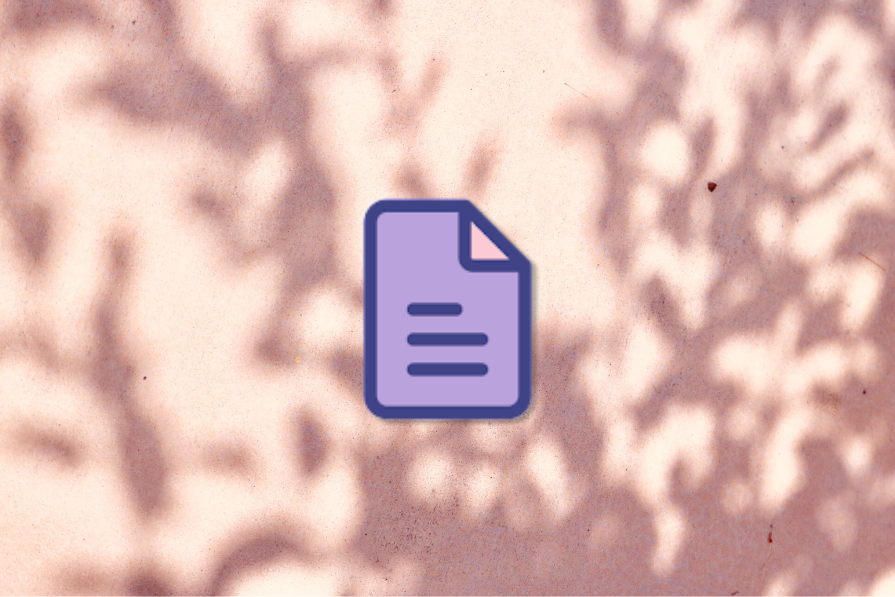
I started working with the engineering and design team and in a month we were able to get the prototype out. It was so good that our team was applauded by higher management as well as multiple stakeholders. But then a couple of months down the line something happened — the engineering manager called it quits.
He was one of the brightest engineers I ever worked with. But, as fate had it, he decided to move out in a span of one week instead of the regular three months. All this was okay until we realized we never documented the product properly.
We never had a knowledge base. We never spent time writing everything. We were just focused on getting the prototype out quickly. The result? That one week I ran left, right, and center to get everything documented and transfer the knowledge base to a central system.
That was the day I realized how important it is to build a robust and continuous knowledge base before it gets too late.
A knowledge base is a centralized location where all the knowledge related to products, processes, teams, users, etc. is stored in an organized and easy-to-access way. This location serves as a single source providing up-to-date knowledge to the users whenever and wherever. Think of it as a central repository of information that’s available on demand to its users.
There are multiple reasons why having a knowledge base helps, but the following represent the four most important ones.
Back at Zalando, when we were re-building a complex backend-oriented product, we documented each and every important decision and saved it in our team’s Google Drive. During a period of six months, we onboarded three new team members.
New team members told us how well we kept our knowledge base. It helped them to understand the intricacies of the product. This was a great example of why a knowledge base is important and how it can help new employees onboard faster and with ease.
Again at Zalando, our team rolled out a product that had the biggest user base among the suite of products our team was responsible for. We never had to give weekend support up until the day we launched this product. I remember how everyone made sure all the pieces of necessary information — both from the engineering team, as well as the product team, were in place for the engineer who was supporting that weekend.
The week after, the engineer provided positive feedback to the team that the central repository helped her troubleshoot the issues without needing the help of senior engineers. This was again a great example of how a robust knowledge base helped a team member troubleshoot issues without the dependency of other team members.
There have been multiple instances in my career (and I am very sure this is true for every PM) where our team had to collaborate with other teams. And in such instances, having a central knowledge base from both sides always helped. It sped up the development process by helping the teams to find the answers quickly on-demand.
This was particularly helpful when our team built a central knowledge base because we knew customer service would need it later. We were pleased to receive positive feedback.
While the above examples were more operational and day-to-day related, there were umpteen instances in my product management career where a knowledge base helped higher management with strategic decision-making.
Once, I needed to describe how the product would look in the next five years. This was only possible because the teams that created the initial version had a central knowledge base with version control. This helped me access the necessary information and plug it into the strategy paper that was later presented to the SVPs and CEO of the company.
The market is filled with products that can help PMs and their teams maintain and manage a knowledge base. The choice of a particular product highly depends on the usage, specific needs, the size of the team/organization, and the type of information the team wants to manage.
Below is an overview of some of the most popular options:
| Product name | Company name | Description | Pricing |
| Confluence | Altassian | One of the most preferred and widely used collaboration and documentation tools. I have used this the most next to Notion. It’s very easy to create documents, share, and collaborate with other users | Charged per user |
| Notion | Notion Labs | One of the easiest tools for centralized documentation. It’s very easy to add/edit information and keep the version control to understand the most updated information | Charged per user |
| Zendesk Guide | Zendesk | A self-service for users/teams/customers. It helps to create workflows, self-service best practices, and even store troubleshooting information that’s pretty helpful to the customer service team | Charged per agent |
| Freshdesk | Freshworks | A knowledge base software targeted primarily to the customer service team much like Zendesk. It helps customer service agents retrieve the necessary information anytime and in turn resolve the issues of the customers | Charged per agent |
| Google Drive | I have used this the most. One of the most powerful and easiest tools to maintain a knowledge base. Whether it’s Google Docs, Google Slides, or Google Sheets, you can keep the documents in one place and retrieve them whenever necessary | Charged according to the required space | |
| Helpscout | Helpscout | Very similar to Freshdesk and Zendesk, Helpscout also helps teams keep an updated knowledge base for troubleshooting or answering customer queries | Charged per user |
A team can take the following series of steps to create and maintain a knowledge base.
Defining the purpose helps the team understand how to structure the knowledge base and also to define what platforms to use and the type of information to show. It also gives direction whenever there is confusion.
The second step is to finalize which platform to use. I have mentioned a few of them in the section above, but you should do your own research and figure out which platform works best for you.
Some platforms are suitable for small startups while others are suited to scale-ups and large organizations. This is where your purpose will also help. Having a clear purpose will make this step much easier.
Once you select the platform, the next step is to define the roles and decide who to give access and permission to. In some cases, users only need read-only access while in other cases users need read and write access.
After the selection of the platform and providing access, the users can start adding the information and organizing it. It’s important to have symmetry in the way the information is organized. One can also create a document that explains how to organize the information.
One of the most important parts of having a useful knowledge base is to implement search. This helps to find the related information quickly and easily. Most of the platforms have an inbuilt search so your team doesn’t need to implement this separately.
This is also an important feature that most of the knowledge base platforms already have. Version control helps to track changes and updates. It also helps the users find the historical record in case the user wants to revert back to a specific date and time.
Last but not least, it’s important to continuously take feedback from the users. Is the platform easy to use? Does the organization of information make sense? Do we need to add more roles? In the end, the objective of a knowledge base is to help the users find relevant information and hence it’s important to take continuous feedback from the users and keep the platform updated.
Considering the cost and the time that goes into implementing a platform for the knowledge base, it’s important to measure its effectiveness. Below are some steps a team can take to measure the effectiveness.
This is probably the straightforward one. Are the teams using the knowledge base? If yes, how frequently? If not, why? This is something that can be measured quantitatively by analytics or qualitatively by asking the team members. Some metrics are page views, time spent, number of clicks, etc.
Regularly check the accuracy of the content and to help measure its effectiveness. If the content doesn’t have up-to-date information, it means the knowledge base is outdated and probably should be updated.
Measure the cost of running the platform versus how it’s helping the team members stay up-to -date. Is the cost justifiable? If not, you can switch to a cheaper option or try to understand why it’s not generating value. Is the platform too complex to understand? Are users not using the platform? These are some questions that will help you understand the usage of the platform.
Does the search provide the right information? Do the right results appear at the top? Do the result pages have updated information? These are the questions you can ask to determine the search effectiveness.
Building a robust and useful knowledge base plays a key role in the product development process. With the recent developments in the field of AI and Generative AI, it will be interesting to see how the platforms providing these services will evolve. Notion AI is already in the market and Atlassian also declared they are bringing AI to Confluence.
These are some very important updates and will make creating, managing, and analyzing a knowledge base easier. What is your experience with building knowledge bases? Please feel free to write in the comments section.
Featured image source: IconScout

LogRocket identifies friction points in the user experience so you can make informed decisions about product and design changes that must happen to hit your goals.
With LogRocket, you can understand the scope of the issues affecting your product and prioritize the changes that need to be made. LogRocket simplifies workflows by allowing Engineering, Product, UX, and Design teams to work from the same data as you, eliminating any confusion about what needs to be done.
Get your teams on the same page — try LogRocket today.

Maryam Ashoori, VP of Product and Engineering at IBM’s Watsonx platform, talks about the messy reality of enterprise AI deployment.

A product manager’s guide to deciding when automation is enough, when AI adds value, and how to make the tradeoffs intentionally.

How AI reshaped product management in 2025 and what PMs must rethink in 2026 to stay effective in a rapidly changing product landscape.

Deepika Manglani, VP of Product at the LA Times, talks about how she’s bringing the 140-year-old institution into the future.