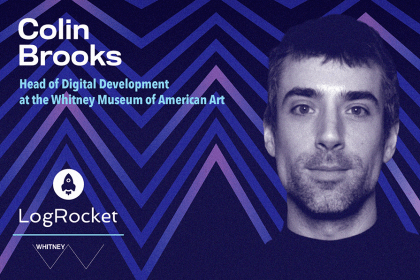
Colin Brooks shares how digital product management influences a traditionally in-person institution — The Whitney Museum of American Art.
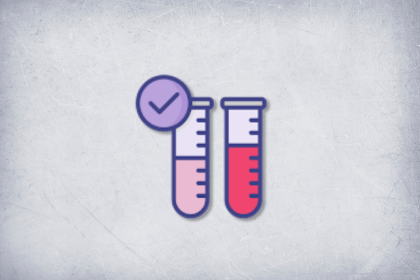
We’ve all read “The Lean Startup.” We get the theory. But when it’s time to ship, somehow we mess it up anyway.
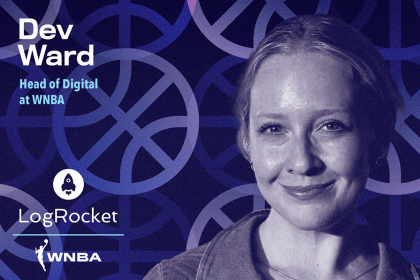
Dev Ward shares how she’s helped curate the digital experience for the WNBA’s growing fanbase, including redesigning and launching a new app.
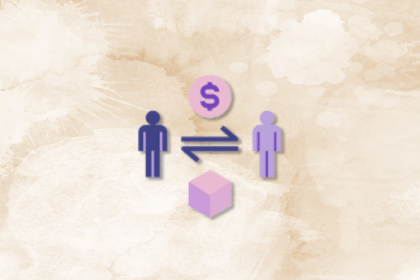
From now on, app developers can avoid the 30 percent cut Apple takes from most transactions and opt to process payments on their own.