Editor’s note: This article was last updated by Emmanuel Odioko on 21 November 2024 to include details on passing state through React Router and passing a function as state in React Router.
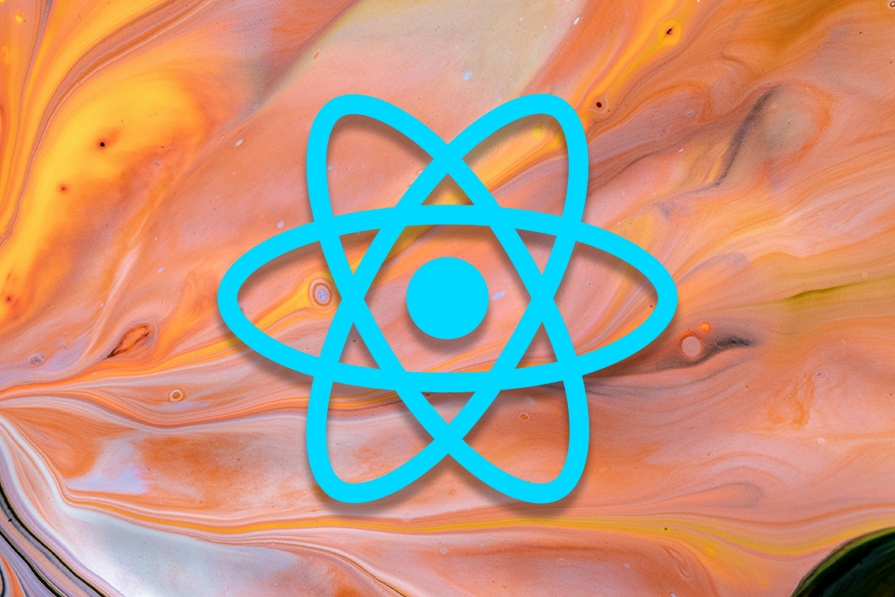
React Router is a popular and powerful routing library for React applications. It provides a declarative, component-based approach to routing and handles the common tasks of dealing with URL parameters (params), redirects, and loading data.
React Router provides one of the most intuitive APIs available and enables lazy loading and SEO-friendly server-side rendering. The v6 release of React Router introduced many new concepts, including <Outlet /> and layout routes, but the documentation is still sparse.
This tutorial will demonstrate how to create protected routes and add authentication with React Router v6 and above. So, fire up your favorite text editor, and let’s dive in!
In your terminal, create a new React project by running the following command:
npm create vite@latest ReactRouterAuthDemo -- --template react cd ReactRouterAuthDemo
Next, install React Router as a dependency in the React app:
npm install react-router-dom
Once the React Router dependency is installed, we’ll need to edit the src/main.js file. Import BrowserRouter from react-router-dom and then wrap the <App /> component with <BrowserRouter />, like so:
import React from "react";
import ReactDOM from "react-dom/client";
import App from "./App.jsx";
import "./index.css";
import { BrowserRouter } from "react-router-dom";
ReactDOM.createRoot(document.getElementById("root")).render(
<React.StrictMode>
<BrowserRouter>
<App />
</BrowserRouter>
</React.StrictMode>
);
Now, we’re all set up to use React Router components and Hooks from anywhere in our app. Let’s replace the boilerplate code from the App.js file with some routes.
React Router provides the <Routes /> and <Route /> components that enable us to render components based on their current location:
// src/App.jsx
import { Routes, Route } from "react-router-dom";
import { LoginPage } from "./pages/Login";
import { HomePage } from "./pages/Home";
import "./App.css";
function App() {
return (
<Routes>
<Route path="/" element={<HomePage />} />
<Route path="/login" element={<LoginPage />} />
</Routes>
);
}
export default App;
<Route ><Route /> provides the mapping between paths on the app and different React components. For example, to render the LoginPage component when someone navigates to /login, we just need to provide the <Route />, like so:
<Route path="/login" element={<LoginPage />} />
The <Route /> component can be thought of as an “if” statement. It will act upon a URL location with its element only if it matches the specified path.
<Routes />The <Routes /> component is an alternative to the <Switch /> component from React Router v5.
To use <Routes />, we’ll first create Login.jsx and Home.jsx files inside the pages directory with the following content:
// Login.jsx
export const LoginPage = () => (
<div>
<h1>This is the Login Page</h1>
</div>
);
// Home.jsx
export const HomePage = () => (
<div>
<h1>This is the Home Page</h1>
</div>
);
Next, we’ll run this command to start the app:
npm run dev
On the browser, we see the HomePage component by default. If we go to the /login route, we’ll see the LoginPage component render on the screen.
Alternatively, we can use a plain JavaScript object to represent the routes in our app using the useRoutes Hook. This is a functional approach for defining routes and works in the same manner as the combination of <Routes /> and <Route /> components:
// src/App.jsx
import { useRoutes } from "react-router-dom";
// ...
export default function App() {
const routes = useRoutes([
{
path: "/",
element: <HomePage />
},
{
path: "/login",
element: <LoginPage />
}
]);
return routes;
}
Now that the basic setup is completed, let’s look at how we can create protected routes so that unauthenticated users cannot access certain content in our application.
Protected routes, often known as private routes, are a fundamental concept in web development used to restrict access to certain pages or resources to authenticated users only.
To implement a protected route in our project, let’s start by creating a custom useAuth Hook to manage the authenticated user’s state using React’s Context API and the useContext Hook:
// src/hooks/useAuth.jsx
import { createContext, useContext, useMemo } from "react";
import { useNavigate } from "react-router-dom";
import { useLocalStorage } from "./useLocalStorage";
const AuthContext = createContext();
export const AuthProvider = ({ children }) => {
const [user, setUser] = useLocalStorage("user", null);
const navigate = useNavigate();
// call this function when you want to authenticate the user
const login = async (data) => {
setUser(data);
navigate("/profile");
};
// call this function to sign out logged in user
const logout = () => {
setUser(null);
navigate("/", { replace: true });
};
const value = useMemo(
() => ({
user,
login,
logout,
}),
[user]
);
return <AuthContext.Provider value={value}>{children}</AuthContext.Provider>;
};
export const useAuth = () => {
return useContext(AuthContext);
};
This useAuth Hook exposes the user’s state and methods for user login and logout. When users successfully log in, the login() method modifies their state to reflect their authentication status. In addition, when users log out, we redirect them to the homepage using React Router’s useNavigate Hook.
To maintain the user’s state even after a page refresh, let’s create the useLocalStorage Hook, which synchronizes the state value with the browser’s local storage:
// src/hooks/useLocalStorage.jsx
import { useState } from "react";
export const useLocalStorage = (keyName, defaultValue) => {
const [storedValue, setStoredValue] = useState(() => {
try {
const value = window.localStorage.getItem(keyName);
if (value) {
return JSON.parse(value);
} else {
window.localStorage.setItem(keyName, JSON.stringify(defaultValue));
return defaultValue;
}
} catch (err) {
return defaultValue;
}
});
const setValue = (newValue) => {
try {
window.localStorage.setItem(keyName, JSON.stringify(newValue));
} catch (err) {
console.log(err);
}
setStoredValue(newValue);
};
return [storedValue, setValue];
};
Next, let’s create the ProtectedRoute component, which checks the current user’s state from the useAuth Hook and redirects them to the home screen if they are not authenticated:
import { Navigate } from "react-router-dom";
import { useAuth } from "../hooks/useAuth";
export const ProtectedRoute = ({ children }) => {
const { user } = useAuth();
if (!user) {
// user is not authenticated
return <Navigate to="/login" />;
}
return children;
};
In the code above, we use React Router’s <Navigate /> component to redirect unauthenticated users to the /login route.
With the base structure in place, the next step is to add a LoginPage route for user authentication and a Secret route that is only visible to logged-in users.
Create a file named Login.jsx within your pages directory and paste the following code into it:
import { useState } from "react";
import { useAuth } from "../hooks/useAuth";
export const LoginPage = () => {
const [username, setUsername] = useState("");
const [password, setPassword] = useState("");
const { login } = useAuth();
const handleLogin = async (e) => {
e.preventDefault();
// Here you would usually send a request to your backend to authenticate the user
// For the sake of this example, we're using a mock authentication
if (username === "user" && password === "password") {
// Replace with actual authentication logic
await login({ username });
} else {
alert("Invalid username or password");
}
};
return (
<div>
<form onSubmit={handleLogin}>
<div>
<label htmlFor="username">Username:</label>
<input
id="username"
type="text"
value={username}
onChange={(e) => setUsername(e.target.value)}
/>
</div>
<div>
<label htmlFor="password">Password:</label>
<input
id="password"
type="password"
value={password}
onChange={(e) => setPassword(e.target.value)}
/>
</div>
<button type="submit">Login</button>
</form>
</div>
);
};
This component serves as the user’s login interface. It uses the useAuth Hook to handle user authentication. When users enter their credentials and submit the form, the login() function from useAuth is called to authenticate and log them in.
Similarly, create a Secret.jsx file under the pages directory to represent a secured page that displays content exclusively to authenticated users:
import { useAuth } from "../hooks/useAuth";
export const Secret = () => {
const { logout } = useAuth();
const handleLogout = () => {
logout();
};
return (
<div>
<h1>This is a Secret page</h1>
<button onClick={handleLogout}>Logout</button>
</div>
);
};
We also added a logout button on our Secret page above, allowing users to sign out when necessary. This logout action will be handled by the logout() method from the useAuth Hook.
Finally, in your App.jsx file, encapsulate all routes within the AuthProvider from our previously created useAuth Hook to provide a consistent authentication context across your app. Set up your routes as usual, and for routes that require authentication, use the <ProtectedRoute /> component to restrict access to only authenticated users:
// src/App.jsx
import { Routes, Route } from "react-router-dom";
import { LoginPage } from "./pages/Login";
import { HomePage } from "./pages/Home";
import { Secret } from "./pages/Secret";
import "./App.css";
import { ProtectedRoute } from "./components/ProtectedRoute";
import { AuthProvider } from "./hooks/useAuth";
function App() {
return (
<AuthProvider>
<Routes>
<Route path="/" element={<HomePage />} />
<Route path="/login" element={<LoginPage />} />
<Route
path="/secret"
element={
<ProtectedRoute>
<Secret />
</ProtectedRoute>
}
/>
</Routes>
</AuthProvider>
);
}
export default App;
With these steps, we’ve created a basic authentication flow that only allows authenticated users to access protected routes. If you try to access /secret without logging in, you will be instantly redirected to the login page. However, you can access the secret page once you enter the default username and password into the login form.
The above approach works fine if there are a limited number of protected routes. However, if there were multiple such routes, we would have to wrap each one, which is tedious. To fix this, we can use the React Router v6 nested route feature to wrap all the protected routes in a single layout.
Let’s enhance our application by integrating two-factor authentication (2FA) with React Router. 2FA adds an extra layer of security by requiring users to provide two distinct forms of identification before accessing sensitive features.
To proceed, let’s modify the existing authentication setup to include 2FA. Update your useAuth.jsx file with the following code:
// src/hooks/useAuth.jsx
import { createContext, useContext, useState } from "react";
import { useNavigate } from "react-router-dom";
import { useLocalStorage } from "./useLocalStorage";
const AuthContext = createContext();
export const AuthProvider = ({ children }) => {
const [user, setUser] = useLocalStorage("user", null);
const [is2FAVerified, setIs2FAVerified] = useState(false);
const navigate = useNavigate();
const login = async (data) => {
setUser(data);
// Navigate to 2FA verification page
navigate("/verify-2fa");
};
const logout = () => {
setUser(null);
setIs2FAVerified(false);
navigate("/", { replace: true });
};
const verify2FACode = async (code) => {
// Mock verification logic
if (code === "0000") {
setIs2FAVerified(true);
navigate("/secret"); // Navigate to a protected route after successful 2FA
return true;
}
return false;
};
const value = {
user,
is2FAVerified,
login,
logout,
verify2FACode,
};
return <AuthContext.Provider value={value}>{children}</AuthContext.Provider>;
};
export const useAuth = () => {
return useContext(AuthContext);
};
In this updated file, we’ve modified the login method for 2FA and added a mock verify2FACode() function, which approves the code 0000 for simplicity. In a real scenario, this is where you’d implement actual 2FA verification, like sending a code via SMS or email.
Next, let’s add a new page component that allows users to enter the 2FA code sent to them:
import { useState } from "react";
import { useNavigate } from "react-router-dom";
import { useAuth } from "../hooks/useAuth";
export const Verify2FA = () => {
const navigate = useNavigate();
const { verify2FACode } = useAuth();
const [code, setCode] = useState("");
const handleSubmit = async (e) => {
e.preventDefault();
const isValid = await verify2FACode(code);
if (isValid) {
navigate("/secret");
} else {
alert("Invalid code. Please try again.");
}
};
return (
<form onSubmit={handleSubmit}>
<input
type= "text"
value={code}
onChange={(e) => setCode(e.target.value)}
placeholder= "Enter verification code"
/>
<button type="submit">Verify</button>
</form>
);
};
We also need to update our ProtectedRoute component to integrate the 2FA verification logic:
import { Navigate } from "react-router-dom";
import { useAuth } from "../hooks/useAuth";
export const ProtectedRoute = ({ children }) => {
const { user, is2FAVerified } = useAuth();
if (!user) {
return <Navigate to="/login" />;
}
if (!is2FAVerified) {
return <Navigate to="/verify-2fa" />;
}
return children;
};
export default ProtectedRoute;
With the new Verify2FA component and our ProtectedRoute component set up, modify your App.jsx route settings to include the verify-2fa route definition, like below:
import { Routes, Route } from "react-router-dom";
import { LoginPage } from "./pages/Login";
import { HomePage } from "./pages/Home";
import { Secret } from "./pages/Secret";
import { Verify2FA } from "./pages/Verify2FA";
import "./App.css";
import { ProtectedRoute } from "./components/ProtectedRoute";
import { AuthProvider } from "./hooks/useAuth";
function App() {
return (
<AuthProvider>
<Routes>
<Route path="/" element={<HomePage />} />
<Route path="/verify-2fa" element={<Verify2FA />} />
<Route path="/login" element={<LoginPage />} />
<Route
path="/secret"
element={
<ProtectedRoute>
<Secret />
</ProtectedRoute>
}
/>
</Routes>
</AuthProvider>
);
}
export default App;
And that’s it! With the updated setup, unauthenticated users are redirected to the login page when they try to access the protected /secret route. If they’re logged in but have yet to pass 2FA, they’re redirected to the 2FA verification page. They can only access protected routes once both authentication steps are completed.
Another common authentication pattern is integrating React Router with third-party authentication libraries like Auth0. The process involves creating an Auth0 account, retrieving your credentials, and utilizing libraries such as auth0-react to implement the authentication process seamlessly.
While integrating Auth0 with React Router is outside the scope of this article, learning to do so could be a useful next step. For a comprehensive guide and to begin your setup, refer to the official Auth0 documentation.
<Outlet />One of the most powerful features in React Router v6 is nested routes. This feature allows us to have a route that contains other child routes. The majority of our layouts are coupled to segments on the URL, and React Router supports this fully.
For example, we can add a parent <Route /> component to the <HomePage /> and <LoginPage /> routes, like so:
import { ProtectedLayout } from "./components/ProtectedLayout";
import { HomeLayout } from "./components/HomeLayout";
// ...
export default function App() {
return (
<Routes>
<Route element={<HomeLayout />}>
<Route path="/" element={<HomePage />} />
<Route path="/login" element={<LoginPage />} />
</Route>
<Route path="/dashboard" element={<ProtectedLayout />}>
<Route path="profile" element={<ProfilePage />} />
<Route path="settings" element={<SettingsPage />} />
</Route>
</Routes>
);
}
The parent <Route /> component can also have a path and is responsible for rendering the child <Route /> component on the screen.
When the user navigates to /dashboard/profile, the router will render the <ProfilePage />. For this to occur, the parent route element must have an <Outlet /> component to render the child elements. The Outlet component enables nested UI elements to be visible when child routes are rendered.
The parent route element can also have additional common business logic and user interface. For example, in the <ProtectedLayout /> component, we have included the private route logic along with a common navigation bar that will be visible when the child routes are rendered:
import { Navigate, Outlet } from "react-router-dom";
import { useAuth } from "../hooks/useAuth";
export const ProtectedLayout = () => {
const { user } = useAuth();
if (!user) {
return <Navigate to="/" />;
}
return (
<div>
<nav>
<Link to="/settings">Settings</Link>
<Link to="/profile">Profile</Link>
</nav>
<Outlet />
</div>
)
};
Instead of the <Outlet /> component, we can also opt to use the useOutlet Hook, which serves the same purpose:
import { Link, Navigate, useOutlet } from "react-router-dom";
// ...
export const ProtectedLayout = () => {
const { user } = useAuth();
const outlet = useOutlet();
if (!user) {
return <Navigate to="/" />;
}
return (
<div>
<nav>
<Link to="/settings">Settings</Link>
<Link to="/profile">Profile</Link>
</nav>
{outlet}
</div>
);
};
Similar to protected routes, we don’t want authenticated users to access the /login path. Let’s handle that in the <HomeLayout /> component:
import { Navigate, Outlet } from "react-router-dom";
import { useAuth } from "../hooks/useAuth";
export const HomeLayout = () => {
const { user } = useAuth();
if (user) {
return <Navigate to="/dashboard/profile" />;
}
return (
<div>
<nav>
<Link to="/">Home</Link>
<Link to="/login">Login</Link>
</nav>
<Outlet />
</div>
)
};
You can check out the complete code and demo via CodeSandbox.
In v6.4, the React Router package introduced new routers and data APIs. Going forward, all web apps should use the createBrowserRouter() function to enable data API access.
The fastest way to update an existing app to the new React Router API is by wrapping the Route components with the createRoutesFromElements() function:
export const router = createBrowserRouter(
createRoutesFromElements(
<>
<Route element={<HomeLayout />}>
<Route path="/" element={<HomePage />} />
<Route path="/login" element={<LoginPage />} />
</Route>
<Route path="/dashboard" element={<ProtectedLayout />}>
<Route path="profile" element={<ProfilePage />} />
<Route path="settings" element={<SettingsPage />} />
</Route>
</>
)
);
In the index.js file, instead of the <BrowserRouter /> component, use the <RouterProvider /> component and pass the exported router object from the App.js file. Also, note that the AuthProvider will not work without BrowserRouter because it uses the useNavigate() function:
import { router } from "./App";
...
root.render(
<StrictMode>
<ThemeProvider theme={theme}>
<RouterProvider router={router} />
</ThemeProvider>
</StrictMode>
);
To use the AuthProvider within the router context, we’ll need to create an <AuthLayout /> component that will wrap the outlet element with AuthProvider. This will enable all the child routes to have access to the AuthContext:
import { useLoaderData, useOutlet } from "react-router-dom";
import { AuthProvider } from "../hooks/useAuth";
export const AuthLayout = () => {
const outlet = useOutlet();
return (
<AuthProvider>{outlet}</AuthProvider>
);
};
Now, we can use the AuthLayout component as a root-level route, like so:
export const router = createBrowserRouter(
createRoutesFromElements(
<Route
element={<AuthLayout />}
>
<Route element={<HomeLayout />}>
...
</Route>
<Route path="/dashboard" element={<ProtectedLayout />}>
...
</Route>
</Route>
)
);
At this point, the app is ready to access the data APIs.
With React Router’s data API, we can abstract how the data is fetched. Usually, we’d load the data inside our component using the useEffect Hook. Instead, we can use the Router’s loader() function to fetch the data before rendering the route element.
Consider a use case in which we need to get the logged-in user’s data when the application loads. Depending on whether the user is authenticated, we can redirect them to either the homepage or the dashboard.
To simulate data fetching, we can use Promise with the setTimeout() method and get the user from localStorage:
const getUserData = () =>
new Promise((resolve) =>
setTimeout(() => {
const user = window.localStorage.getItem("user");
resolve(user);
}, 3000)
);
Using the loader prop on the Route component, we can pass the Promise — getUserData() — to the AuthLayout component with the help of the defer() utility function. The defer() function allows us to pass promises instead of resolved values before the Route component is rendered:
import {
Route,
createBrowserRouter,
createRoutesFromElements,
defer
} from "react-router-dom";
import { AuthLayout } from "./components/AuthLayout";
...
// ideally this would be an API call to server to get logged in user data
const getUserData = () =>
new Promise((resolve) =>
setTimeout(() => {
const user = window.localStorage.getItem("user");
resolve(user);
}, 3000)
);
export const router = createBrowserRouter(
createRoutesFromElements(
<Route
element={<AuthLayout />}
loader={() => defer({ userPromise: getUserData() })}
>
<Route element={<HomeLayout />}>
...
</Route>
<Route path="/dashboard" element={<ProtectedLayout />}>
...
</Route>
</Route>
)
);
In the AuthLayout component, you can access the userPromise using the useLoaderData Hook. The Await component can render deferred values with an inbuilt error-handling mechanism. The Await component should be wrapped in React Suspense to enable a fallback UI. In this case, we’re rendering a linear progress bar until the userPromise is resolved.
We can pass a component to the errorElement prop to render an error UI state if the Promise gets rejected.
Finally, we can pass the user data as an initial value to the AuthProvider:
import { Suspense } from "react";
import { useLoaderData, useOutlet, Await } from "react-router-dom";
import LinearProgress from "@mui/material/LinearProgress";
import Alert from "@mui/material/Alert";
import { AuthProvider } from "../hooks/useAuth";
export const AuthLayout = () => {
const outlet = useOutlet();
const { userPromise } = useLoaderData();
return (
<Suspense fallback={<LinearProgress />}>
<Await
resolve={userPromise}
errorElement={<Alert severity="error">Something went wrong!</Alert>}
children={(user) => (
<AuthProvider userData={user}>{outlet}</AuthProvider>
)}
/>
</Suspense>
);
};
To verify the error condition, you can reject the Promise as shown below:
// for error
const getUserData = () =>
new Promise((resolve, reject) =>
setTimeout(() => {
reject("Error");
}, 3000)
);
You can also check out the complete code for the 2FA authentication example in this GitHub repo and the data library integration example in this CodeSandbox.
In this section, we’ll cover how to pass states through React Router. First, your state must be serializable, and by serializable I mean it must be either plain objects, strings, or numbers because functions or very complex objects can’t be reliably passed.
To achieve this, we’ll first define navigation using <link> and <navigate>:
Using <link>:
<Link
to="/link-one"
state={{
foo: "This is state for link 1",
}}
>
Click me for link 1
</Link>
When this link is clicked in React Router, simply navigate to /link-one, and attach the state to the route transition.
Using <navigate>:
const clickHandler = (e) => {
navigate("/link-two", {
state: {
hi: "This is state for link 2",
},
});
};
When you click the button above, it will navigate to our LinkTwo and pass the state along with the navigation.
In our next step, our job is to access these states in our components. We created two components, LinkOne and LinkTwo, where we will access these states.
During navigation, we receive states using the useLocation() Hook:
const LinkOne = (props) => {
const location = useLocation();
console.log("This is from component 1", location.state);
return <div>Inside Link One</div>;
};
const LinkTwo = (props) => {
const location = useLocation();
console.log("This is from component 2", location.state);
return <div>Inside Link Two</div>;
};
At this stage, we need to set up our Routes. While this could have been done earlier when coding, introducing it now makes sense within the context of our tutorial. Setting up our Routes looks like this:
<Routes>
<Route path="/link-one" element={<LinkOne />} />
<Route path="/link-two" element={<LinkTwo />} />
</Routes>
When a user navigates to the paths, React Router first renders the appropriate component and then passes the state from the navigation.
For the last step, we will log and use the state. Below, I gave the full code for a better understanding of what’s going on:
import React from "react";
import { Routes, Route, Link, useNavigate, useLocation } from "react-router-dom";
function App() {
const navigate = useNavigate();
const clickHandler = (e) => {
navigate("/link-two", {
state: {
hi: "This is state for link 2",
},
});
};
return (
<div className="App">
<div>
<Link
to="/link-one"
state={{
foo: "This is state for link 1",
}}
>
Click me for link 1
</Link>
<button onClick={clickHandler}>Click me for link 2</button>
</div>
<div>
<Routes>
<Route path="/link-one" element={<LinkOne />} />
<Route path="/link-two" element={<LinkTwo />} />
</Routes>
</div>
</div>
);
}
export default App;
const LinkOne = (props) => {
const location = useLocation();
console.log("This is from component 1", location.state);
return <div>Inside Link One</div>;
};
const LinkTwo = (props) => {
const location = useLocation();
console.log("This is from component 2", location.state);
return <div>Inside Link Two</div>;
};
With this, you have been able to pass the state through React Router. Let’s expand on this by passing functions to state in React Router.
Earlier, I mentioned that you can’t pass a function to state using React Router because functions are not serializable. Trying this will lead to errors, and there’s no need to debug — it’s not your fault; React Router is to blame. But is it truly impossible to pass a function to state with React Router? No, it’s not.
To enable us to do so, we will use an indirect approach. This approach bypasses the limitations of React Router by passing a function identifier (key) through the state and then using the Context API to retrieve the actual function associated with that identifier in the target component. The code below explains how this is done:
import React, { createContext, useContext } from "react";
import { Routes, Route, Link, useNavigate, useLocation } from "react-router-dom";
// Create a context for functions
const FunctionContext = createContext();
function App() {
const navigate = useNavigate();
// Define multiple functions
const functionMap = {
sayHello: () => console.log("Hello from sayHello!"),
sayGoodbye: () => console.log("Goodbye from sayGoodbye!"),
};
// Navigate and pass the function key
const handleNavigation = (funcKey) => {
navigate("/link-two", {
state: { funcKey }, // Pass the function key
});
};
return (
<FunctionContext.Provider value={functionMap}>
<div className="App">
<Link
to="/link-one"
state={{ funcKey: "sayHello" }}
>
Go to Link One
</Link>
<button onClick={() => handleNavigation("sayGoodbye")}>
Go to Link Two
</button>
<Routes>
<Route path="/link-one" element={<LinkOne />} />
<Route path="/link-two" element={<LinkTwo />} />
</Routes>
</div>
</FunctionContext.Provider>
);
}
const LinkOne = () => {
const location = useLocation();
const functionMap = useContext(FunctionContext);
// Retrieve and execute the function
const funcKey = location.state?.funcKey;
const func = functionMap[funcKey];
return (
<div>
<button onClick={func}>Execute Function 2</button>
</div>
);
};
const LinkTwo = () => {
const location = useLocation();
const functionMap = useContext(FunctionContext);
// Retrieve and execute the function
const funcKey = location.state?.funcKey;
const func = functionMap[funcKey];
return (
<div>
<button onClick={func}>Execute Function 2</button>
</div>
);
};
export default App;
In the code above, the approach we used involved passing a function key through React’s state during navigation and using the Context API to retrieve and execute the function in any component.
Now, in the components we used the useLocation Hook to receive the state and extract the function key that was passed during navigation. Simultaneously, the Context API provides access to the centralized function map, where the funcKey() is used to look up the actual function.
Once retrieved, the function is triggered (i.e., via a button click) in the target component, enabling reusable, centralized logic without directly passing functions through navigation. There are other ways to get this done, feel free to share them in the comment section below!
Despite the recent release of React Router v7, it’s worth investing some time to better understand how React Router v6 works, particularly for the common use case of user authentication.
React Router v6 was a huge improvement over previous versions. It’s fast, stable, and reliable. In addition to being easier to work with, it has many new features, like <Outlet /> and an improved <Route /> component, that have greatly simplified routing in React apps.
With the routers and data APIs made available in v6.4, you can easily handle optimistic UI, pending, and error states. You can abstract and load data outside the component while displaying a fallback UI until the data is ready.
I hope you found this guide helpful and now have a better understanding of how to handle user authentication with React Router v6.
Install LogRocket via npm or script tag. LogRocket.init() must be called client-side, not
server-side
$ npm i --save logrocket
// Code:
import LogRocket from 'logrocket';
LogRocket.init('app/id');
// Add to your HTML:
<script src="https://cdn.lr-ingest.com/LogRocket.min.js"></script>
<script>window.LogRocket && window.LogRocket.init('app/id');</script>
Would you be interested in joining LogRocket's developer community?
Join LogRocket’s Content Advisory Board. You’ll help inform the type of content we create and get access to exclusive meetups, social accreditation, and swag.
Sign up now
Not sure if low-code is right for your next project? This guide breaks down when to use it, when to avoid it, and how to make the right call.

Compare Firebase Studio, Lovable, and Replit for AI-powered app building. Find the best tool for your project needs.

Discover how to use Gemini CLI, Google’s new open-source AI agent that brings Gemini directly to your terminal.

This article explores several proven patterns for writing safer, cleaner, and more readable code in React and TypeScript.
15 Replies to "Authentication with React Router v6: A complete guide"
In the example where login path is removed after login, the home page is no longer accessible. To reproduce, after login, try to go to home page. It will always redirect to /dashboard/profile. I think this shouldnt be the ideal scenario.
Thanks for this – an alternative to making an AuthLayout file etc for RRD > v. 6.4 (RouterProvider) consider this instead:
…. <Route
path="/"
element={
}
>
Wrapping AuthProvider around the ProtectedLayout
i cant use this scenario because im using a theme that used react router dom v6 and useRoutes i dont have routes and route jsx and i cant replace them
I’m getting the following error: React Hook React.useMemo has missing dependencies: ‘login’ and ‘logout’ Either include them or remove them from the dependency array. Do you have a solution for this error?
I think you need to wrap with , as shown in your code sandbox: https://codesandbox.io/s/react-router-v6-auth-demo-4jzltb?file=/src/index.js:498-519
Don’t Try this tutorial, it is not authenticating Token, Only it generate a token and store it in local storage.. this is not the technically correct
Hey Sooraj, the actual authentication of the user is not in scope of the article. This article only demonstrates how you’d handle authentication and private routes on the frontend using React Router.
I did the tutorial up to:
‘Well, the above approach works fine if there are a limited number of protected routes, but if there are multiple such routes we would have to wrap each one, which is tedious.’
The code prior to that doesn’t work as in component I get the error:
`uncaught TypeError: Cannot destructure property ‘user’ of ‘(0 , _hooks_useAuth__WEBPACK_IMPORTED_MODULE_0__.useAuth)(…)’ as it is undefined.`
I had same issue, I solve it by add AuthProvider in your index.js.
what if i am using the createBrowserRouter() function?
example:
const router = createBrowserRouter([
{
path: “/”,
element: ,
errorElement: ,
},
{
path: “dashboard”,
element: ,
children: [
{ path: “myresources”, element: },
{ path: “users”, element: , loader: usersLoader },
{ path: “resources”, element: },
{
path: “users/:userId”,
element: ,
loader: userLoader,
id: “userId”,
children: [
{
path: “edit”,
element: ,
action: editAction,
},
],
},
{ path: “users/add”, element: , action: addAction },
],
},
]);
const root = ReactDOM.createRoot(
document.getElementById(“root”) as HTMLElement
);
root.render(
);
I have the same question, how to do auth0 with react-router 6.4+ (RouterProvide features?)
Why are you using `children` and not React Router’s “ in the AuthProvider?
I am having an issue after following this and using react-query to do the back end call for authentication.
On logout, setData(null) isn’t working. The users data is still here and then we get redirected BACK to the protected page. no way to actually log out.
Hi Dan. I’m not sure about your integration with react-query and would need additional details to assist you there. However, you’ll need to modify the logout() function to include your own custom logout logic. For example, if you’re saving user data in a session or cookie, you must clear it using the appropriate method.
If anyone trying 2FA, ProtectedRoute, use verify2FACode instead of IsVerify2FACode so you can filter if statement for both login password and 2FA.