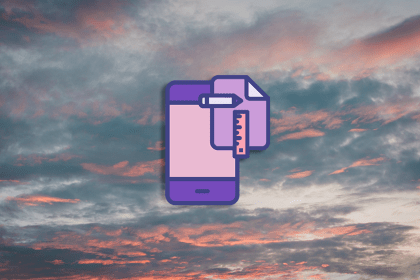
Let’s talk about why user onboarding matters and some best practices to follow when designing a mobile app onboarding flow.
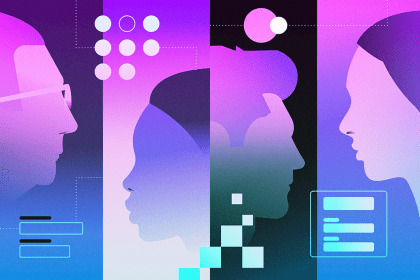
Explore the importance of age-inclusive design, the best principles to follow, and some tips for testing interfaces for age-inclusivity.
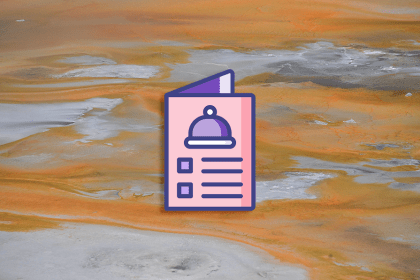
Discover the purpose of a context menu, the elements that comprise it, and some best practices for creating one.
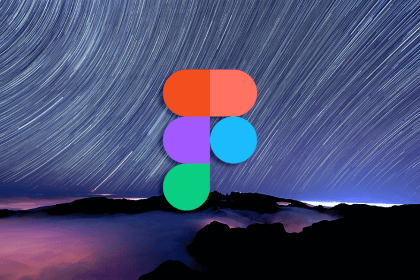
Figma’s auto layout feature has been a game changer for designers and developers, bridging the gap between design and frontend development.
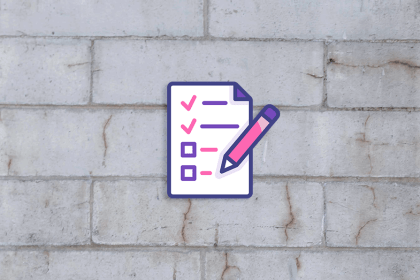
From designing a simple list to a multiline list, there are many factors to consider that make lists accessible and visually appealing.

Adobe and Figma are going their separate ways, independently, after regulator scrutiny. Will users miss out on an Adobe-Figma future?
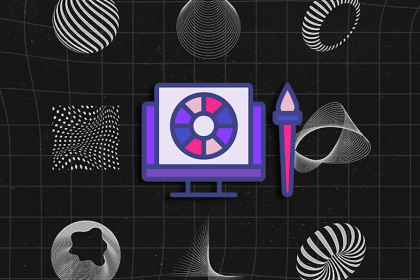
Neubrutalism in web design rejects a polished look. It often features an asymmetrical design and aims to express individualism.

Discover when mobile breadcrumbs are necessary and learn the best practices to implement them in your designs.
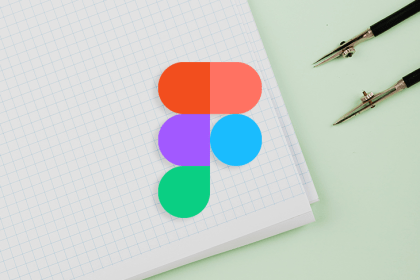
What are grid systems used for? Let’s walk through a step-by-step example of using Figma’s grid features to create responsive web pages.

Should we still use flat design, or is it time for a new design trend? Let’s explore its history, benefits, and drawbacks.

Swiss Style revolutionized the graphic design world by emphasizing its design principles and unique elements. But does it hold up?
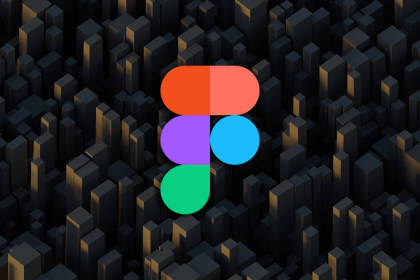
Nesting Figma components can streamline design workflows by providing designers with the flexibility to swap instances of components.