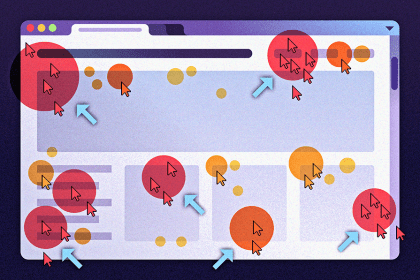
A rage click is when a user leaves telltale signs they’ve attempted something and haven’t been successful. Here’s how to find and fix them.
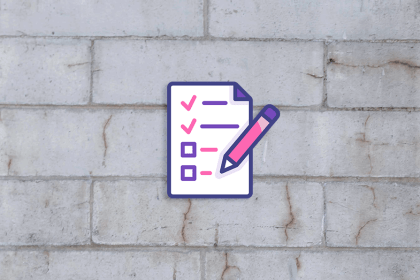
From designing a simple list to a multiline list, there are many factors to consider that make lists accessible and visually appealing.
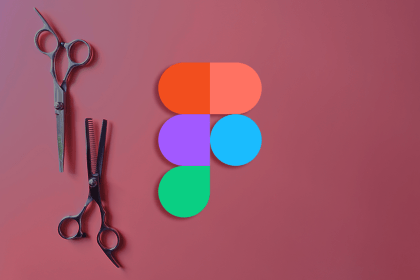
While removing an image background can seem tricky, Figma is one tool that offers multiple ways to accomplish it.

Adobe and Figma are going their separate ways, independently, after regulator scrutiny. Will users miss out on an Adobe-Figma future?
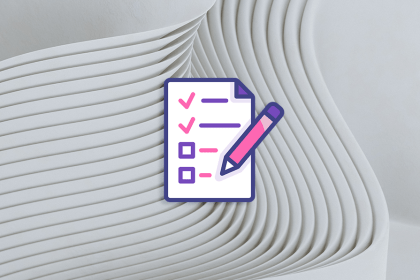
These best practices and guidelines for filtering in mobile phones will help you design filters for mobile apps easily.
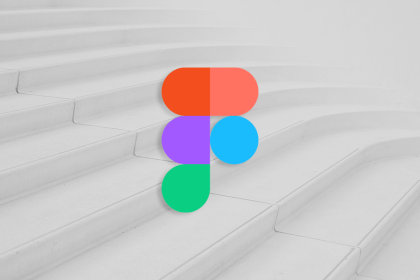
Stepper inputs are important for making sure people can use websites and apps easily. Discover how to make one in Figma.
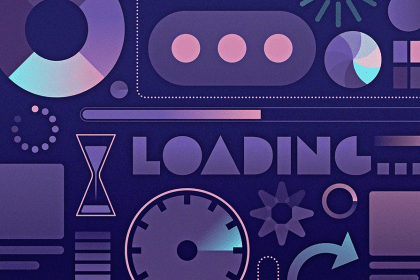
Loading spinners have an important role in improving user experience. Here’s how these indicators contribute to smoother online interaction.

Whether you’re an expert or a beginner in UX design, learning how to make an effective survey is crucial for finding valuable user insights.
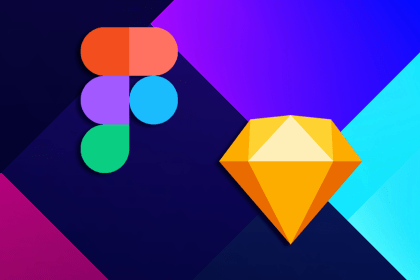
This tutorial will show you how to import Sketch designs into Figma and explain what happens during the Sketch-to-Figma conversion process.
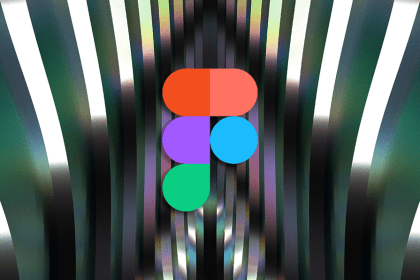
Figma’s interactive components can help UX designers make quick prototypes for things like microtransactions. Here’s how.
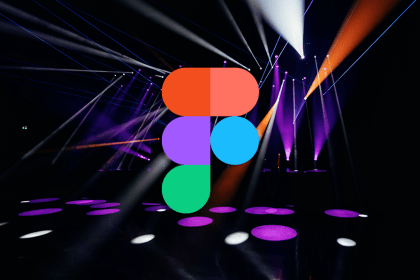
In the design world, creating effective presentations is crucial. Here’s how to create stunning presentations in Figma.
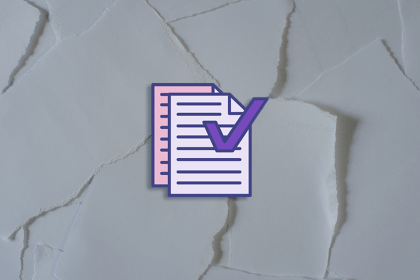
Learn how to build design documentation that will tell the story of your design to all stakeholders and last the test of time.